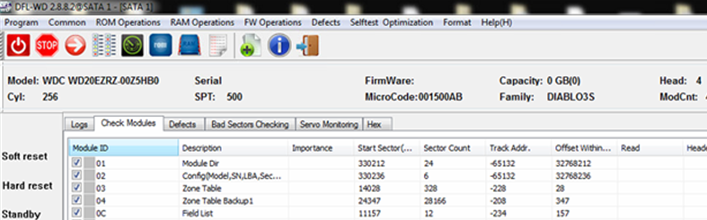WD20EZRZ-00Z5HB0 Capacity 0 HDD Data Recovery Steps
As for Western Digital undetected or capacity 0 or wrong capacity hard drives, they are mostly firmware corrupted hard drives. The case study to be discussed today is from one DFL user in USA and the patient HDD model number is WD20EZRZ-00Z5HB0.
To fix WD hdd firmware corrupted cases, users need to use hdd firmware repair tool and data recovery tools, as for DFL, it is the DFL-WD firmware repair program and DFL-DDP data recovery program.
The first thing is to short connect tv9 and tv10 to enter the program and then run the ROM backup. Next users need to disable module 02, restarted the firmware, re-entered the program and backup the important firmware modules.
Next Users need to diagnose and find out which firmware module is corrupted, fix the common slow issue and the found firmware issue.
Next the user opened the DFL-DDP data recovery program, set up the head image and imaged the patient HDD successfully to one target drive. Actually within the file extraction interface, the user could list all the lost partitions and files and extract the lost files directly but in order to protect the source drive, the user still selected to image the patient HDD.
Any question is welcome to sales@dolphindatalab.com or add Dolphin Skype ID: dolphin.data.lab