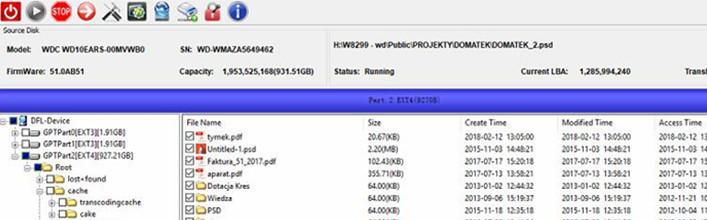WD10EARS-00MVWB0 Head Swap and Firmware Repair Steps
This is one physical western digial head swap data recovery case.
When the case was received, users request Dolphin data recovery engineers to check remotely. By entering safe mode of the hard drive, the engineer could backup the ROM and run SA Bypassing function.
However, after bypassing the SA read, the situation didn’t change at all and only PCB information was recognized, the module DIR could be read but when any attempts to read modules fail and data area was blocked too.
By above operation, engineer can clearly learn above read failure was caused by head damage although the hdd had not generated clicking noises.
Engineer suggested the DFL user to swap the heads with level 2 head replacement suite and then checked the patient hard drive again. The hard drive could be ready but very slow, bypassing the SA, the engineer could read all the firmware modules and then load the ATA modules with DFL WD, next, the user could fix the slow initialization problem.
Next the engineer run firmware restart and waited until the ready got ready. Entering DDP data recovery program, all data was there. Any question is welcome to sales@dolphindatalab.com or add Dolphin Skype ID: dolphin.data.lab