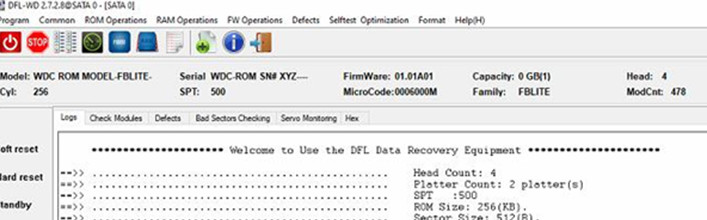WD10JMVW-11AJGS0 Complicated Data Recovery Case
Firmware repair tools used in this case: DFL-WD Hdd firmware repair tool.
Data recovery tools used in this case: DFL-DDP data recovery tool.
This WD10JMVW-11AJGS0 data recovery case is one complicated data recovery case for new Dolphin user, cause’ the patient hdd has multiple failures including slow firmware failure, USB-SATA lock and physical single head damage.
Patient HDD ID
Model number: WD10JMVW-11AJGS0 Family: FBLITE
PCB number: 771959 Capacity: 1TB
HDD Reported Symptoms
HDD is recognized ok. It seems all modules were working, except module 24. The head test was good (The result was giving general idea, not so precise), but the read speed was extremely slow (only 3% in 40 hours). In the meanwhile, the drive capacity showed 0. This user already tried slow fix 1 and slow fix 2, but neither worked out; also he tried to setup head map, it took more than 1 hour to get it start and finally failed.
The user turned to Dolphin team for remote help, he connected patient HDD on SATA 0 and very similar one (WD10JMVW-11AJGS1) as donor on SATA 1.
Data Recovery Steps from this patient WD10JMVW-11AJGS0
1, Disable 02, firmware restart, re-enter program and slow fix 1;
2, Firmware restart and Enable 02;
3, Connect patient HDD to DFL-DDP data recovery tool;
4, Decrypt the HDD data lock;
5, Set up one disk image project and set up head map;
6, Start image and found head 3 was very weak;
7, Untick head 3 and the image was going very smoothly;
8, Finally replaced head and imaged head 3 and all data was fully recovered.
Any question is welcome to email to sales@dolphindatalab.com or add Dolphin Skype ID: dolphin.data.lab.