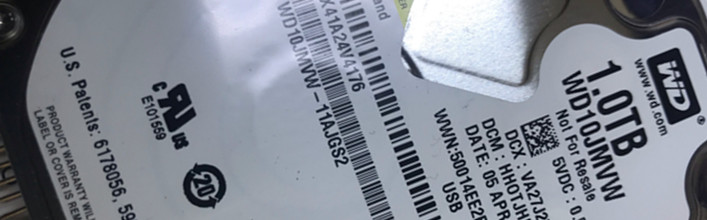WD10JMVW-11AJGS2 Full Disk Bad Sectors Data Recovery Steps
WD10JMVW-11AJGS2 hard drive data recovery cases are very common cases and for Dolphin users, it is also very easy to fix such kind of cases whether it’s physically damaged or firmware damaged.
Dolphin team wish to remind all users never treat physically damaged hard drives as firmware damaged hard drives, specially for new users, it is very important to protect clients’ valuable data.
WD10JMVW-11AJGS2 data recovery case study today for one DFL new user in Canada is very easy to fix, the drive could be perfectly detected but when trying to access to the data area, all blocked. Dolphin engineer just simply asked the user to connect the patient drive to DFL-SRP WD, entering the program, testing the firmware module and found G-list translator module was damaged, one click to clear it, power off and on, all data was accessible.
For western digital hard drives, the most common data recovery cases are the following:
1, Slow initialization cases, slow detection, slow reading, one click to fix such cases in DFL WD or even DFL-DDP data recovery program;
2, Translator corruption cases: mostly glist translator corruption, one click to fix in DFL WD firmware repair tool;
3, Track list failure, one click to fix;
4, SA locked cases, users need to unlock or bypass SA, easy to fix in DFL-WD;
5, Password protected cases, easy to remove password with DFL-WD;
6, Media cache failure, one click to fix;
7, ID module damage;
8, ROM damage;
9, Bad sectors in SA;
10, Physical head damage;
11, Platter scratches.
Any question is welcome to sales@dolphindatalab.com or add Dolphin Skype ID: dolphin.data.lab