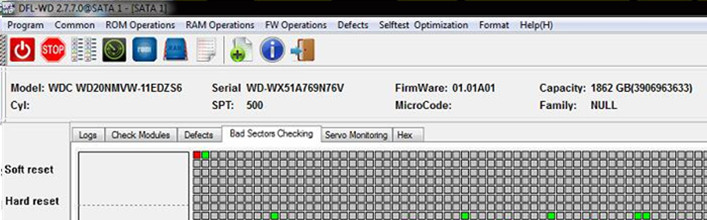WD20NMVW-11EDZS6 HDD Data Recovery Steps
This is one easy and successful WD20NMVW-11EDZS6 hdd data recovery cases with weak heads and bad sectors. This case is from one Dolphin user in USA.
Patient HDD ID:
Model number: WD20NMVW-11EDZS6
SN: WX51A769N
2 platters / 4 heads
PCB: 2060-771961-001 REV A
This WD20NMVW-11EDZS6 hdd was connected to pc and pc got hang there and stop responding.
When trying to access this drive by DFL-WD firmware repair tool, it was slow but detected properly. After testing all the firmware modules, no firmware damage was found.
Next the Dolphin user tried to access different LBA ranges of the hdd and found many LBAs were accessible, some were regular bad sectors and some were random bad sectors.
That’s to say this patient hdd has bad sectors and weak heads. Usually for all patient drives, it’s suggested to set up head map before imaging or file extraction by DFL DDP data recovery program. This step is very important because it may be too late to wait until the hdd gets further damaged, specially head damage or even platter damage.
After head map setup, the user found head 3 was very weak and LBAS on head 3 were mostly not accessible and therefore, the user imaged all the good head 0, head 1 and head 2, finally imaged part of head 3 by reverse image.
After the image, over 90% data was perfectly recovered without head swap and the Dolphin user could find the most important family photos for the client, so this case was closed successfully.
Any question is welcome to sales@dolphindatalab.com or add Dolphin Skype ID: dolphin.data.lab