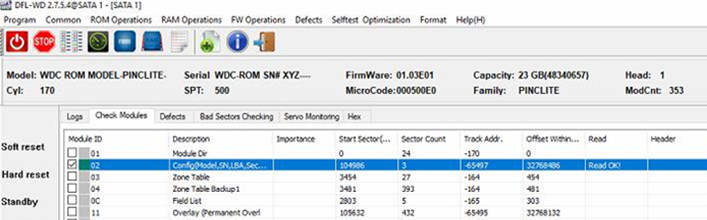WDC ROM SN XYZ WD HDD Data Recovery Case
To recover lost data from western digital hard drives, it is common the patient hard drive ID information couldn’t be properly detected and in some cases, when users connect the patient hard drives to firmware repair tools, users get wrong model and wrong SN, such as WDC ROM Model-PINCLITE, WDC-ROM SN# XYZ.
If users don’t fix above firmware failure, users cannot access to the data area.
With DFL WD HDD firmware repair tool, users can access to the firmware area easily and find out which firmware module is damaged. For this kind of failure symptom with XYZ in the SN, it is usually the ID module damage.
Users just need to backup the other firmware modules and then go to Menu-Generate ID module and users can find the new generated module in the ‘Generated’ folder. Next, users just need to write the ID module in ABA mode, power off and on, the firmware issue was fixed.
Connecting the firmware fixed drive to DDP, all data was available for recovery.
Any question is welcome to sales@dolphindatalab.com or add Dolphin Skype ID: dolphin.data.lab