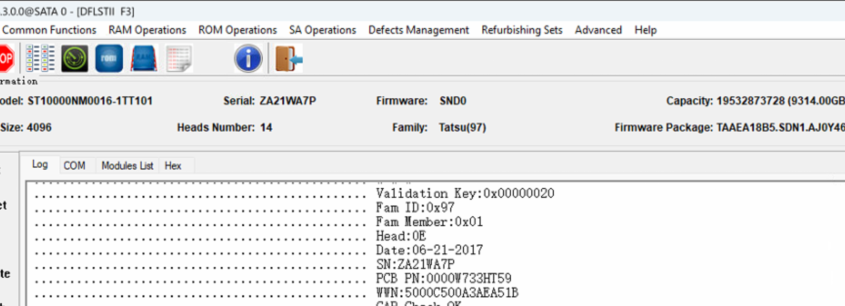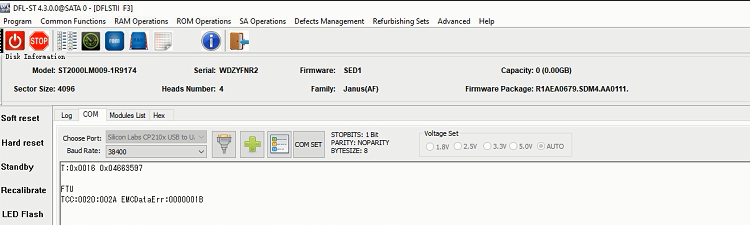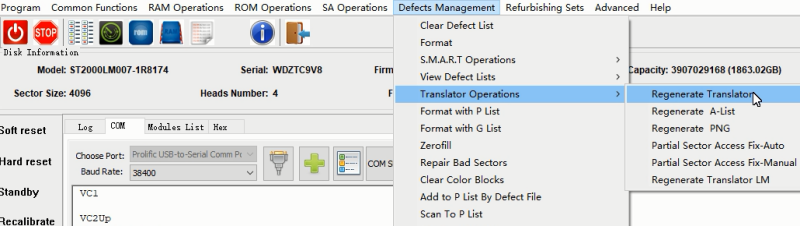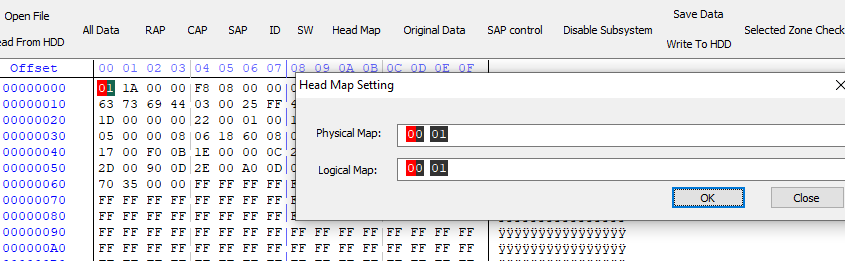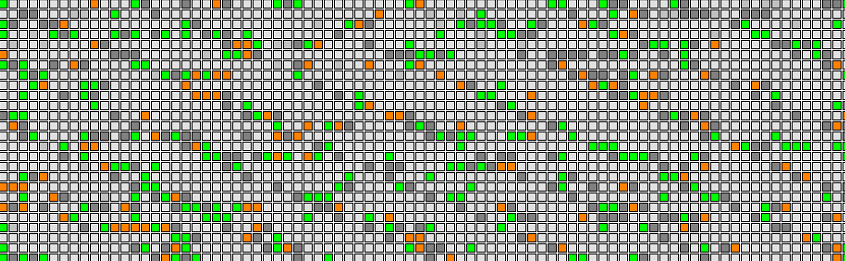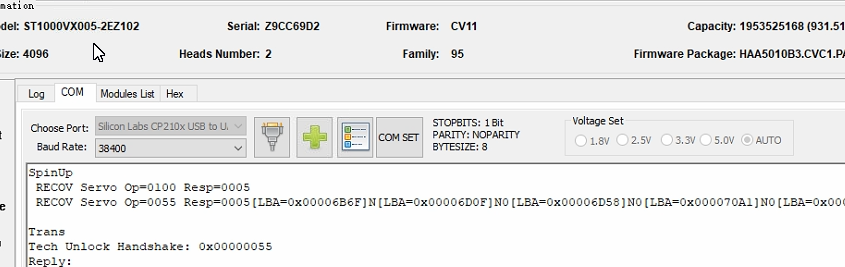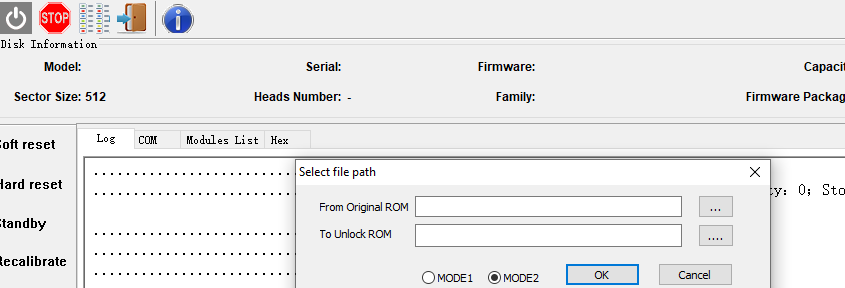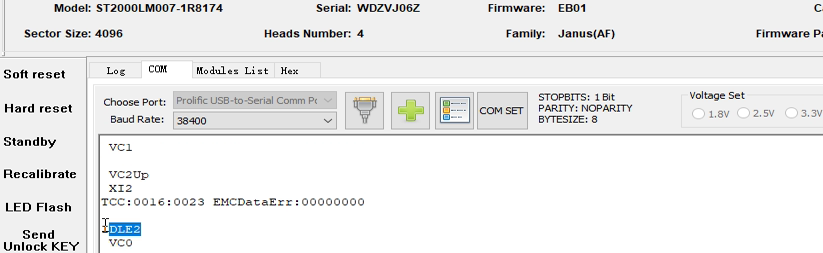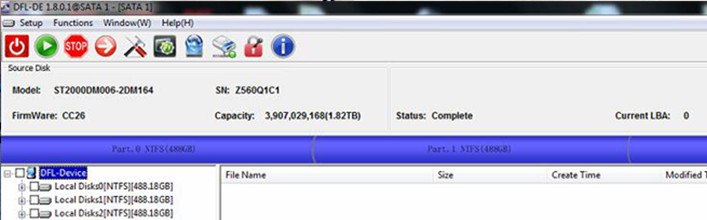This is one nice data recovery case study from one DFL user in India, the patient drive is firmware locked and the data area is not accessed.
Model : ST1000VX005-2EZ102
Serial : Z9CC69D2
Firmware : CV11
Capacity : 1953525168 (931.51GB)
Sector size : 4096
Heads number : 2
Rst 0x40M
2Sync:01 0E
EDAC Value = 00000000FFFFFFF5
EDAC Value = 00000000FFFFFFF5
Retry delay
EDAC Value = 00000000FFFFFFF5
EDAC Value = 00000000FFFFFFF5
Retry delay
LD: Size:00000028 HBlocks:0000 Size:002BD17F HBlocks:0032 Size:00282A49 HBlocks:0032 FlashRestore 00000000 00000028 ECBD
PP: Size:0000B400 HBlocks:0000 FlashRestore
PVTSize: 000150C8 CompSize: 000002B2 DeCompSize: 000150C8 00000000 000002B2 9E03
2Sync:00 04
DSP022B
No HOST FIS-ReadyStatusFlags 0002A1A1
2Sync:01 0C
Boot 0x40M
SpinUp
RECOV Servo Op=0100 Resp=0005
RECOV Servo Op=0055 Resp=0005[LBA=0x00006B6F]N[LBA=0x00006C28]N0[LBA=0x00006D5D]N0[LBA=0x000070A1]N0[LBA=0x000070C2]N0[LBA=0x0000737C]N0[LBA=0x000073EB]N0[LBA=0x000074EE]N0[LBA=0x00007500]N0[LBA=0x0000775C]N0
Trans
Rst 0x40M
2Sync:01 0E
2Sync:01 0E
2Sync:01 0E
2Sync:01 0E
2Sync:01 0E
(P) SATA Reset
LD: Size:00000028 HBlocks:0000 Size:002BD17F HBlocks:0032 Size:00282A49 HBlocks:0032 DiscRestore 00000000 00000028 04ED
PP: Size:0000B400 HBlocks:0000 DiscRestore
PVTSize: 000150C8 CompSize: 000002B2 DeCompSize: 000150C8 00000000 000002B2 9E03
2Sync:00 04
DSP022C^c
ASCII Diag mode
F3 T>^l
Diagnostic Port Locked
To fix above patient drive, the user used DFL Seagate hdd repair tool to backup rom, generate unlock rom, write unlock ROM, power off and on, send unlock key, backup important SYS files, clear g-list, regenerate translator, etc.
After fixing the firmware area, the users tested the data area and found there’re some bad sectors in the front, the middle and ending parts of data areas were accessible.
The user set up head map, edited the LBA range to image the patient hdd by heads within DFL-DDP data recovery equipment and finally most data was recovered, only some system files were missing which are not important at all.
Any question is welcome to sales@dolphindatalab.com or add Dolphin Skype ID: dolphin.data.lab