ST2000LM009 Capacity 0 Seagate HDD Repair Steps
This is one Seagate ST2000LM009 hard drive capacity 0 firmware repair and data recovery case study.
This patient drive was not properly detected and the capacity was 0 and no data is accessible and there’re no typical com terminal messages of head damage.
To fix the capacity 0 firmware issue, users need to fix the translator corruption.
Before translator repair, users need to backup the rom, generate unlock rom, write unlock rom, power off and on, send unlock key to unlock the firmware area and next users need to back up the most important nglist.
Next users need to clear glist and regenerate translator. If com terminal repair doesn’t work, users can regenerate translator in ATA mode.
Next users need to fix the data encryption issue by DFL-Seagate hdd repair tool.
Any question is welcome to sales@dolphindatalab.com or add Dolphin Skype ID: dolphin.data.lab

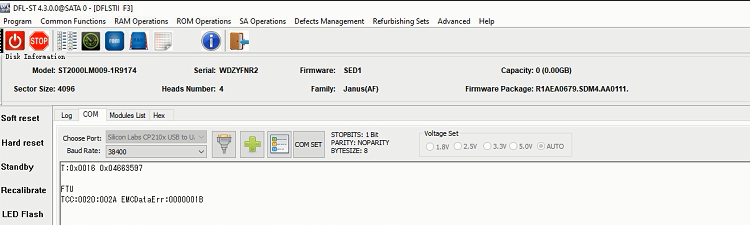
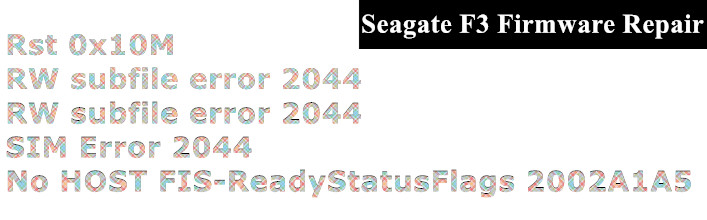



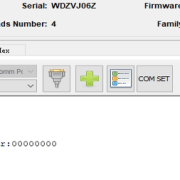


Leave a Reply
Want to join the discussion?Feel free to contribute!