ST10000NM0016 Seagate HDD Firmware Repair and Data Recovery Steps
This is one successful data recovery case study of Seagate ST10000NM0016 patient hard drive for one Dolphin user in Austria.
Drive Identification
Model: ST10000NM0016
Family: Tatsu (97)
Firmware: SND0
Capacity: 10TB
To fix the firmware corruption, users need to do the following:
01: Connect patient hdd to DFL Seagate hdd repair hardware and connect COM cable correctly;
02: Backup original rom;
03: Generate unlock rom by mode 2;
04: Write unlock rom, power off and on and send unlock key;
05: Backup nglist, SYS1B, 28, 93, 346, etc;
06: view V40 to find out the returned entries, clear glist and then regenerate translator.
For some data encryption cases, users need to use some other functions within DFL Seagate hdd repair tool.
Any question is welcome to sales@dolphindatalab.com or add Dolphin Skype ID: dolphin.data.lab

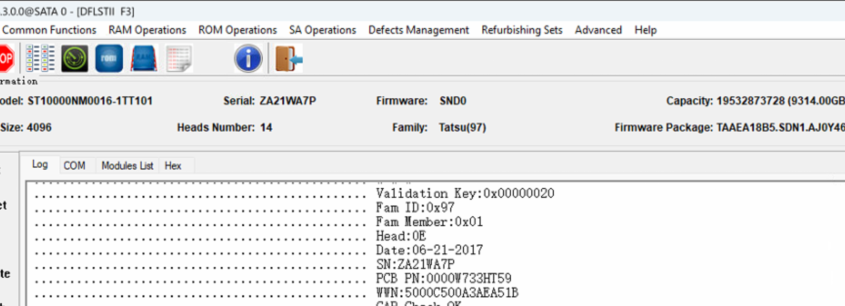
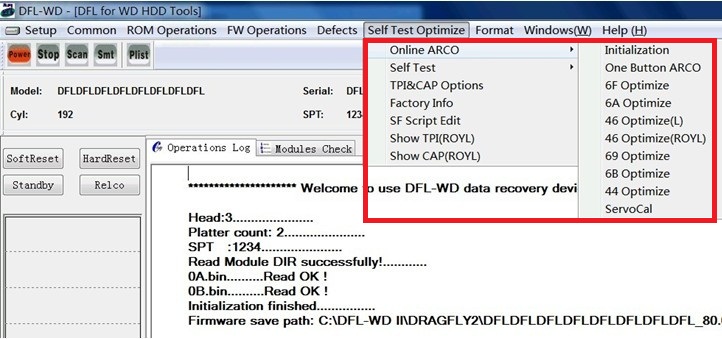
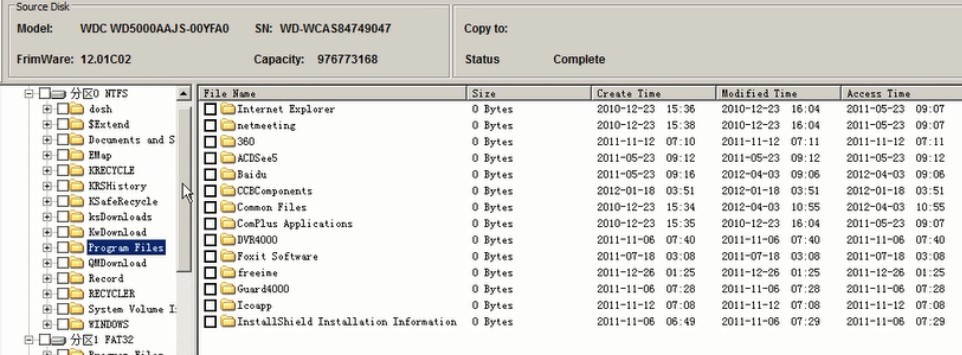
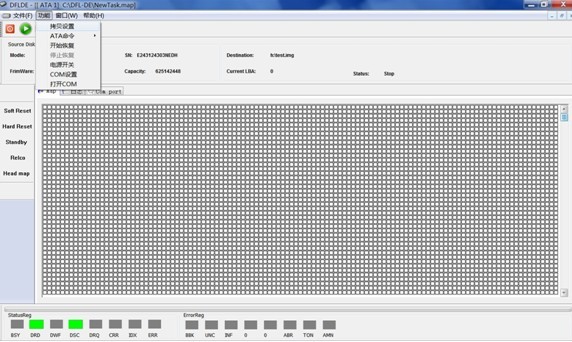
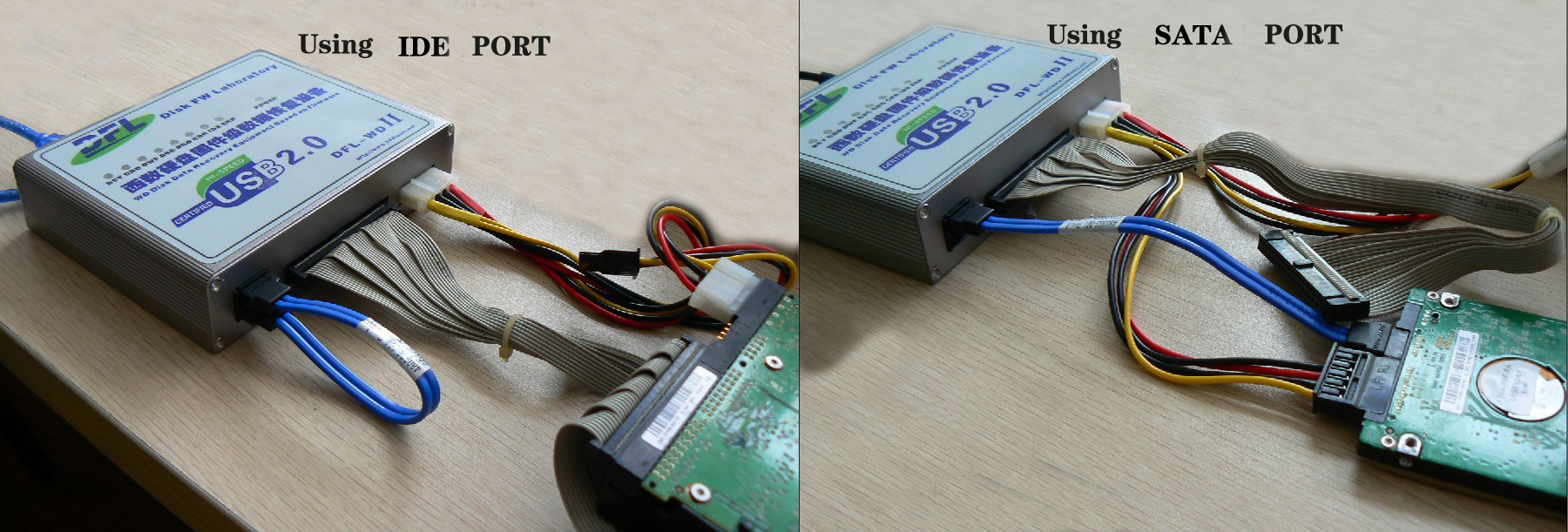
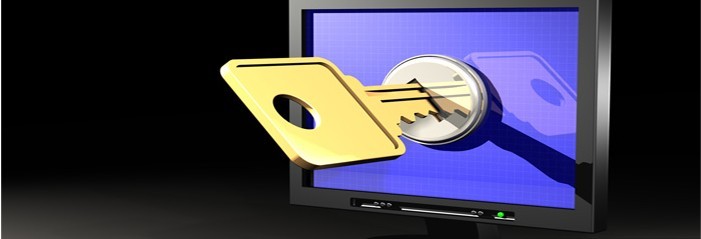
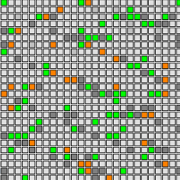

Leave a Reply
Want to join the discussion?Feel free to contribute!