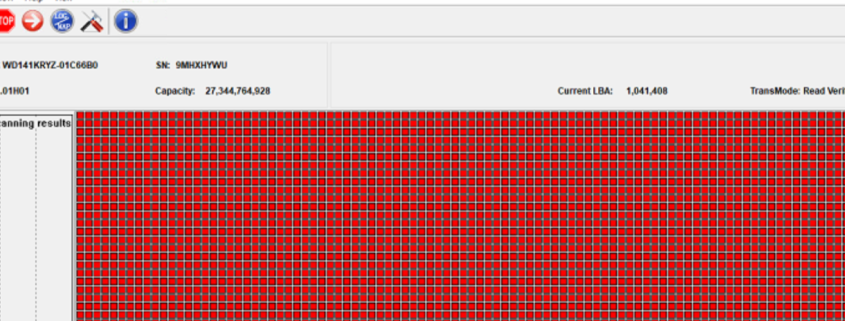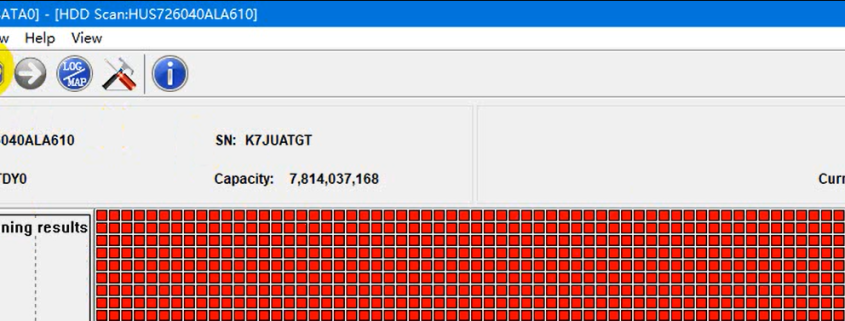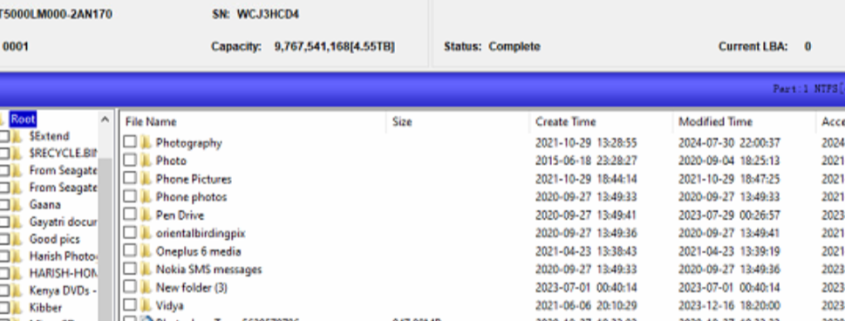This is one very successful Western Digital HGST helium hdd firmware repair and data recovery case study from one Dolphin user in Turkey. The user has tried other software and solutions but failed to get the lost data back.
Patient HDD ID:
WD141KRYZ-01C66B0
14TB
Patient HDD Failure symptoms:
When trying to access data, full of bad sectors, no sectors are accessible
Status registers report UNC error and some other software report ABR error
WD141KRYZ-01C66B0 hdd firmware repair and data recovery steps
01: Connected patient hdd to DFL-SRP or DFL PCIe data recovery hardware;
02: Open DFL DDP data recovery software;
03: Power on patient HDD and wait until ready;
04: Click HGST translator recovery within the common repair section and wait until the log window reports ‘operation completed’.
05: Power off and on and users can access the data area successfully and all lost partitions, folders and files are available for immediate data recovery.
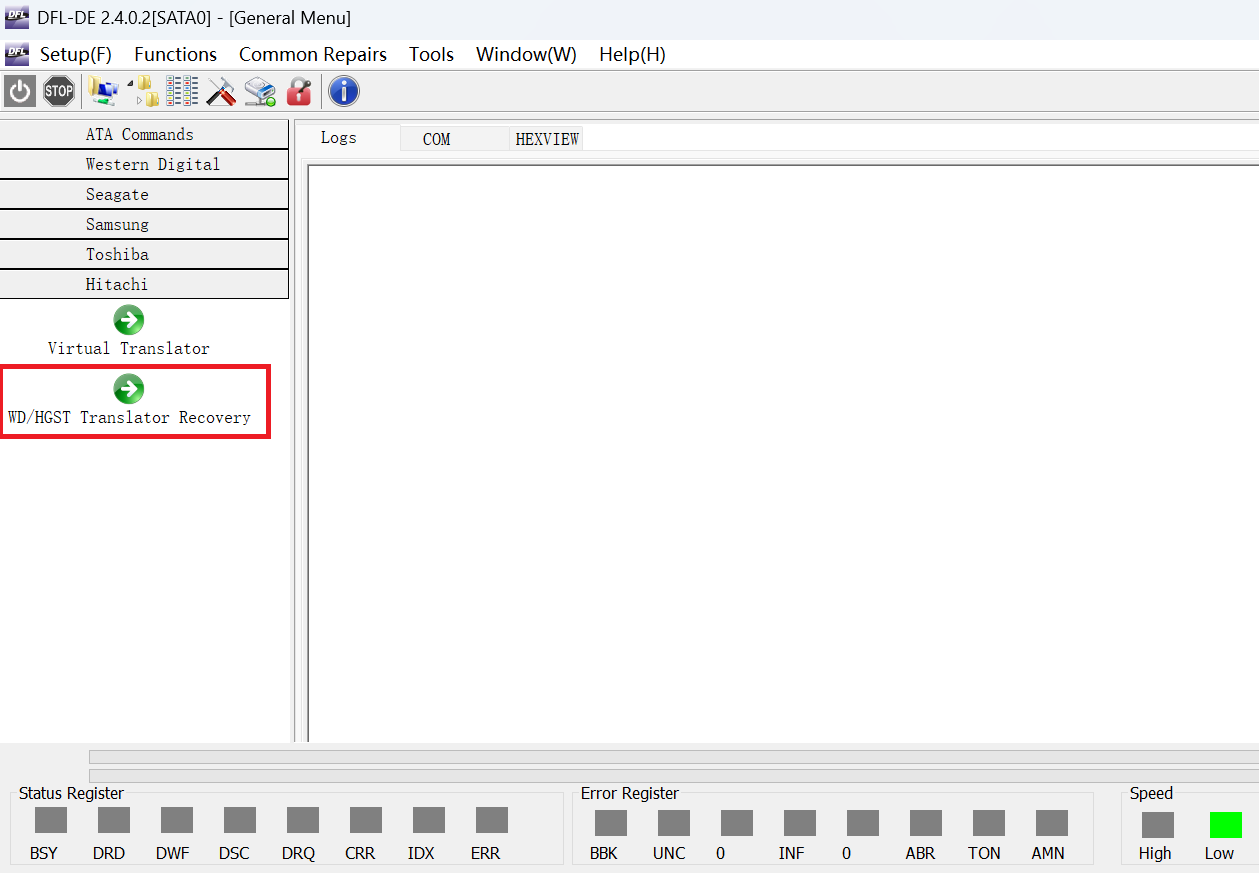
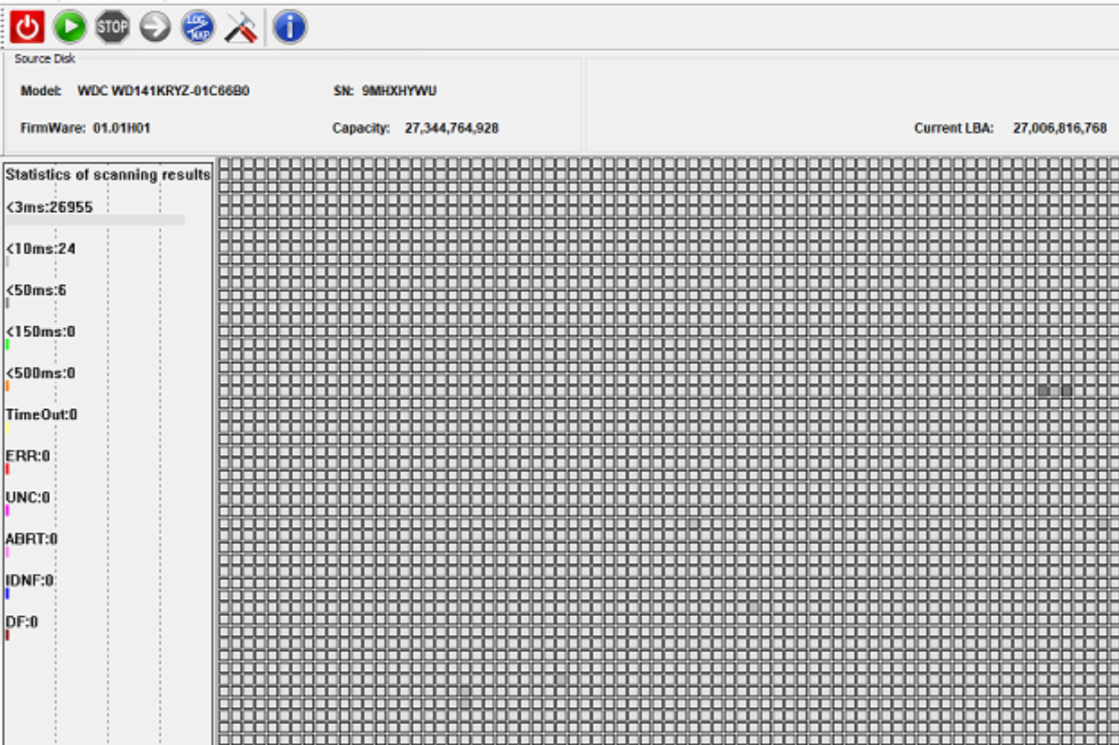
One new common firmware repair solution-quick fix of WD Hitachi HGST helium drive UNC error is now available within DFL-DDP data recovery equipment.
When users are running the logical scan/bad sector scan, no sectors are accessible with UNC error reported and now this error can be easily fixed by one click in the DFL-DDP data recovery software.
Video demo on How to Recover WD Hitachi HGST Helium Drives by One Click
For some Toshiba HDD PCBs, it’s not easy to recognize the rom chip because there’re two similar chips which look like the same but actually different.
Example PCB numbers:
G003189A
G003250A
for MQ01UBD100
ROM chip: IC602
Close to main chip
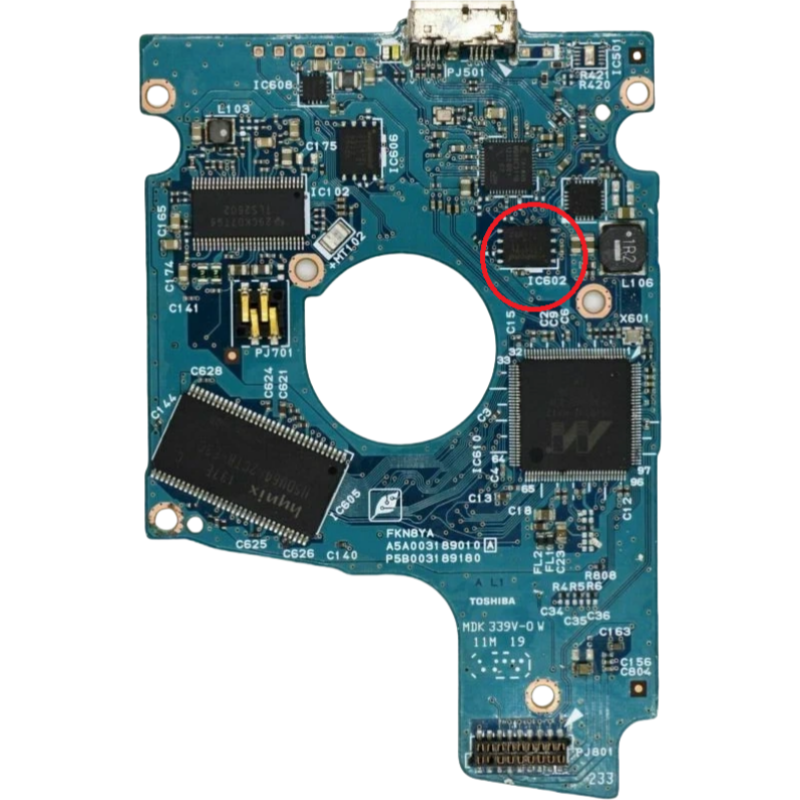
Related Helpful Product: Toshiba HDD USB-SATA PCB Package Pro.
Dolphin DVR Pro. is very friendly to all digital forensic investigators who are trying to access and recover the video evidences from CCTV, DVR, NVR, HVR, digital cameras, video recorders, etc. Dolphin DVR Pro. has been chosen by more and more digital forensic investigators of police departments of different countries worldwide.
The following are some core CCTV DVR digital forensic video recovery features:
1, Write block is enabled on operations of all Dolphin DVR Pro;
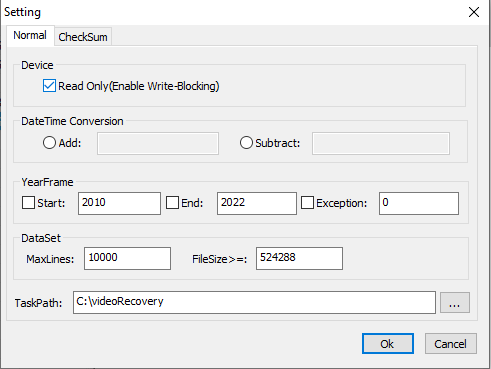
2, Complete forensic checksum solution:
CRC16 / CRC16-CCITT / CRC32 / FCS16 / FCS32
GHASH32-3 / GHASH32-5
GOSTHASH
HAVAL-5-256
MD2 / MD4 / MD5
SHA1 / SHA256 / SHA384 / SHA512
TIGER
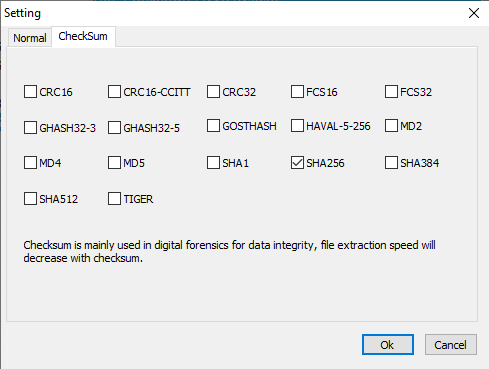
3, Detailed report on the video recovery case;

4, Users can save and clear logs;
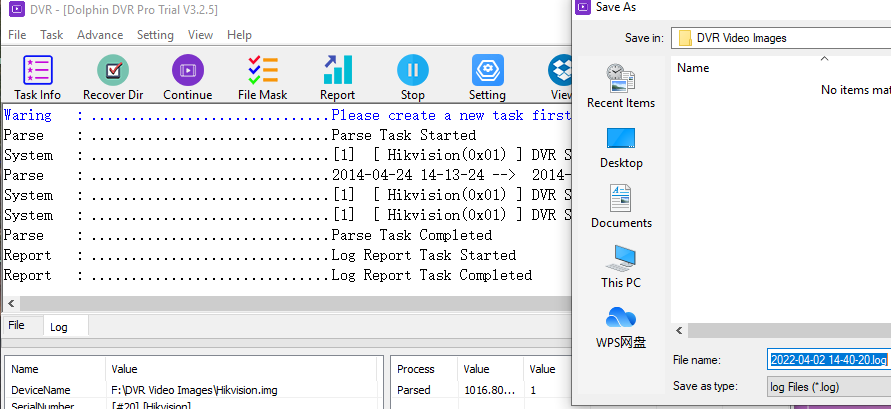
5, Intelligent DVR brand auto detection tech. is used;
6, One-stop all in one video recovery and video repair solution is used;
7, Cutomizable video recovery solution, users can easily filter the bad and overwritten videos, can set the dates and time to recover, etc;
8, Professional but free CCTV DVR raw video player is offered to digital forensic recovery engineers worldwide.
Video case study and free WD SMR hdd data recovery training video: WD40NDZW 11BHVS1 WD SMR 810033 Undetected HDD Data Recovery Steps
Top recommended WD SMR 8x00xx HDD USB to SATA adapters for best success rate.
This is one successful data recovery case study for one Dolphin user in India.
Most dolphin users can handle this kind of data recovery cases by themselves but for new users this case study will be very helpful to learn to improve data recovery skills.
Patient HDD ID:
Model-ST5000LM000
Failure symptoms:
Undetected HDD ID;
Data area was not accessible;
ST5000LM000 HDD Repair and Data Recovery Steps
01: make sure the patient HDD enter F3 T> and the com terminal works properly;
02: Unlock the firmware area;
03: Backup important SYS files;
04: View and confirm the nglist entries;
05: Clear glist, smart and regenerate translator;
06: Fix data encryption issue;
06: Open DFL-DDP data recovery software and all lost partitions and folders were recovered.
Users can add Dolphin teams ID: sales@dolphindatalab.com for live support.