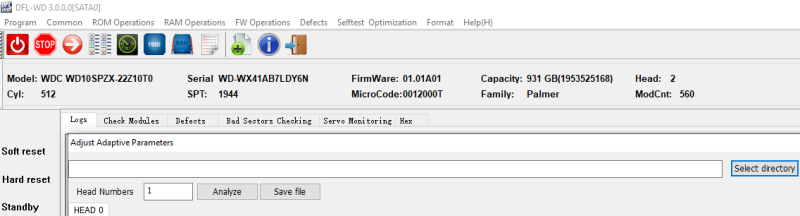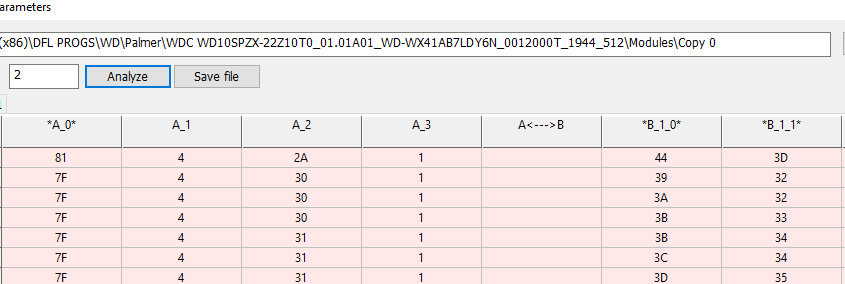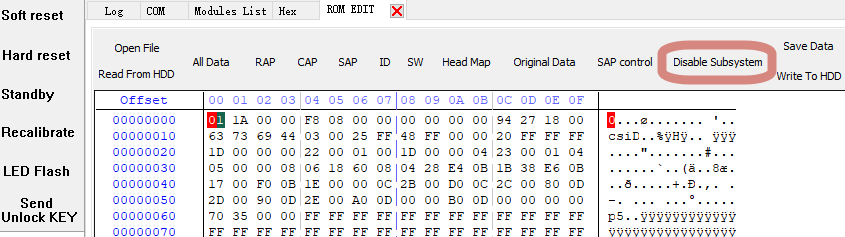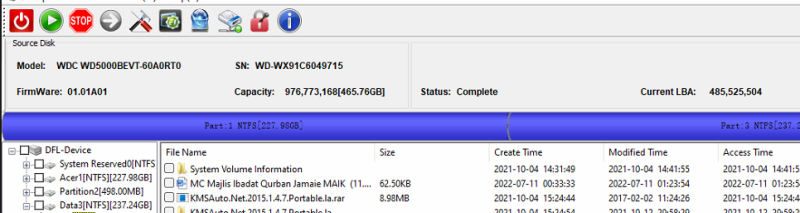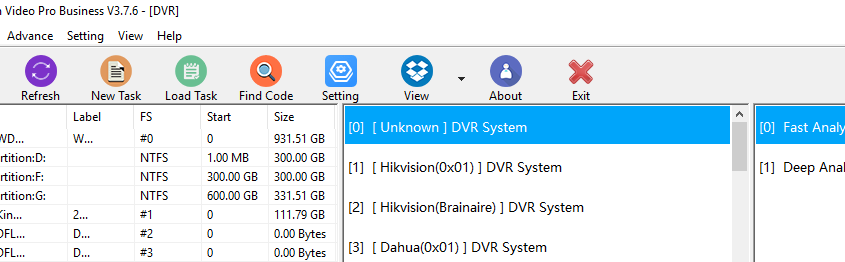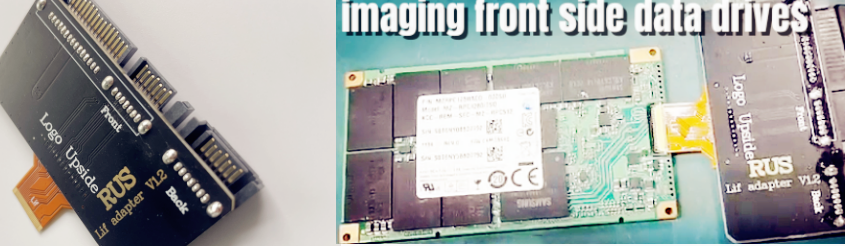Dolphin data recovery hardware tools have very good data recovery solutions to get the lost data back from Western Digital hard drives with head failure.
Head failure means the patient drive has something wrong on the hard drive read or write heads and therefore the data area could not be accessed normally.
Head failure can be weak head, single head damage, multiple heads damage or total heads damage. To fix these hdd head failure, users get the following data recovery solutions from Dolphin data recovery hardware tools:
01: Head map setup, users can image data from good heads first and then weak heads;
02: Edit head map in RAM, enable or disable heads easily;
03: Head map editing in ROM, users can turn off heads to find out which heads are damaged;
04: Adjust adaptive parameters/head flying height to enhance the heads’ read/write capabilities(Unique and innovative data recovery solution);
05: Edit mrjogs parameters/module 47 regeneration;
06: Heads read/write test;
Above functions are available within DFL-WD hdd firmware repair tool.
07: WD standard head replacement tools and WD SLIM hdd head replacement tool to swap heads in clean room environment.
Any question is welcome to sales@dolphindatalab.com or add Dolphin Skype ID: dolphin.data.lab