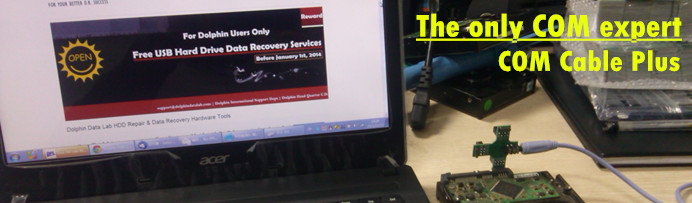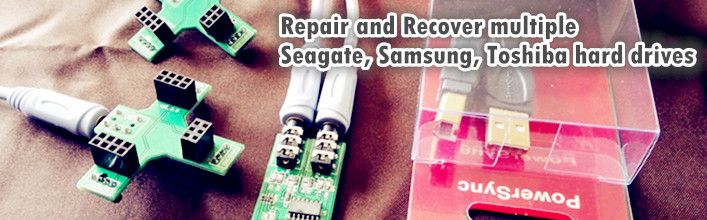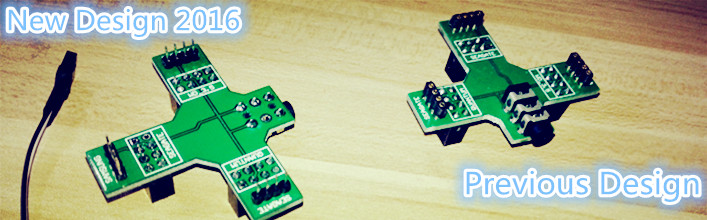COM Cable Plus For All Hard Drive COM Connection
COM cable plus is so far the only professional and creative COM cable connector for all size of SATA and IDE hard drives. Com Cable plus contains 6 COM connectors including Seagate IDE HDD COM Connector, Western Digital 3.5″ IDE COM connector, Quantum IDE HDD COM connector, Samsung SATA HDD COM connector, Seagate SATA HDD COM connector and Toshiba SATA HDD COM connector. COM Command Cable Plus is one universal powerful COM connector suite.
It’s very easy for users to connect the hard drives COM port with the COM cable plus, users can watch the video below and understand the simple steps:
COM Cable Plus Video Guide On Youtube
- Connect the COM cable plus to the PC;
- Open your pc device manager-other devices-CP2102 USB To UART Bridge Controller;
- next we need to install the driver, if your pc has already installed the COM driver, the device will install the driver automatically;
- If the pc doesn’t have the driver required, we need to install the driver first;
- After installing the drivers, in your device manager, users can find the COM number, this means you can start using the COM cable plus now.
- Users need to use the right COM connector and connect the corresponding drives and issue commands.