How to Repair Hard Disk not Detected-Seagate Constellation ES.3 SED
How to Repair ST4000NM0053 Hard Disk not Detected-Seagate Constellation ES.3 SED?
How to recover data from ST4000NM0053 hard disk which is not working?
How to Recover Data from a Hard Drive that Won’t Boot?
When trying to get the data off the patient drives, it’s always necessary to treat the patient carefully and correctly. Users must understand the failure of the patient drive and use the right hdd repair and data recovery solutions.
This article is to introduce the steps on how to repair firmware failure and get lost data from Seagate ST4000NM0053 Constellation ES.3 SED drive.
Failure Symptoms:
Not detected
Firmware Locked>The module list is empty
Cannot enter F3 T>
HDD repair and recovery steps:
HDD repair tool used: DFL Seagate HDD Repair Tool for fixing ST4000NM0053 Constellation ES.3 SED drive
Backup ROM;
Generate unlock rom;
Write unlock rom;
Power off and on HDD;
send unlock key
CTRL+Z to enter F3 T>
Exit program
Re-enter program
Module list is available
Try to backup firmware modules or execute commands but failed
Next
HDD busy and power restart auto
Click stop and then power off and on
Send unlock key
Common Functions>Common Repair>Unlock Diag Mode
Log window shows: Operation Success
Try to backup important SYS files again and log window shows success
Next users can enter F3 T> and start firmware repair
After firmware repair, users can enter use DFL-DDP data recovery tool to extract the lost file directly or image the patient HDD.
Any question is welcome to sales@dolphindatalab.com or add Dolphin Skype ID: dolphin.data.lab

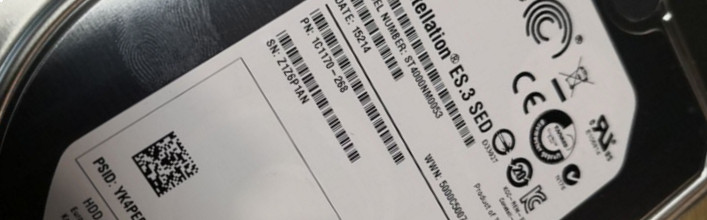

Leave a Reply
Want to join the discussion?Feel free to contribute!