Seagate New ST8000NM000A 8TB B5 Cimarron Family HDD Firmware Repair Data Recovery Steps
Dolphin Data Lab has upgraded the Seagate HDD repair and data recovery solution and for all Dolphin DFL users, they can get the latest DFL Seagate hdd repair software from the user-only forum and repair and recover lost data effectively from the Seagate New ST8000NM000A 8TB B5 Cimarron family hard drives.
F3 T>^l
Cimarron.SATA.Combo.Default5xxE.MynaPlus2.1.Cust.KB1A
Product FamilyId: B5, MemberId: 01
HDA SN: WKD0ELXS, RPM: 7202, Wedges: 1A0, Heads: A, OrigHeads: C, ActiveHdMap: 03FF, Lbas: 000074795956, PreampType: 82 50
Bits/Symbol: C, Symbols/UserSector: CC9, Symbols/SystemSector: CC8 HostBlocks: 0x8, HostSectorSize: 0x200, SystemSectorSize: 0x1000
PCBA SN: 0000E03782WB, Controller: MYNAPLUS_2_0_SATA(1D20), Channel: Unknown, PowerAsic: Unknown Rev 00, BufferBytes: 10000000
SF ID: 9D 70, SF Part Size: 800, Flash Used: 3C0
Package Version: CRAEA1A06.SDN1.AB0462.SN02 , Package P/N: 100864930, Package Global ID: 00699153,
Package Build Date: 01/21/2020, Package Build Time: 13:26:54, Package CFW Version: CRAEA1A06.SDN1.AB0462.01847935.00699153.SN02 ,
Package SFW1 Version: B632, Package SFW2 Version: D632, Package SFW3 Version: —-, Package SFW4 Version: —-
Controller FW Rev: 01211326, CustomerRel: SN02, Changelist: 01847935, ProdType: CRAEA1A.SDN1QC, Date: 01/21/2020, Time: 132654, UserId: 00699153
Servo FW Rev: D632
Parallelism Identity: Single
TCG IV Version: n/a
Package BPN: 161
RAP FW Implementation Key: 22, Format Rev: 0003, Contents Rev: 01 13 C0 2F
Active BFW Container: 1
4K Sys Area: 1
TOTAL TTR = 00004F5F
Features:
– IOEDC enabled
– IOECC enabled
– DERP enabled v. 7.0.00.0000000000000000
– LTTC-UDR2 compiled off
– SuperParity 2.5 enabled
– Humidity Sensor enabled
– Media Cache Partition enabled
– Torn Write Protection enabled
– SweepSeek 2.0
– SubRelease:0
– Critical Event Log v. 1
– FAFH 42.4 enabled
– EWP:1
– DRAM Mirror:1
– MiniZones Serpentine Media Layout
By the DFL Seagate HDD repair tool, users can easily unlock the firmware area, backup the important firmware modules, fix the damaged firmware modules and then recover the lost data with DFL DDP data recovery hardware tools.
Any question is welcome to sales@dolphindatalab.com or add Dolphin Skype ID: dolphin.data.lab

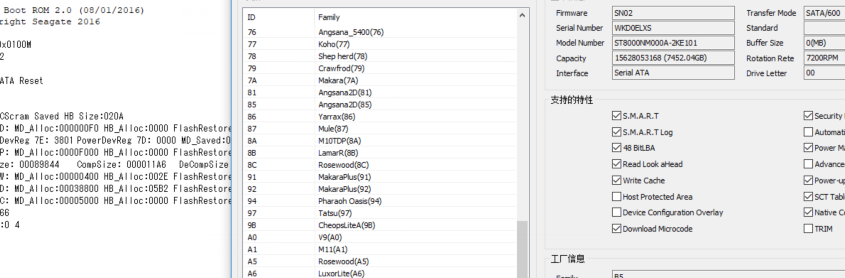
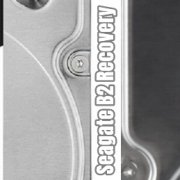

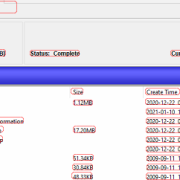

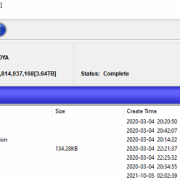
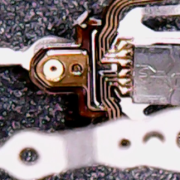

Leave a Reply
Want to join the discussion?Feel free to contribute!