ST4000LM024 Seagate HDD Busy Nohost Wrong Data Firmware Repair and Data Recovery Steps
This is one very interesting Seagate ST4000LM024 firmware repair and data recovery case study because the patient hard drive has multiple firmware failures and finally the lost data was perfectly recovered by DFL SRP All-in-one data recovery equipment.
Patient HDD iD:
Model Number: ST4000LM024-2AN17V
SN: WCK4KDYA
Patient HDD Failure Symptoms:
Busy, Undetected, Nohost, Wrong Data Area
COM Terminal Error Messages:
‘Boot 0x80M
MD45L1
0001
SpinUp
TCC:0015
Trans
Rst 0x80M
MD45L1
0001
[RSO is disabled]
(P) SATA Reset
No HOST FIS-ReadyStatusFlags 0002A1A1
ServoDiscSlip Time = 00000039’
Seagate HDD Firmware Repair and Data Recovery Steps
1, Select correct family ID: M11(A1) and Enter DFL Seagate HDD Firmware Repair and Data Recovery Software(no need to power on);
2, Backup ROM;
3, Generate unlock ROM;
4, Write unlock ROM;
5, Power off and on and send unlock Key;
6, Backup NGlist and other important SYS files;
7, Clear G-list;
8, Regenerate translator;
9, Initialize by ID(COM);
10,Power off and on and send unlock key;
11,Fix the wrong data/data offset issue;
12,Enter DFL-DDP data recovery software and all lost data was available for immediate data recovery.
Any question is welcome to sales@dolphindatalab.com or add Dolphin Skype ID: dolphin.data.lab

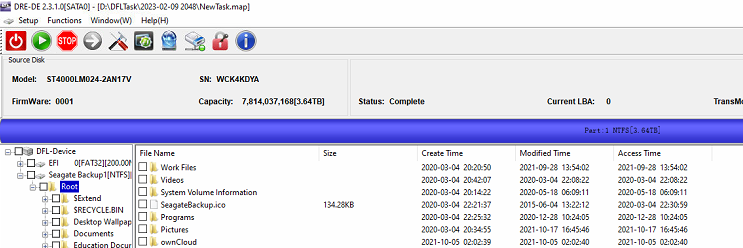
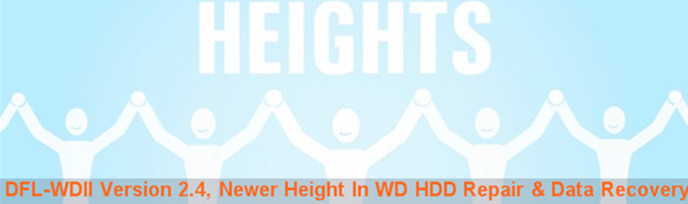

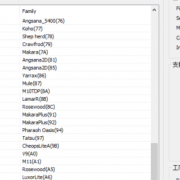
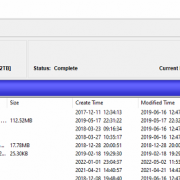
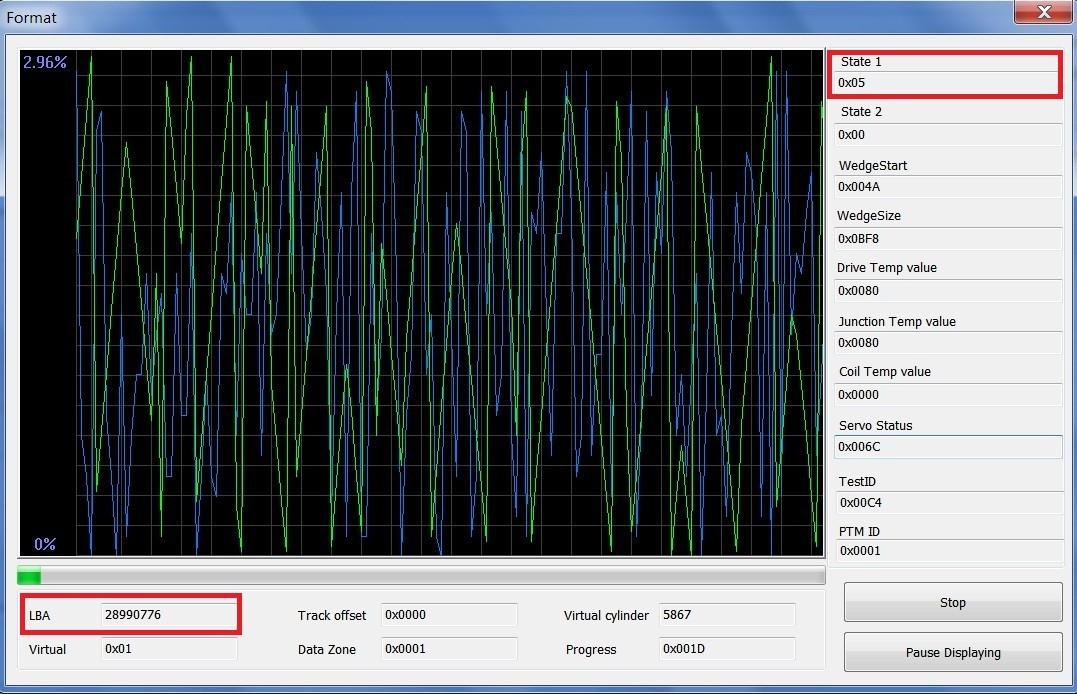
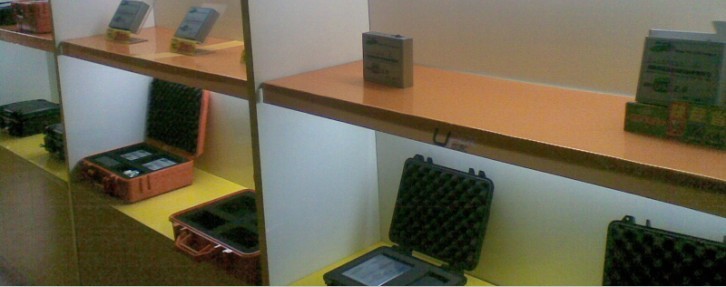

Leave a Reply
Want to join the discussion?Feel free to contribute!