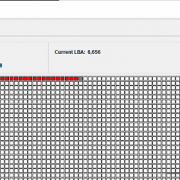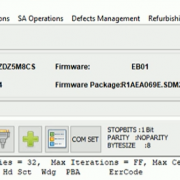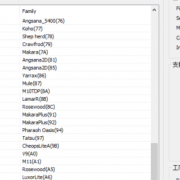Seagate Rosewood LM HDD ROM Dead Data Recovery Solution
Dolphin team keeps working hard and smartly to release new data recovery solutions for all hard drive brands and from now on, Dolphin new Data recovery solution for Seagate Rosewood LM hard drives’ “ROM Dead” failure is available and unique to Dolphin DFL users.
One important thing to note: to recover data from Seagate hard drive, the original ROM is a must. The first thing to do when receive the cases is to backup the original ROM. If the original ROM chip is burnt or original ROM contents are damaged, it’s not possible to recover the lost data. This requires professional ROM deep checking. Sometimes, the key ROM modules RAP, CAP, SAP are good and then users can try to swap the ROM modules to get one new ROM to work with the patient drives.
In our new ROM dead solution, it means actually after writing the unlock ROM, the LM Rosewood drives go dead and don’t spin up any more. To write ROM, the program will erase the original ROM and then write new ROM, during the whole process, in case some unstable voltage or some other unknown reasons, the new ROM write may fail and this will cause the PCB loss.
At this time, don’t worry, Dolphin users can manage to write back the original ROM and get the drive alive and then use the standard SA unlock process to unlock SA and terminal, users can read, edit and write firmware modules and system files and finally get lost data back successfully.
Users can enter Dolphin user-only forum to read more about the detailed data recovery solution for the ROM dead failure.