ST1000LM035-1RK172 MCMT table is corrupted
This is one successful data recovery case for Seagate LM Rosewood patient hard drive from one DFL user in India. Happy client again with DFL SRP data recovery hardware tools.
Model : ST1000LM035-1RK172
Serial : ZDE3D606
Firmware : SBM3
Capacity : 1953525168 (931.51GB)
Sector size : 4096
Heads number : 2
FW info : Obtained
FW version : RO08B6.SDM2.CC4676.SBM3
FW package P/N : 100821660
FW ID : 00211320
FW creation date : 2017/06/02
FW creation time : 01:36:16
CFW version : RO08.SDM2.01257352.00211320
SFW1 version : 6B6A
Boot 0x80M
Rst 0x80M
T:0x0012 0x0051BB95
Srv DETCR init 0x0000
FTU
(P) SATA Reset
RAW OFF
PASS
EDAC Value = 00000000FFFFF844
EDAC Value = 00000000FFFFF844
EDAC Value = 00000000FFFFF844
EDAC Value = 00000000FFFFF844
EDAC Value = 00000000FFFFF844
EDAC Value = 00000000FFFFF844
EDAC Value = 00000000FFFFF844
EDAC Value = 00000000FFFFF844
(DOS Table) Worst Count: 00000000 At SU: FFFFFFFF NT: 00000000 OT: 00000000
MCMT table is corrupted
Intel 6G->3G
Send Status: COMRESET seen
CSpd= 3Gbps
DSC
MCMT table is corrupted
Simple steps to fix above case by DFL-Seagate hdd repair tool and DFL-DDP data recovery tool:
1, Unlock Firmware Area;
2, Backup important firmware modules;
3, Media cache fix;
4, Clear G-list and confirm the NG-list entries;
5, Regenerate Translator;
6, Image patient HDD or extract lost data directly by DFL-DDP.
Any question is welcome to sales@dolphindatalab.com or add Dolphin Skype ID: dolphin.data.lab

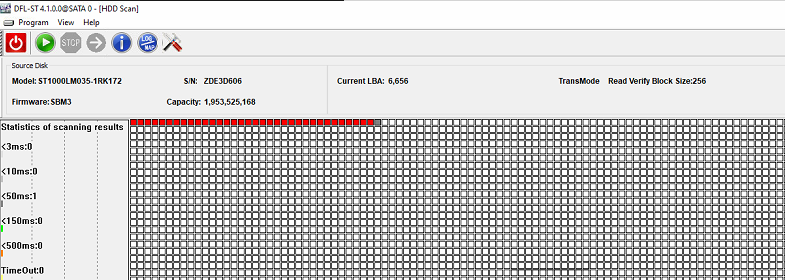
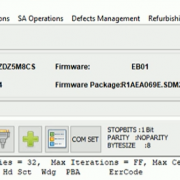
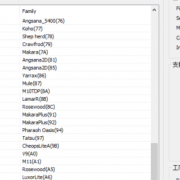



Leave a Reply
Want to join the discussion?Feel free to contribute!