Partition Not Formatted-HPA Failure Fix
HPA failure is one very common problem to cause the partition failure telling the pc users partition not formatted. Common pc users without much knowledge cannot fix it properly and get the lost data back.
This is one basic data recovery case study for common pc users only when they don’t have advanced data recovery tools from Dolphin Data Lab, they can still get the data back easily without spending one cent.
This is one 1000GB Seagate 7200.12 drive, detected. One partition says “not formatted” when trying to access. When scanning drive, it is very slow. These symptoms give hint that the drive might have bad sectors or file system corruption. Let’s start diagnosing using MHDD, one freeware for drive diagnosing and basic repair.
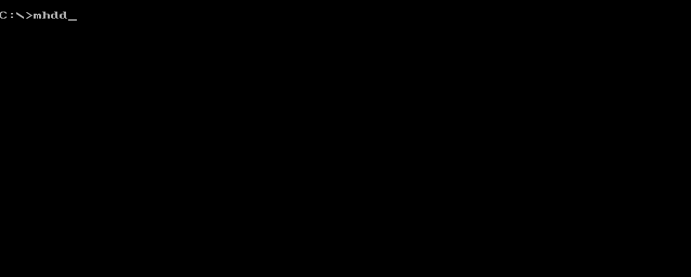
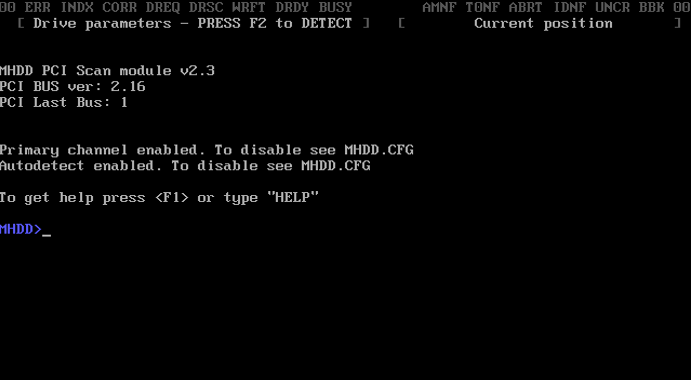
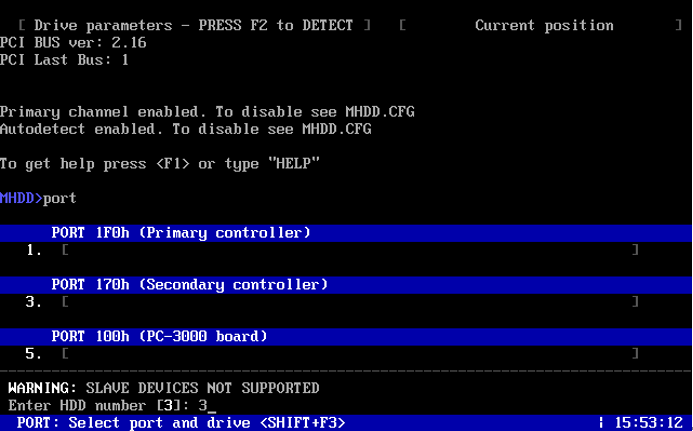
Choose port and drive is detected. If not detected, means firmware or physical problems.
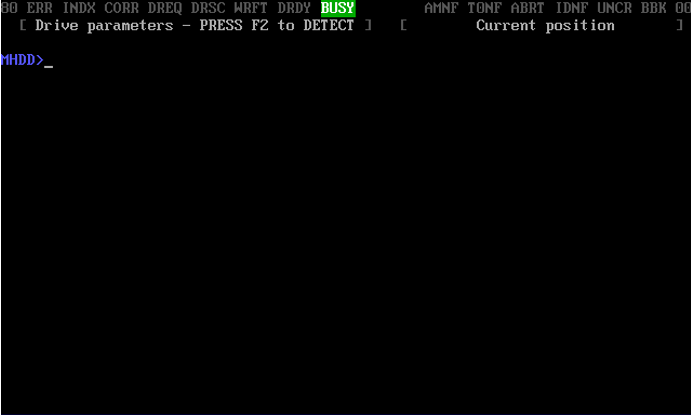
It can take some time before drive is ready.
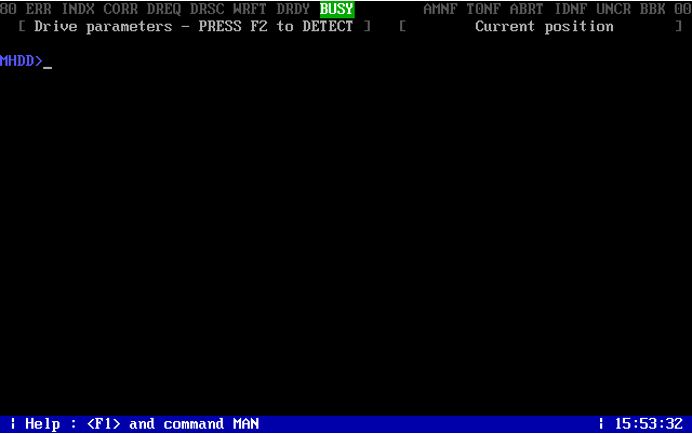
HPA is highlighted as MHDD found drive has HPA problem.
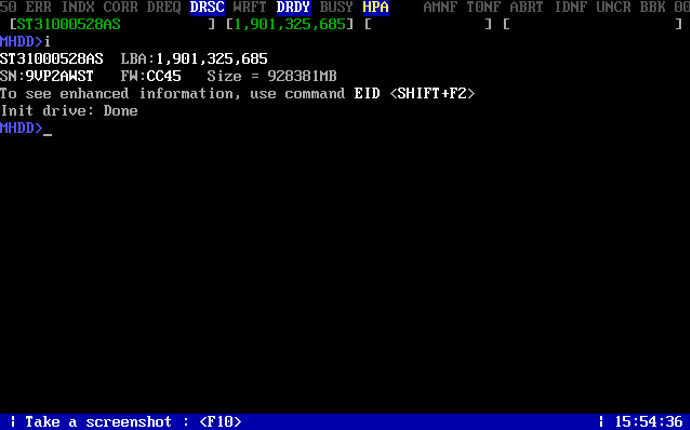
Type NHPA to fix HPA problem.
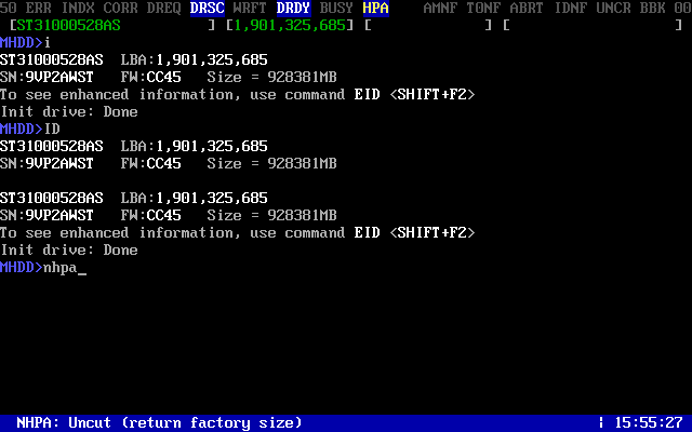
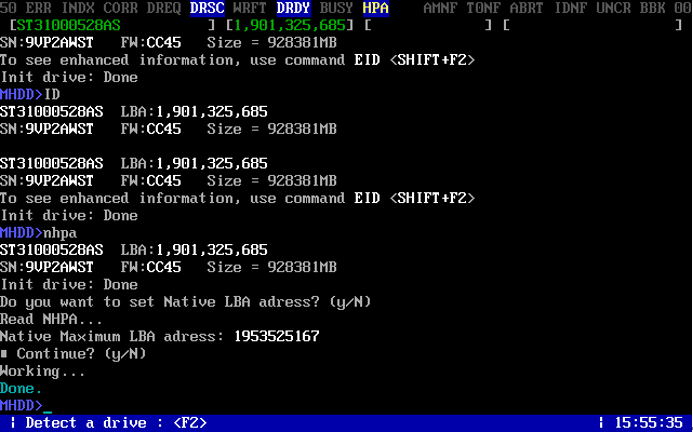
Original LBA is restored and now scanning for bad sectors.
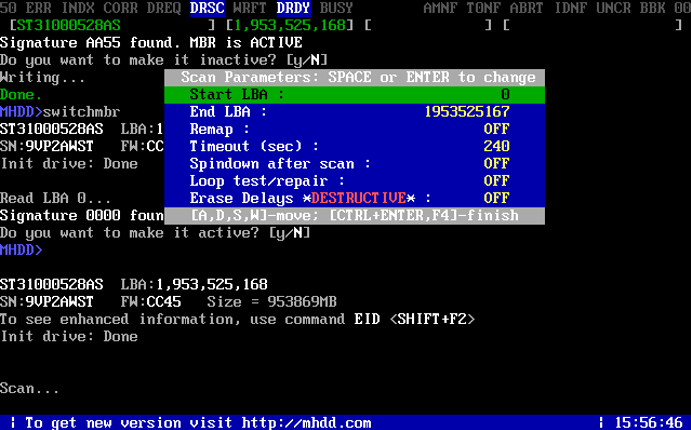
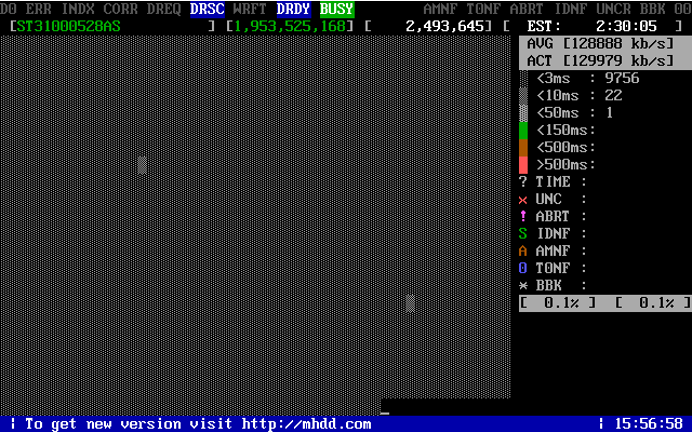

Scanning the drive, the drive doesn’t have bad sectors and this one means hint for full data recovery.
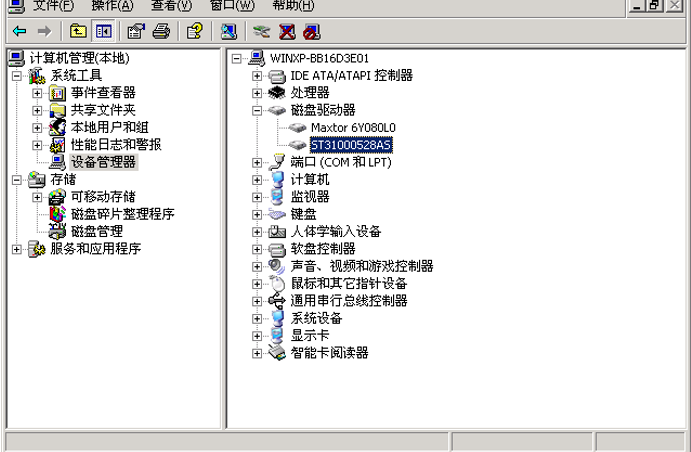
The drive was found in the Device Manager and at this time, users can use any data recovery software to scan the drive and get all data back if the drive doesn’t have other failures such as bad sectors, firmware module corruption, etc.


