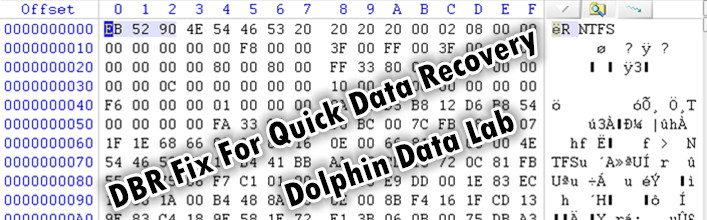Device Not formatted, Format Now-DBR Corruption Fix
A flash drive has data loss, when it is connected to PC, the device is detected but when trying to open it, it shows “device not formatted, format now?”
As we know, this is a typical file system corruption data loss, it can be caused by: bad sectors, virus or DBR failure.
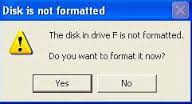
Fig. not formatted information.
Let’s open this device in Windex and see what we can do.
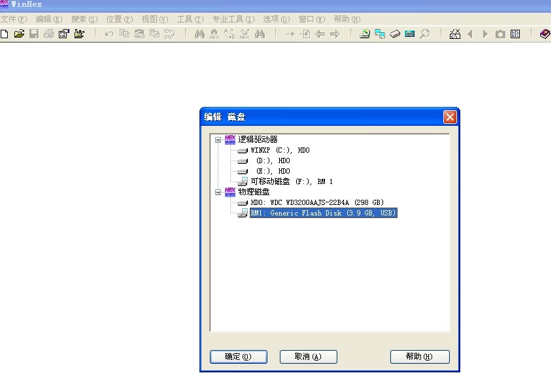
Device Found
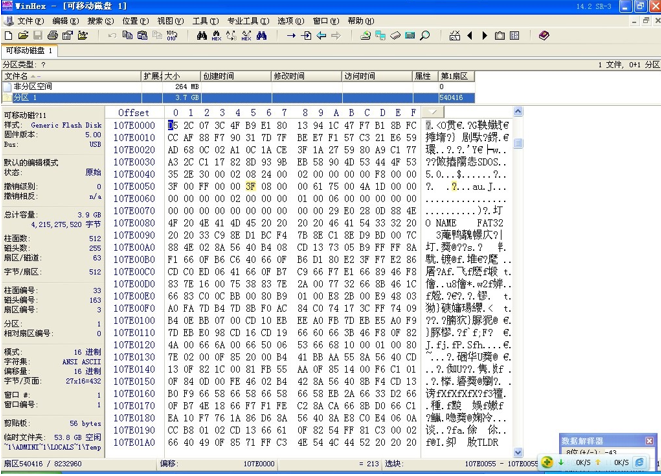
Glanced at it and you will find the DBR looks corrupted. Normal DBR starts with EB5290 or EB5890. Now the device shows D52C07.
The info in yellows looks very much like the lost DBR.
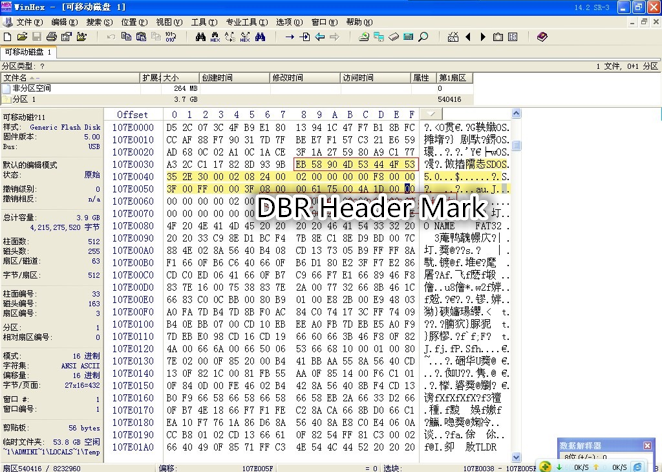
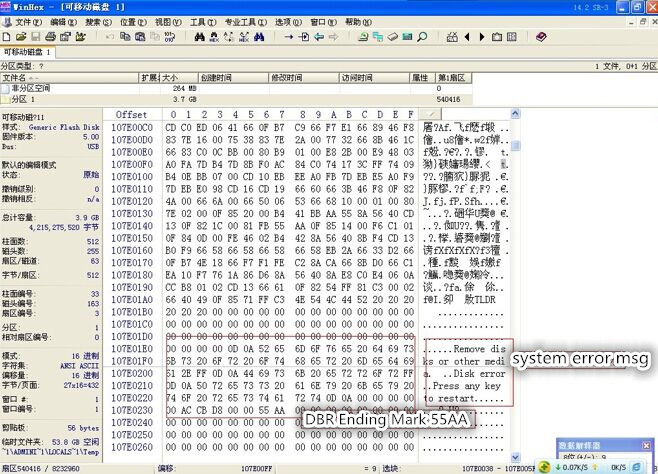
Ending mark 55AA is found and error info is shown.
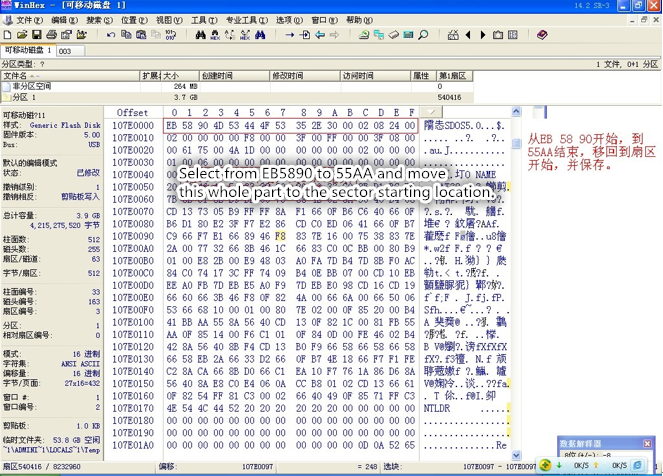
move DBR back to original position and data is back.
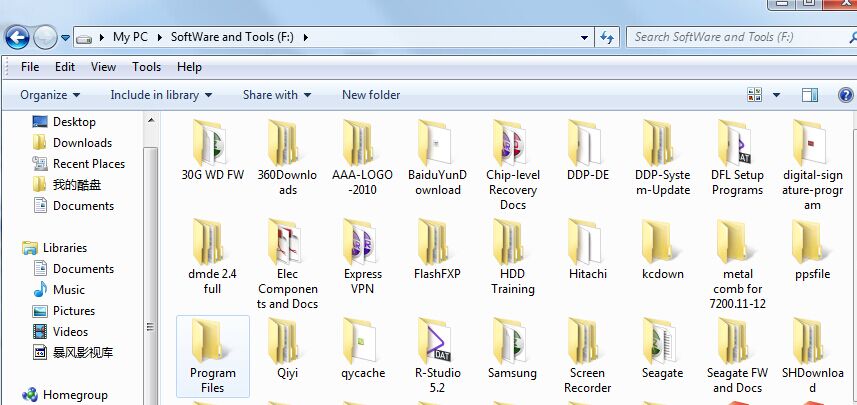
Users can find lost data back by learning above useful knowledge about DBR header and footer. Dolphin team are always willing to help all users to get their data back in a quick way. When users have Dolphin data recovery tools, users just need to connect the patient drives to the tools and open our data extraction program, the files can be extracted directly for these cases. Any more question is welcome to sales@dolphindatalab.com.