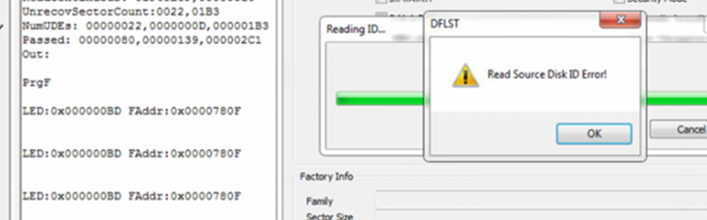Seagate ST1000LM035 LED HDD Data Recovery Case
Seagate LM Rosewood hard drive data recovery cases are more and more common in data recovery labs worldwide. Many of these data recovery cases suffer firmware corruption and some of them get physical head damage.
This article introduces one very common firmware issue for Seagate LM rosewood patient HDD, that’s the LED problem. When users find the LED issue in the COM terminal, users cannot enter F3 T> and users cannot continue for firmware checking and repairing.
For this kind of LED case, users can short connect to bypass the LED or users can try the new Boot ROM and load SYS20D to enter F3 T> or users can graspt the right timing to bypass the LED issue.
Within DFL Seagate firmware repair tool, there’re two layers of COM terminal operations. Users need to use the first layer of COM terminal to grasp the right time to enter F3 T> or the best is to keep the power off, enter program, select the HDD family and then power on the patient HDD, send unlock key, enter F3 T> and then users can backup the important SYS files.
After the firmware backup, users can then clear glist, reset smart, Initialize by ID, process NGlist and regenerate translator, etc.
Dolphin team will create videos on some special data recovery tips on these Seagate LM rosewood LED data recovery cases.
All Dolphin data recovery users will be more and more helpful.
Any question is welcome to sales@dolphindatalab.com or add Dolphin Skype ID: dolphin.data.lab