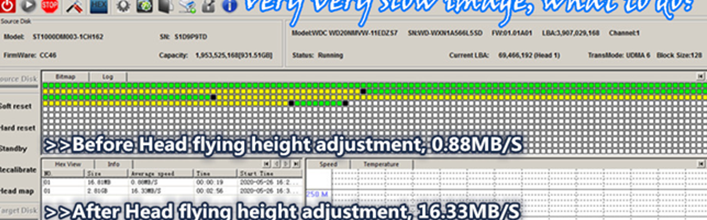ST1000DM003-1CH162 Very Very Slow Fix Without Head Swap
This is one very interesting Seagate desktop HDD data recovery case for one DFL user in China.
The patient HDD ID: ST1000DM003-1CH162
Connecting to pc and pc got hang there.
Connecting to DFL-SRP DDP data recovery hardware, the patient HDD was detected, the user could even list the file directory but when trying to extract the files, it became very slow and even got stuck there and in the log window, the user got LBA read errors.
The user finally decided to set up head map and then image the patient HDD but very very slow and sometimes only 0.06MB/s and when imaging some LBAs after 700,000000, more and more failed sectors came. The user checked also the firmware area and everything there was fine. What to do for this kind of cases if you don’t want to swap heads?
In DFL Seagate firmware repair tool, users have one option to adjust the head flying height by adjusting the head temperature. This is one great function for this kind of cases.
Users can go to Menu: Advanced>Adjust Adaptive Temperature>Edit
The program can help for auto temperature adjustment and users can edit the adaptive temperature head by head.
For this ST1000DM003-1CH162 weak head case, it has very good result after using the head adaptive temperature edit function and the imaging speed had been greatly enhanced and finally over 90% data was recovered and the user was very happy on this case.
Any question is welcome to sales@dolphindatalab.com or add Dolphin Skype ID: dolphin.data.lab