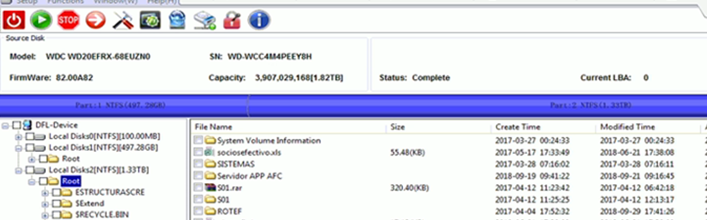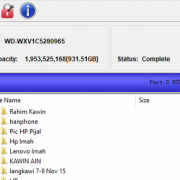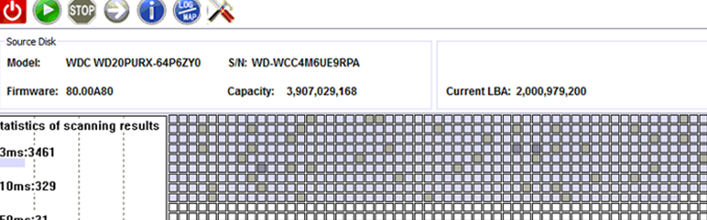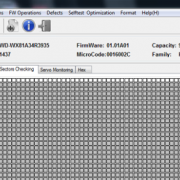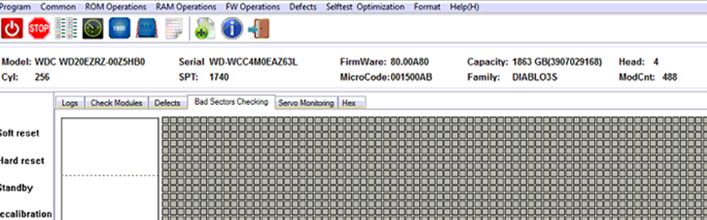WD20EFRX-68EUZN0 Undetected HDD Data Recovery Steps
This is one damaged patient hdd with firmware corruption and the model number is WD20EFRX-68EUZN0.
This user was from Ecuador in South America.
This user got used to the standard method to fix the corrupted firmware failure and used the bypass SA function and couldn’t fix the patient HDD and then applied the Dolphin remote support system.
The engineer short connected tv 9 and tv 10 to enter the program and then backup the original rom and disabled module 02.
Restarted the firmware, re-entered the program, backup the important firmware modules. Next the engineer went to repair damaged module 02, G-list translator and T-list.
Next the engineer enabled module 02, restarted the firmware, re-entered the program, the patient HDD was perfectly fixed.
Opened the DDP data recovery program on the same Channel, entered file extraction interface and all lost partitions were displayed there.
Finally all data was recovered.
Any question is welcome to sales@dolphindatalab.com or add Dolphin Skype ID: dolphin.data.lab