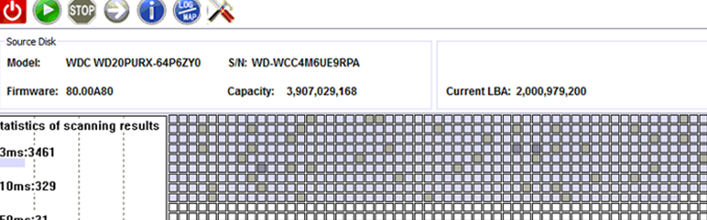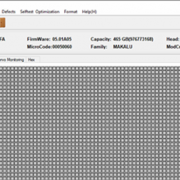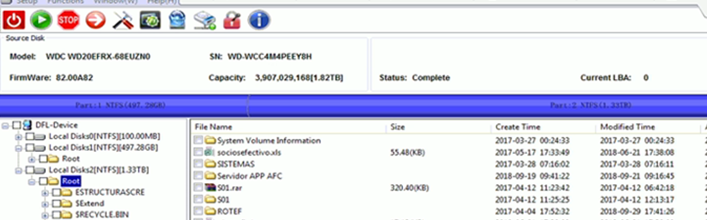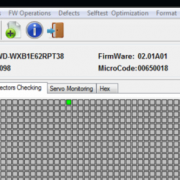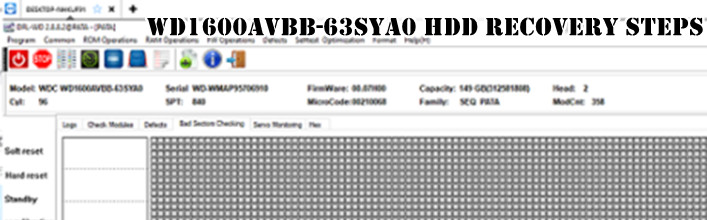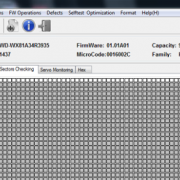WD20PURX-64P6ZY0 HDD Data Recovery Steps-Translator on Bad Sectors
This is one successful western digital hdd data recovery case for one DFL user in Brazil. The patient hard drive was properly detected but the data area was full-disk bad sectors.
To fix this patient hard drive, the following hdd repair tools and data recovery equipment are required:
DFL-SRP for WD firmware repair tool
DFL-SRP for DDP data recovery equipment
HDD ID:
WD20PURX-64P6ZY0
PCB: 2060-771945-002 REV A
Firmware: 80.00A80
Capacity: 2TB
WD20PURX-64P6ZY0 HDD Data Recovery Steps:
1, Backup the ROM and important firmware modules;
2, Test the firmware modules and found module 31, the translator was corrupted, it cannot be read and written in either ID or ABA mode;
3, Shift the translator module to one new free track;
4, Re-enter the program to refresh the firmware cache and the engineer found the translator location has been altered to the new track;
5, Regenerate translator;
6, Power off and on;
7, Open DFL-DDP data recovery program, the engineer set up the head map and then image by heads to one VHD;
8, Finally all lost data was recovered.