WD5000LPLX-60ZNTT2 2060-800018-001 HDD Firmware Repair and Data Recovery Steps
This is one of cases done by Dolphin engineer today for a Latin America user. The HDD ID information can be identified by program, firmware module list can be accessible as well, but has slow issue.
HDD ID Information
Patient drive: WD5000LPLX-60ZNTT2
PCB: 2060-800018-001
Family: Makalu
Capacity: 500GB
Reported symptoms
Slow issue, error when accessing data
Data Recovery Steps
1. Back up ROM and firmware resource by DFL-WD hdd firmware repair tool;
2. Disable module 02
3. Firmware restart-exit and enter program
4. Fix slow issue by just one simple click
5. Enable module 02
6. Firmware restart-exit and enter program again
The slow issue got fixed after above operations and then open DFL-DDP data recovery tool to image the patient hdd and all lost data was recovered.
Welcome to send your questions or enquiry to sales@dolphindatalab.com or add Dolphin Skype ID: dolphin.data.lab for any consultation.

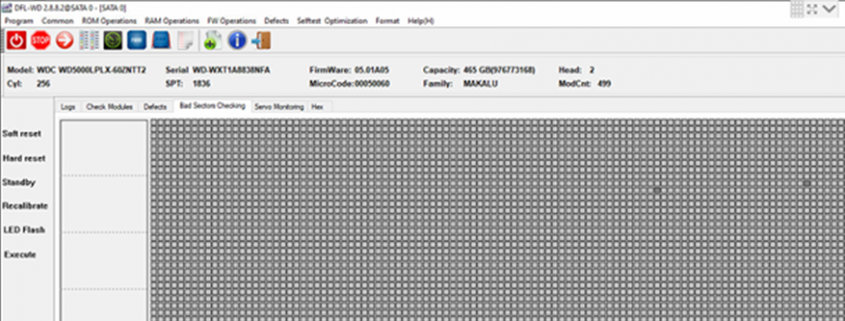

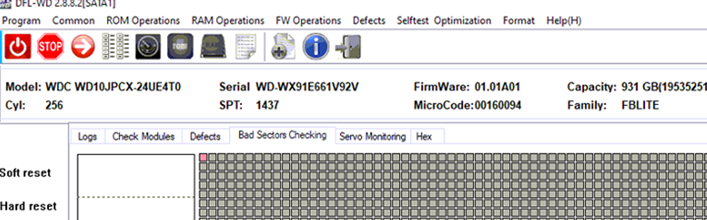
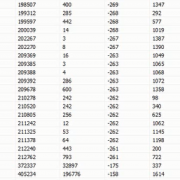
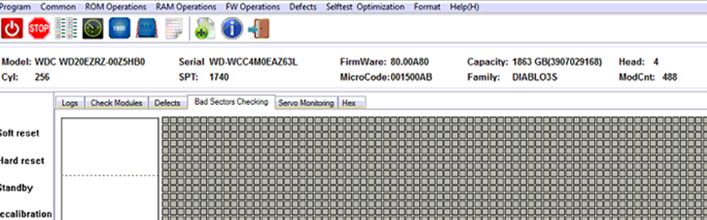
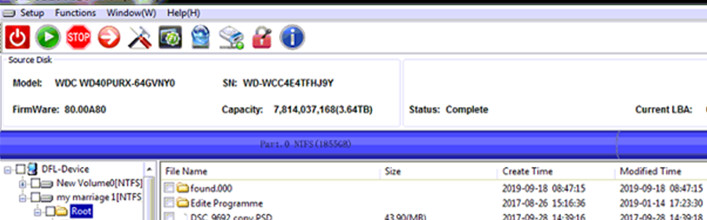

Leave a Reply
Want to join the discussion?Feel free to contribute!