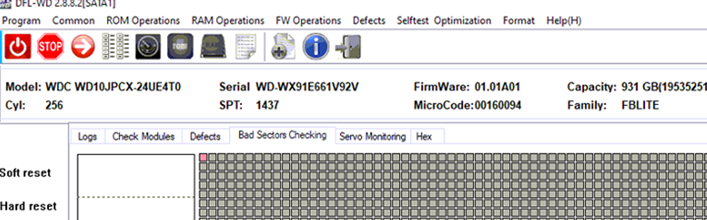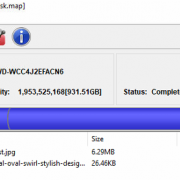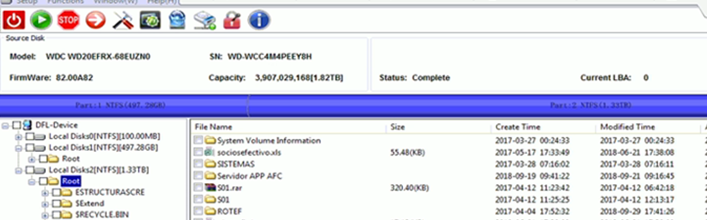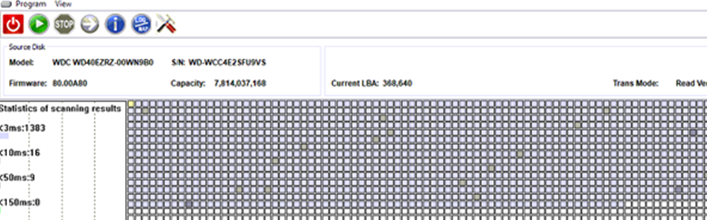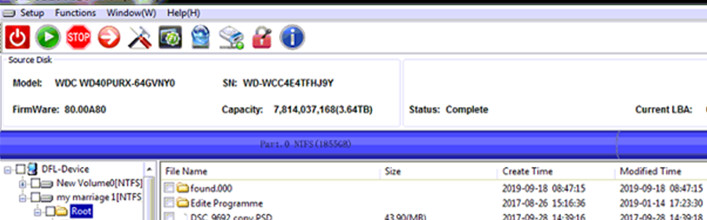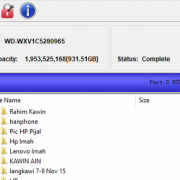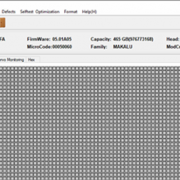Western Digital WD10JPCX-24UE4T0 HDD Data Recovery Steps
This is one patient Western Digital hard drive data recovery case study from one DFL user in Brazil.
Patient HDD ID:
Model number: WD10JPCX-24UE4T0
SN: WD-WX91E661V92V
Microcode: 00160094
Family: FBLITE
PCB number: 1960
Patient HDD failures:
Undetected;
Capacity 0;
Data area is not accessible;
ATA module corrupted
WD10JPCX-24UE4T0 HDD Data Recovery Steps:
Enter DFL-WD HDD Repair Program in kernel mode;
Backup ROM;
Disable 02, firmware restart, re-enter program;
Test firmware modules to find out which modules are damaged;
ATA module cannot be read and written and therefore, need to transfer the ATA module location to a new good location;
Find donor ATA module of same microcode and write to HDD;
Slow fix auto;
Enable 02 and firmware restart;
Open DFL-DDP data recovery program and users access the data area fully and all lost data was recovered.