WDC WD10TMVW-11ZSMS4 HDD Repair and Data Recovery Steps
This is one successful hdd firmware repair and data recovery case study for one DFL user from Malaysia. This WD patient HDD had both firmware failure and file system error.
HDD ID:
Model number: WDC WD10TMVW-11ZSMS4
SN: WD-WXV1C5280965
HDD Failure Symptoms:
Not detected;
Folder empty;
HDD Repair and Data Recovery Equipment used in this case study:
DFL-WD HDD Repair Tool
DFL-DDP data recovery equipment
HDD Repair and Data Recovery Steps:
Enter DFL-WD HDD repair program by kernel mode;
Disable 02 and firmware restart;
One click to repair common slow issue and test other firmware modules;
Enable 02 and firmware restart;
Enter DFL-DDP data recovery equipment software and selected file extraction module;
Lost partitions and folders were listed but the folders were empty;
Right click the partition and click menu ‘Scan Files>Fast Scan’ and all the folders were listed and at this time, the folders were full of data;
The users selected all the wanted data and then started the file extraction and finally all the lost files were perfectly recovered.
Any question is welcome to sales@dolphindatalab.com or add Dolphin Skype ID: dolphin.data.lab

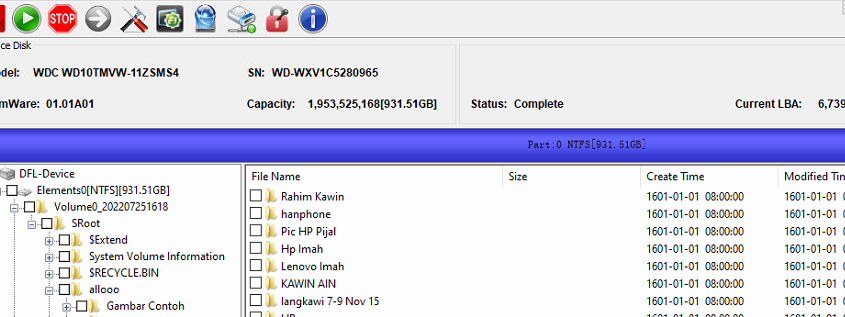
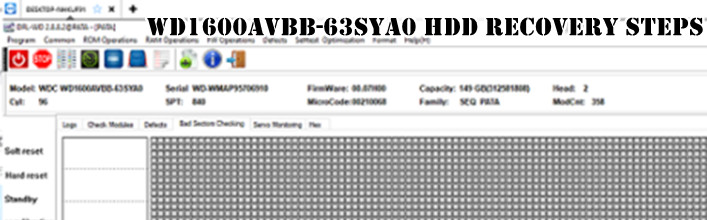
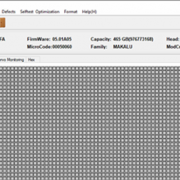
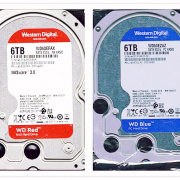
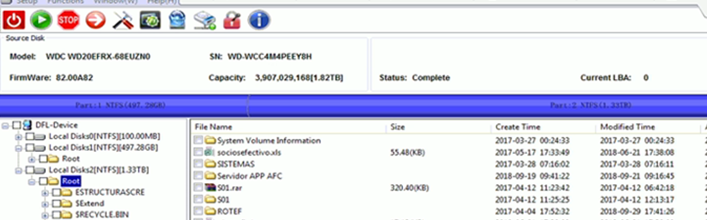
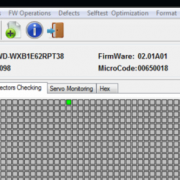

Leave a Reply
Want to join the discussion?Feel free to contribute!