WD SMR HDD 2060-810035 Firmware Unlock without Firmware Unlock PCB
It’s now possible to unlock the firmware area for WD 2060-810035 SMR HDDs without special firmware unlock PCB if users have DFL-WD firmware repair tool.
DFL users can download the latest DFL all-in-one software V2.31 in the user-only forum to use the latest firmware unlock solution.
Firmware unlock steps:
Step 1: Remove original PCB;
Step 2: Read original ROM by HDD ROM Chip Pin reader, no need to solder rom chip off;
Step 3: Enter DFL-WD HDD Repair Tool, go to ROM Operations>Unlock ROM;
Step 4: Select original rom and the DFL WD program will automatically generate one unlock ROM;
Step 5: Write Unlock ROM by HDD ROM Chip Pin Reader, no need to solder rom chip off;
Step 6: Install original PCB to original HDD, users can connect original HDD to DFL-URE or DFL-UREP to backup module 190, repair 190 and then use auto loading tech. to image hdd or extract lost data directly.
In some WD SMR HDD cases, due to bad sectors, weak heads or surface issue, users may need to convert the USB interface to SATA to run disk image, users can use the WD SMR HDD data unlock SATA connectors.
Please note: Most WD SMR HDDs are supported to use the firmware unlock solution for data recovery purpose but there’re still few special ROM structures which are not yet supported.
Any question is welcome to sales@dolphindatalab.com or add Skype ID: dolphin.data.lab


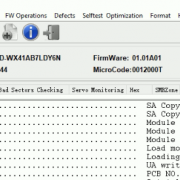





Leave a Reply
Want to join the discussion?Feel free to contribute!