WD SMR HDD Second-level Translator Module 190 Backup Methods
Most WD SMR HDD data recovery cases are concerned with the second-level dynamic translator-module 190.
For example, the WD SMR HDDs are formatted, all sectors 0000, wrongly detected, no data access, etc. Users can try to backup the module 190, repair 190, load module 190 to ram to fix the issue.
For all Dolphin DFL users, it is much easier and more successful to recover WD SMR HDDs. In the video below, users can learn how to use DFL-WD firmware repair tool to backup the module 190 in different ways.
01: Double click module 190, select all hex data and then save as 190.rpm;
02: FW Operations>Read Modules>Read Module 190 by ID mode;
03: FW Operations>Read Modules>Read Module 190 by ABA mode, read copy 0 or copy 1, sometimes copy 0 fails, then try to read copy 1, sometimes if both copies fail, try read valid data only;
04: Read SA regions and users can try to extract module 190 from the SA region.
Any question is welcome to sales@dolphindatalab.com or add Dolphin Skype ID: dolphin.data.lab

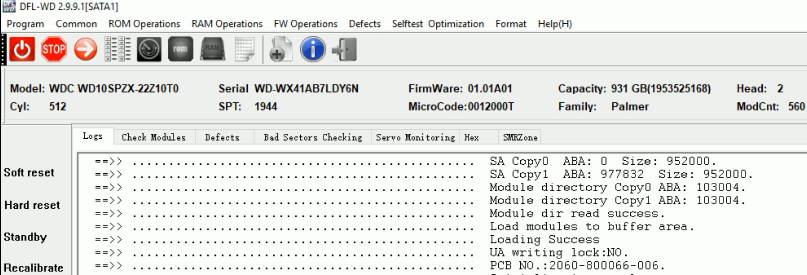
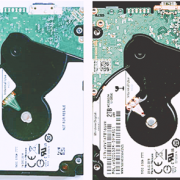



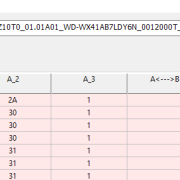

Leave a Reply
Want to join the discussion?Feel free to contribute!