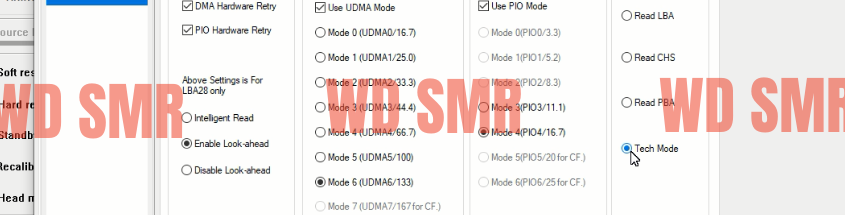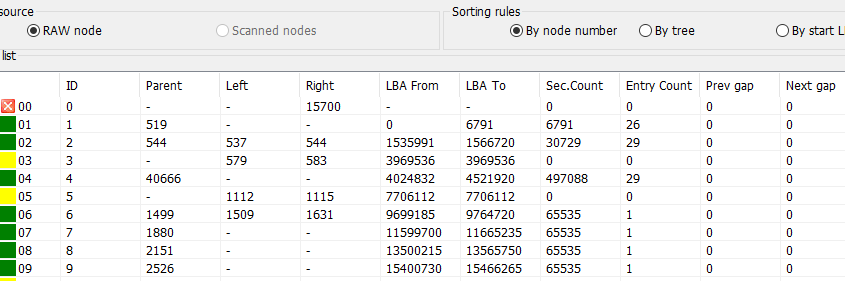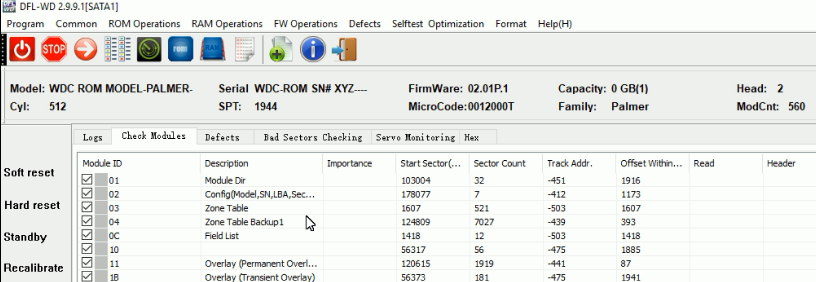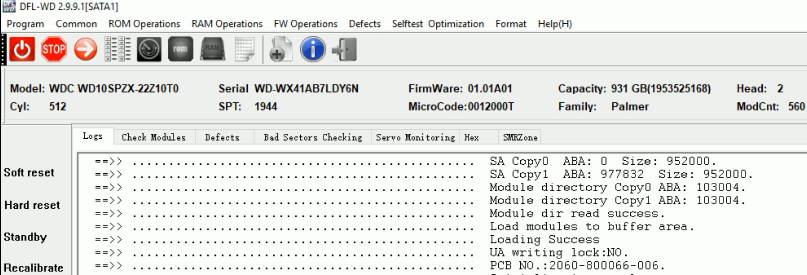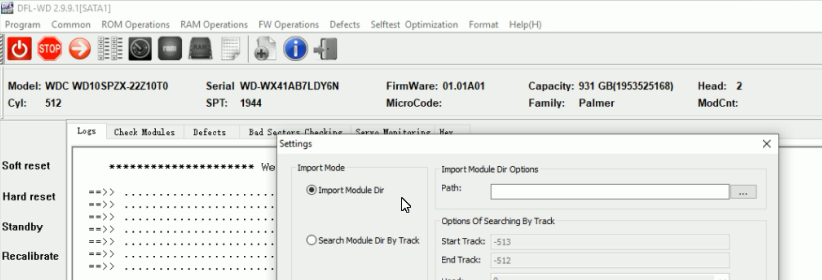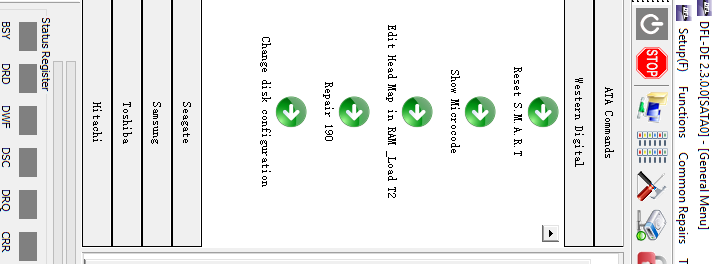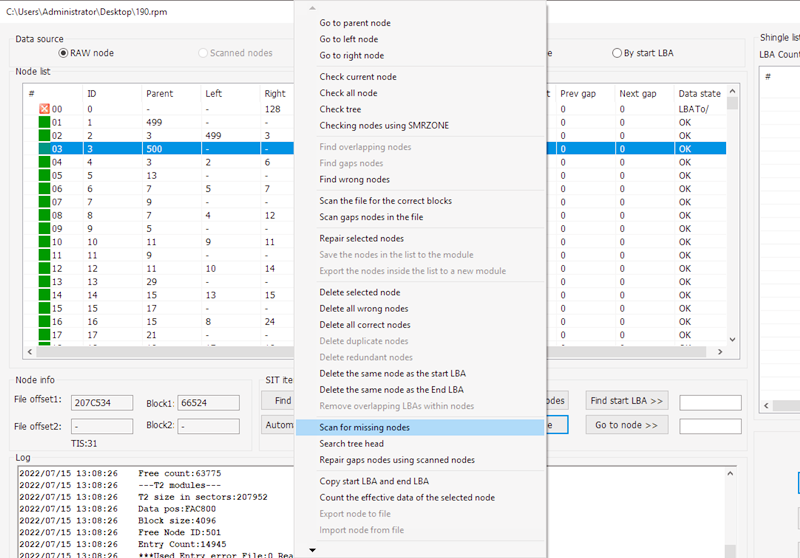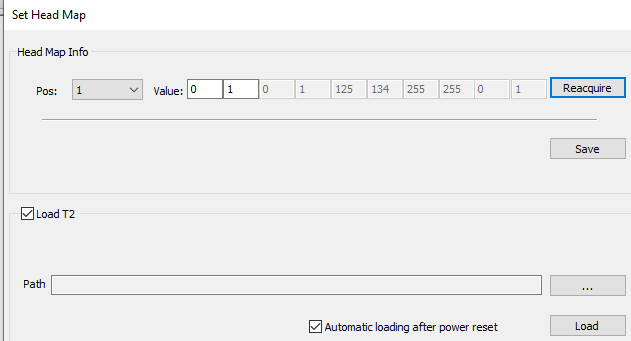Dolphin Data Lab has upgraded DFL-DDP data recovery software again and added one new data recovery solution for WD SMR hard drives-Read by Tech. Mode.
Remember, the most important thing for WD SMR hard drive data recovery is to backup the module 190 securely, Dolphin engineers have mentioned this tip many times for users in forum and manuals, users can find the WD SMR hdd data recovery case studies here to get more tips.
For WD SMR hard drives, there’re four data image modes:
Image by LBA(Standard mode and this is fast)
Image by PBA or CHS, not used often,usually for cases with all 0000 and the module 190 is damaged and cannot be repaired, success rate is low and can recover some small-sized files;
Image by Tech. Mode(new):this mode is specially for WD unstable faulty SMR hard drives with bad sectors, weak heads or head swap. This mode is to image according to the WD HDD factory/tech. commands and the data area will be imaged more smoothly.
Here is one video to show the WD SMR hard drive data recovery tips including the latest data recovery solution:
Any question is welcome to sales@dolphindatalab.com or add Dolphin Skype ID: dolphin.data.lab