WD SMR HDD All Sectors 0 Sector Mark
Within the new DFL-DDP data recovery software, users can set sector mark easily for ‘all sectors 0’ areas. This feature is very helpful to get lost data from WD SMR hard drives.
‘All sectors 0’ failure has two situations:
The 0 sectors have data and the 0 sectors don’t have data. It’s normal many sectors are 0, empty and no data at all;
For WD SMR hard drives, many 0 sectors may contain real data which is controlled by the dynamic translator module 190.
In real cases, it’s not possible to tell which 0 sectors have data or not and therefore, users need to mark these sectors and put them aside.
Next the engineer ticked the WD SMR all sectors 0 mark, went to set up head map, image good heads, image good sectors first or load 190 automatically to image; After the first round of image, users can edit the disk image settings, for example change the read block size to smaller, disable pre-read, change to lower-rated data transfer mode, etc. After these settings, users can image all the 0 sectors again.
By above method, users can definitely get more data back from the WD SMR hard drives.
Any question is welcome to sales@dolphindatalab.com or add Dolphin Skype ID: dolphin.data.lab


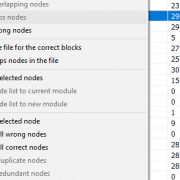

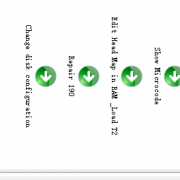



Leave a Reply
Want to join the discussion?Feel free to contribute!