WD10EZRX-00L4HB0 HDD Undetected Spin Up and Down Data Recovery Steps
This is one successful Western Digital WD10EZRX-00L4HB0 hard drive data recovery case study for one DFL user in Indonesia.
Patient HDD ID:
PCB: 1945. Family: TRAILXLS. Microcode: 1005G
Patient HDD Failure Symptoms:
Undetected hdd
Spin up and Down
HDD repair tool and data recovery equipment used in this case study:
DFL-WD HDD Repair Tool
DFL-DDP data recovery equipment
HDD repair and Data Recovery Steps
1, Connect patient hdd to DFL hdd repair hardware;
2, Power on and enter DFL-WD hdd repair software by kernel mode;
3, Backup ROM and Disable 02;
4, Firmware restart and re-enter the program to backup firmware modules;
5, One click to fix slow issue;
6, One click to fix 36 issue;
7, Enable 02 and firmware restart;
8, Enter DFL-DDP data recovery program and users could enter the file extraction interface and all lost data had been recovered successfully.
Any question is welcome to sales@dolphindatalab.com or add Dolphin Skype ID: dolphin.data.lab

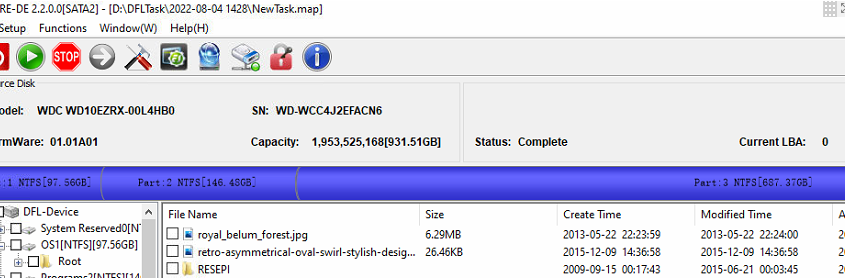
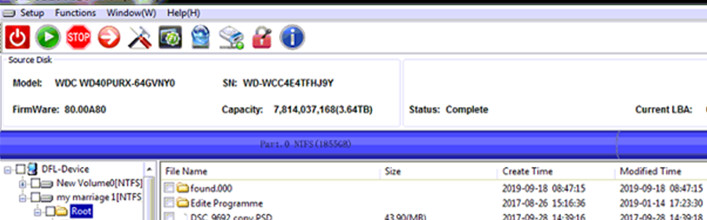
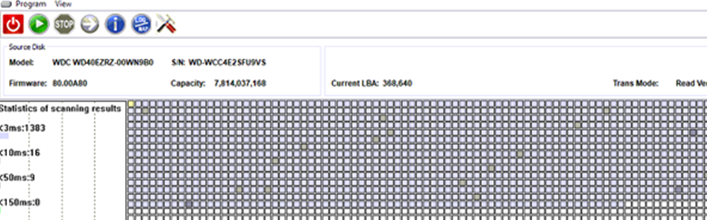
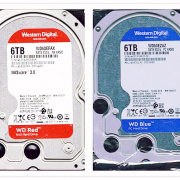
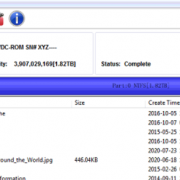
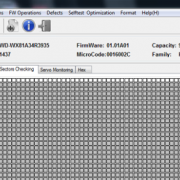
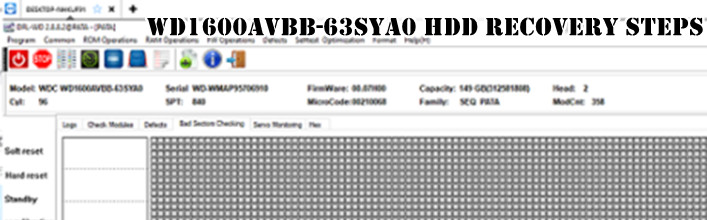

Leave a Reply
Want to join the discussion?Feel free to contribute!