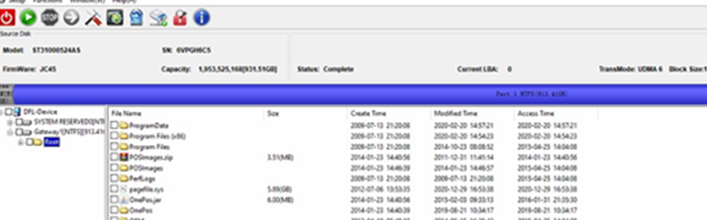ST31000524AS Slow Busy HDD Data Recovery Steps
This is one of success case done by DFL engineer today for a Canada user. The drive looks very much like physical issue, bad heads or bad platter. But the real problem is on firmware. If any of you happen to get this type of cases, you can try the following solution.
HDD ID
Patient drive: ST31000524AS Firmware: JC45
Family: pharaoh (7200.12) (3F) Capacity: 1TB
Reported HDD Failure symptoms
HDD can get ready but take long time to scan. Two hours and it’s still 2% scanning. Sometimes it was reading very quickly but after about 30 minutes, it slowed down again. He was trying to figure out a way without having to swap heads.
Data Recovery Solution
Following steps were performed for this case:
1. Check the drive status, the drive went very slow when attempt to read the ID. It also got busy once we try to do any operation. According to our engineer’s experience, this kind of issue may be caused by firmware.
2. Input command F3 T>/7m100.
3. Check the defect list, clearing G list
4. Translator regeneration.
5. Edit ID, initialized ID and keep the necessary option ticked.
The drive reads perfectly after the above operation.
Welcome to send your questions or enquiry to sales@dolphindatalab.com or add Dolphin Skype ID: dolphin.data.lab for any consultation.