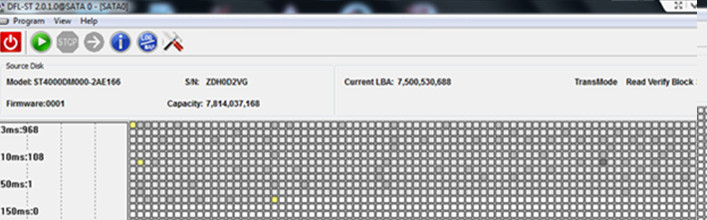ST4000DM000-2AE166 Family V9 Data Recovery Steps
Some ST4000DM000 hard drives don’t have locked SA but some have. For this data recovery case to be discussed today, this ST4000DM000-2AE166 of Family V9 has locked SA.
HDD ID
Model number: ST4000DM000-2AE166 Serial number: ZDH0D2VG
Firmware: 0001 Capacity: 4TB
Heads: 6 Family: V9 (Family ID:A0)
Issue/Symptom
- Firmware got locked
- All data is not allowed for access.
Data Recovery Steps
Following steps were performed for this case:
- Back up ROM: this should be the first and universal step for all Seagate cases.
- Unlock SA: generate unlock ROM – write unlock ROM – power off and on – send unlock key.
Pls note that this model come with the LM structure, so we need to select LM series to read ROM.
(Regarding the detailed steps and tips about the unlock steps, pls refer to our previous case study)
- Back up most important firmware module: 1B, 28 and 35 module
- Clear G list: input command i4,1,22 for clearing G list.
- Regenerate translator: input command m0,6,3,,,,,22 for regenerating translator.
- Scan the drive: the whole drive can be scanned smoothly under DFL Seagate repair program.
Any question is welcome to email to sales@dolphindatalab.com or add Dolphin Skype ID: dolphin.data.lab.