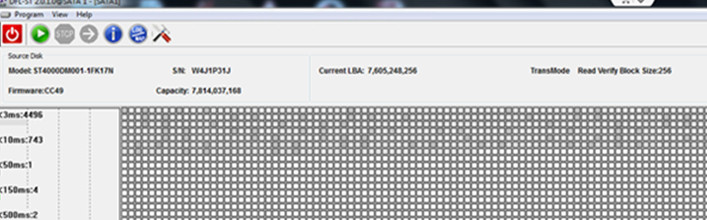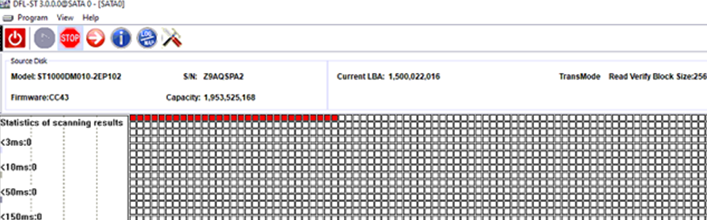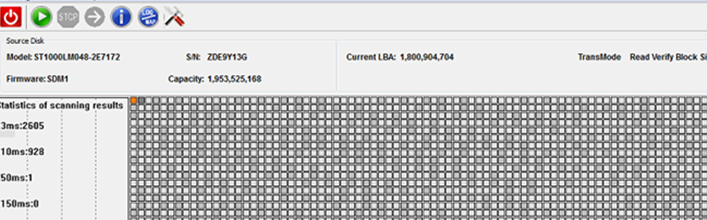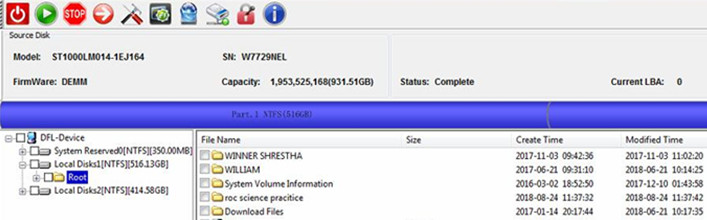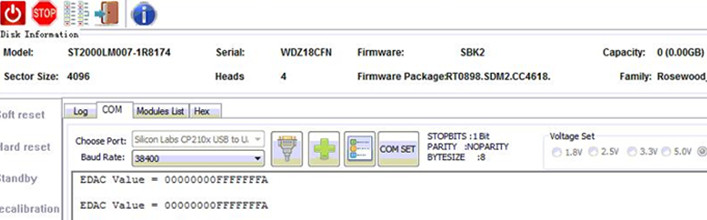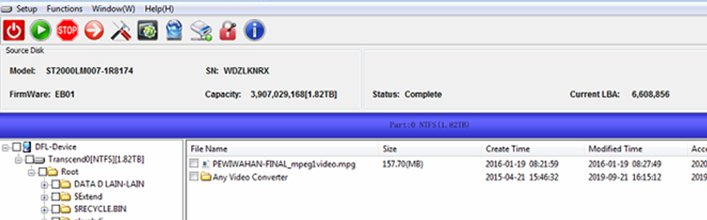ST4000DM001-1FK17N HDD Partial Sector Access Data Recovery Steps
This is one remote support data recovery case of ST4000DM001-1FK17N patient hdd with partial sector access firmware issue and we have fixed it perfectly with DFL seagate firmware repair tool for a Brazil user today.
HDD ID
Model number: ST4000DM001-1FK17N Serial number: W4J1P31J Firmware: CC49 Capacity: 4TB
Heads: 7 Family: Crawfrod (Family ID:79)
Issue/Symptom
- Firmware got locked
- Once power up the drive, Dither and other errors information keep reporting under COM terminal.
- Work very unstable, it takes a long time to get ready.
- Partial access
- Most data is not allowed for access.
Data Recovery Steps from this patient ST4000DM001-1FK17N HDD
Dolphin Data Lab engineer performed the following steps:
- Power on the drive, waiting until the error message under terminal get stopped, then go to F3 T>.
- Unlock the drive
(Regarding the detailed steps and tips about the unlock steps, pls refer to our previous case study)
- After unlock, back up the most important sys modules (including 1B, 28 and 35 module)
- Check NG list and clear it.
- Initialize ID
- Clear G list and regenerate translator.
Scan the drive: the whole drive can be scanned smoothly under DFL Seagate repair program.
Any question is welcome to email to sales@dolphindatalab.com or add Dolphin Skype ID: dolphin.data.lab.