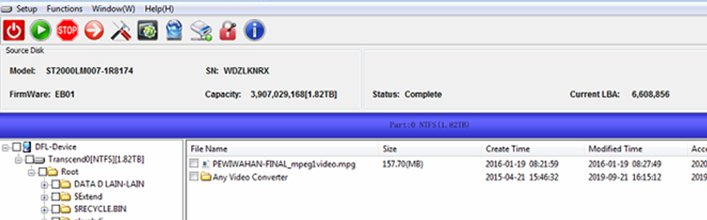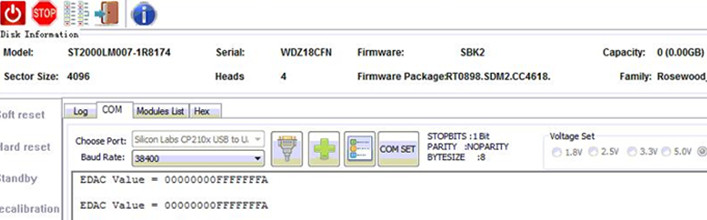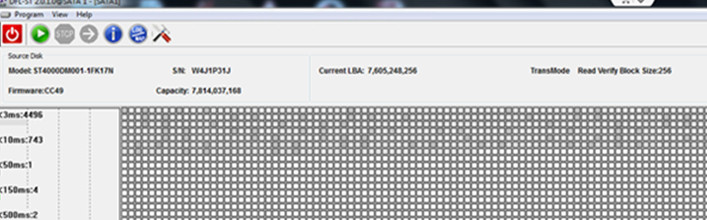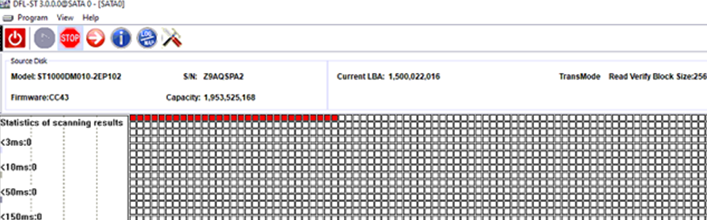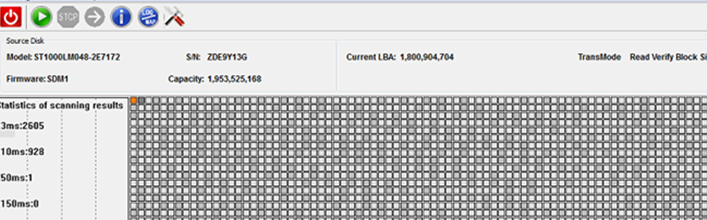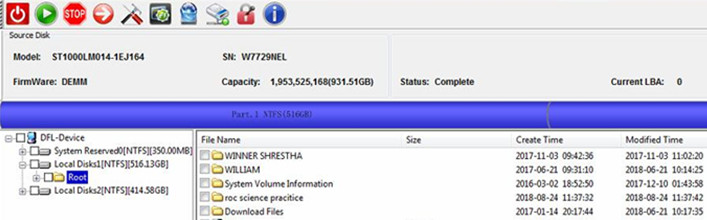ST1000LM035 HDD Partial Sector Access Auto Repair and Data Recovery Steps
This is one Seagate ST1000LM035 patient HDD data recovery case study from one DFL user in Turkey.
When this HDD was received, the DFL user had one detailed diagnosis on the layout including the PCB components, screws, label and diagnose the HDD by COM terminal messages too.
When trying to scan the hard drive data area, it was partial sector access failure, for this type of patient HDD, users cannot usually make best use of the original modules to fix the partial issue. Anyway, it is still necessary to have one backup of the important firmware modules and SYS files.
Next, users need to do some basic operations such as clearing g-list, clearing smart, edit HDD ID, clearing NG-list.
Next users need to go to the DFL Seagate firmware repair program>main interface>Defects Management>Translator Operations>Regenerate Translator LM(Partial Sector Auto Repair)
After some minutes, from the log window, we can see more and more capacities have been restored which meant more and more data became available for recovery.
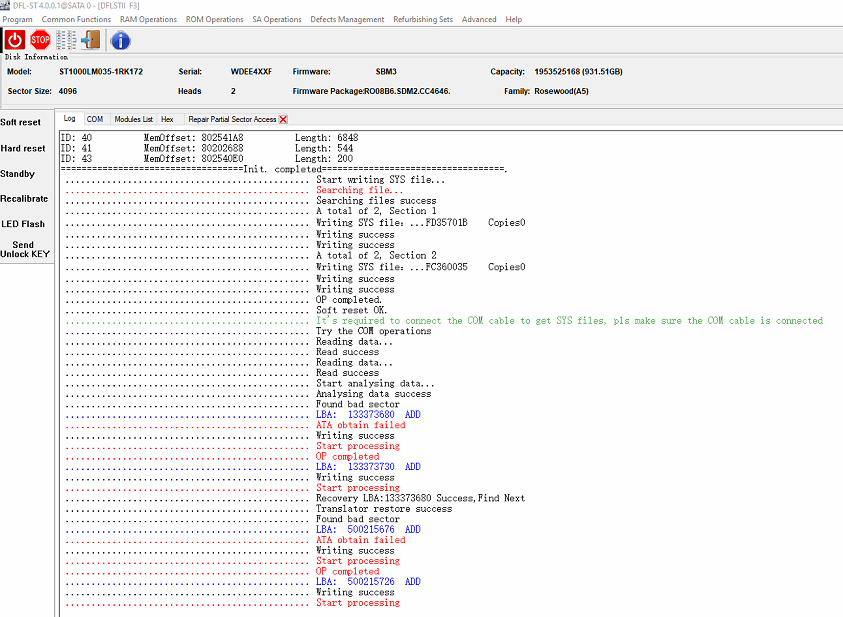
From above picture, we can see the original available data was around 65G but after the auto repair for some minutes, the available data was increased to 250GB around and then more and more data will be recovered.
Any question is welcome to sales@dolphindatalab.com or add Dolphin Skype ID: dolphin.data.lab