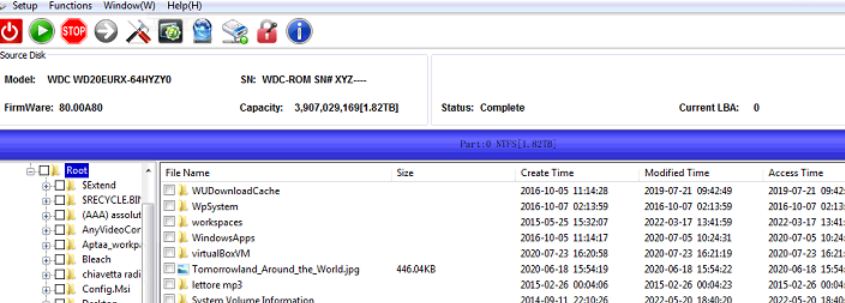Here is one more successful data recovery case study for one DFL user in Italy.
HDD ID:
Model number-WD20EURX-64HYZY0
PCB: 1945
Family: DIABLO3S
SPT: 1740
4 Heads
HDD Failure Symptoms:
Wrong SN number: WDC-ROM SN#XYZ—
Capacity: 0
HDD repair tools and data recovery tools used in this case study:
DFL-WD hdd repair tool
DFL-DDP data recovery tool
HDD repair and data recovery steps are as below:
1, Connect the patient HDD to DFL-SRP data recovery hardware;
2, Open DFL-WD hdd repair software by the DFL Control Panel;
3, Enter program, get module list, backup ROM and important firmware modules;
4, Test firmware modules;
5, Common repair>Slow Fix;
6, Power off and on but the failure was not fixed;
7, Hex>LBA read>sector 0 and sector 0 was normal and ok but capacity was still 0 and the recovery was not possible;
8, This step is available in Dolphin user-only forum here;
9, Power off and on, check the data area and the data area was fully accessed;
10, Open DFL-DDP data recovery tool, set up one new data recovery project and all lost folders and files were listed and finally all lost data was recovered perfectly.
Any question is welcome to sales@dolphindatalab.com or add Dolphin Skype ID: dolphin.data.lab