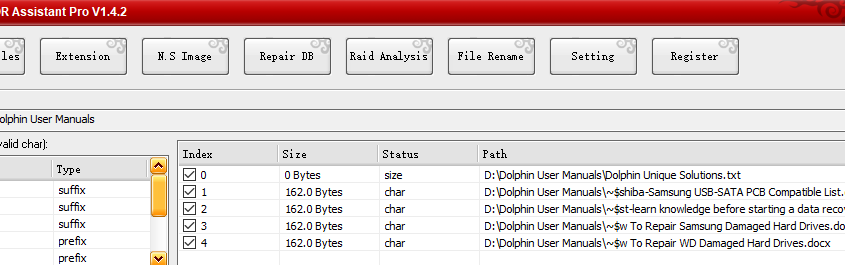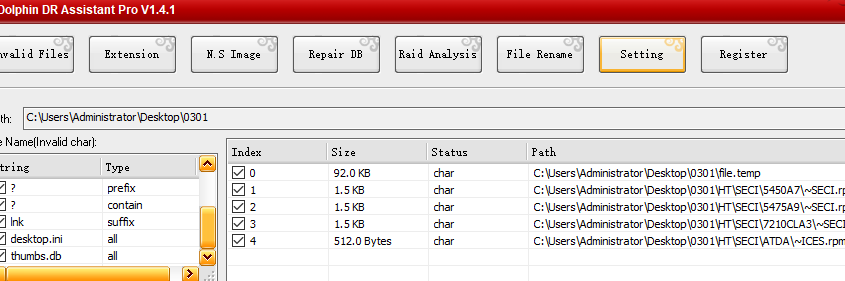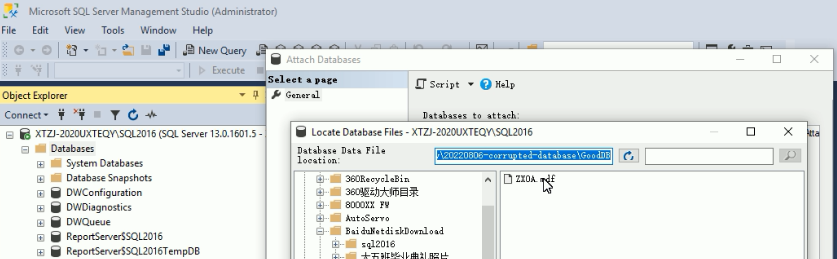Dolphin Data Lab has released the latest software V1.42 for the very helpful Dolphin data recovery assistant tool.
What’s new in Dolphin DR Assistant Pro. V1.42?
01: To recognize the MXF video file health status is added and the DR assistant helps to put the damaged MXF videos in one special folder or delete the corrupted MXF videos;
02: To recognize the MP4/MOV/3GP video file health status is added and the DR assistant helps to put the damaged MP4/MOV/3GP videos in one special folder or delete the corrupted MP4/MOV/3GP videos;
…
Users can learn more about Dolphin DR Assistant Pro. or Order it here.
Any question is welcome to sales@dolphindatalab.com or add Dolphin Skype ID: dolphin.data.lab