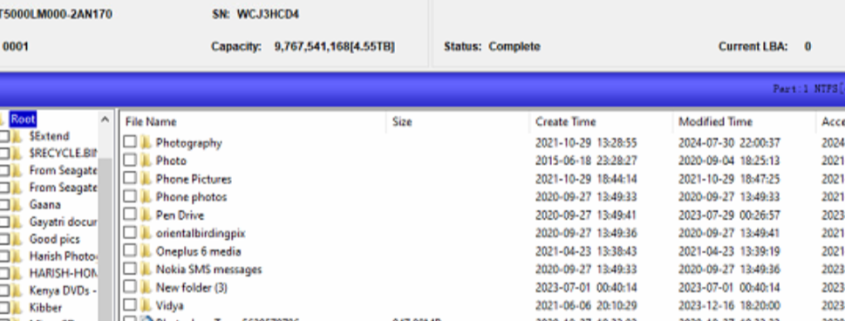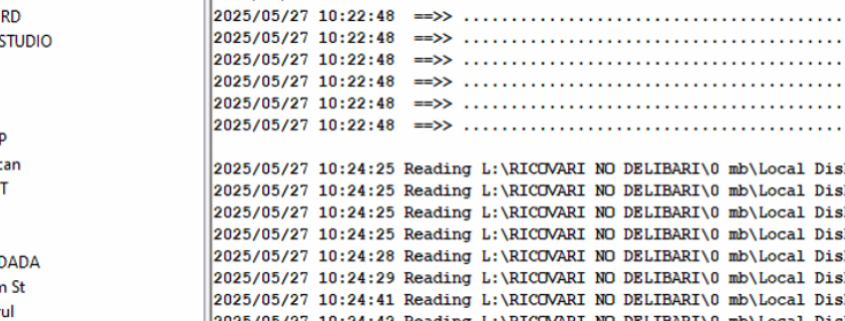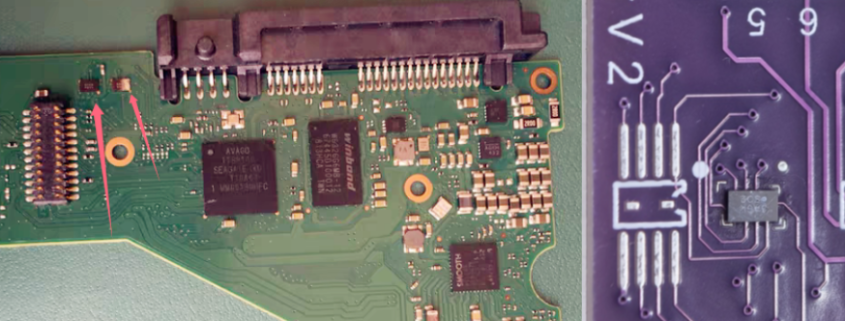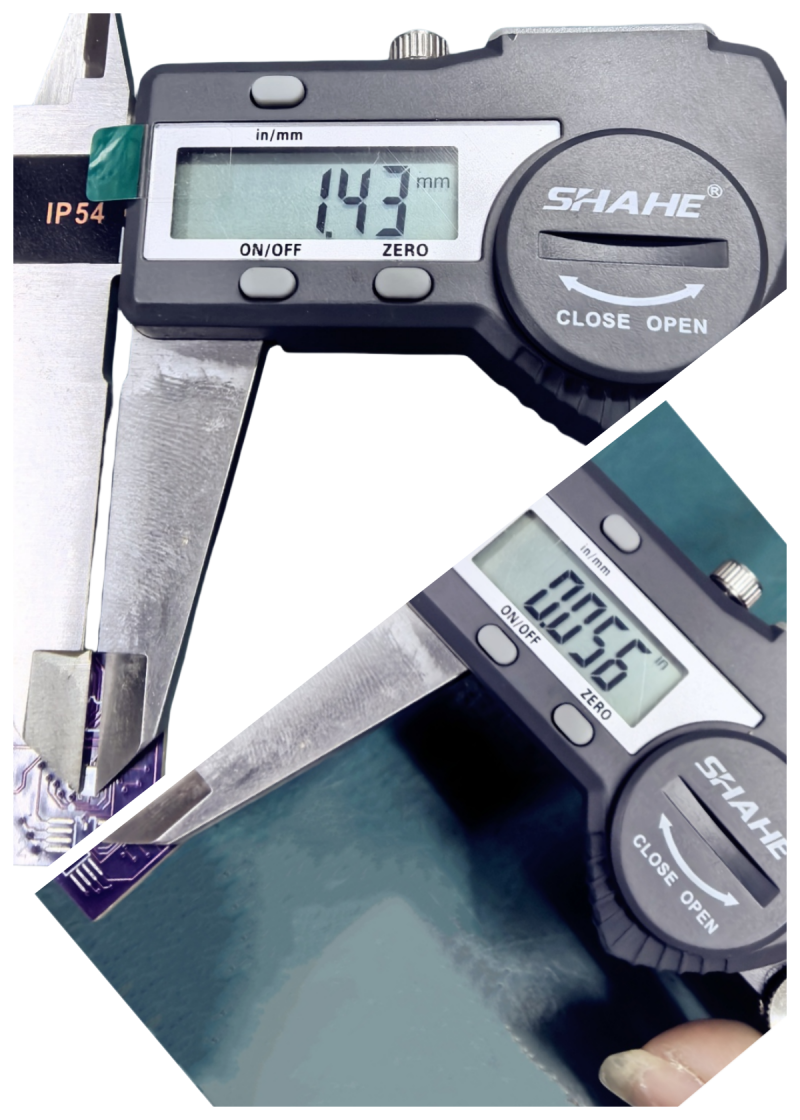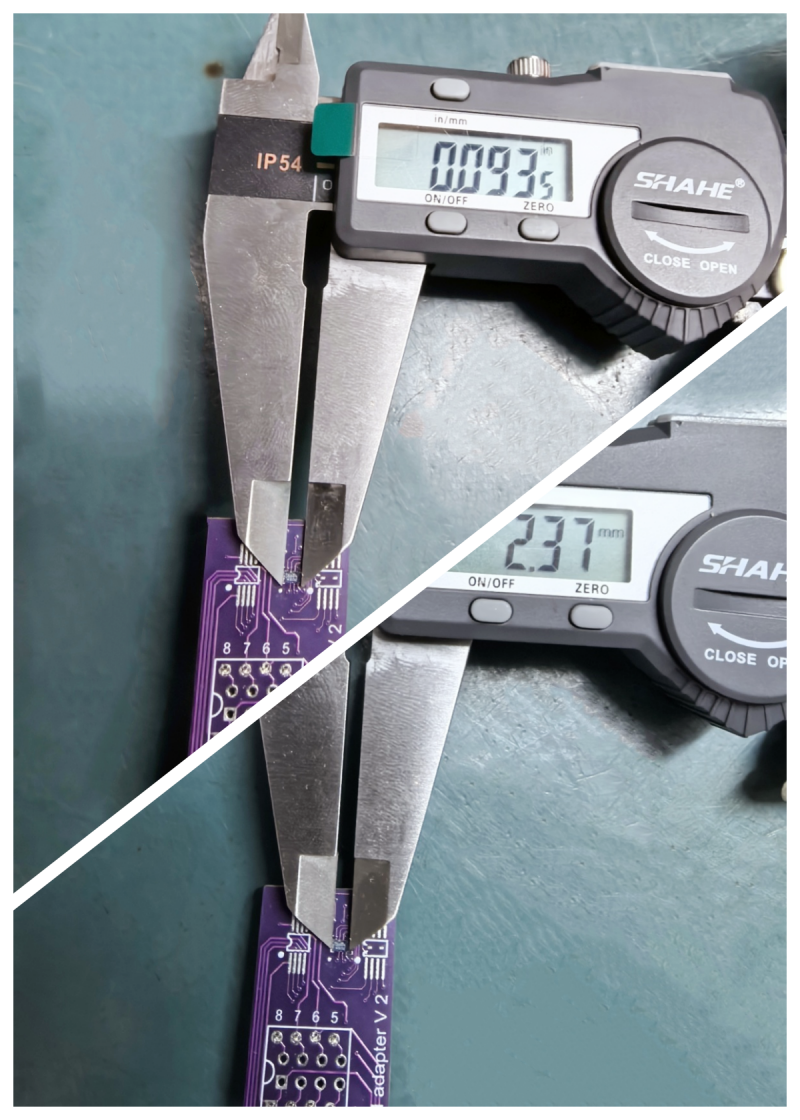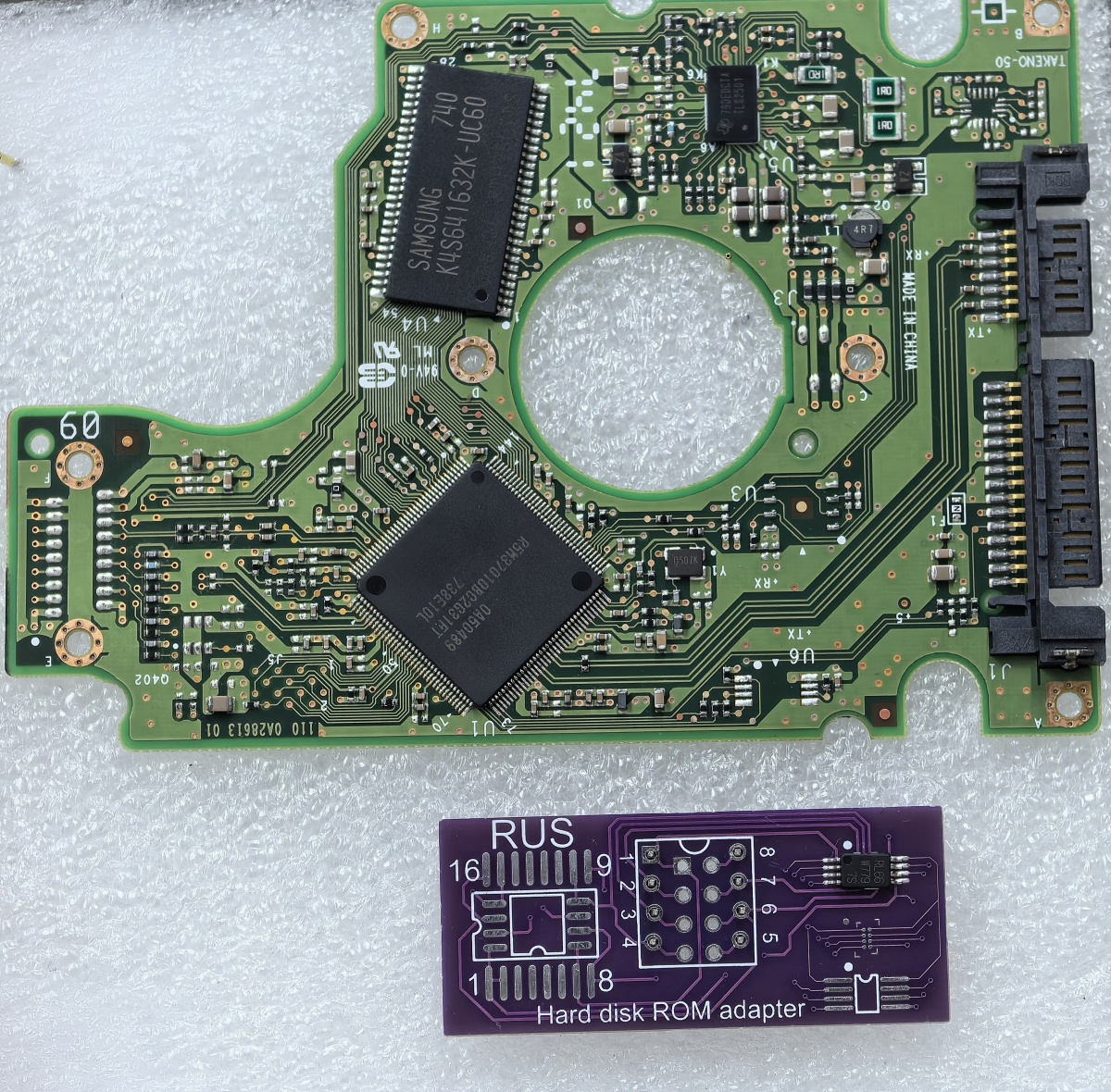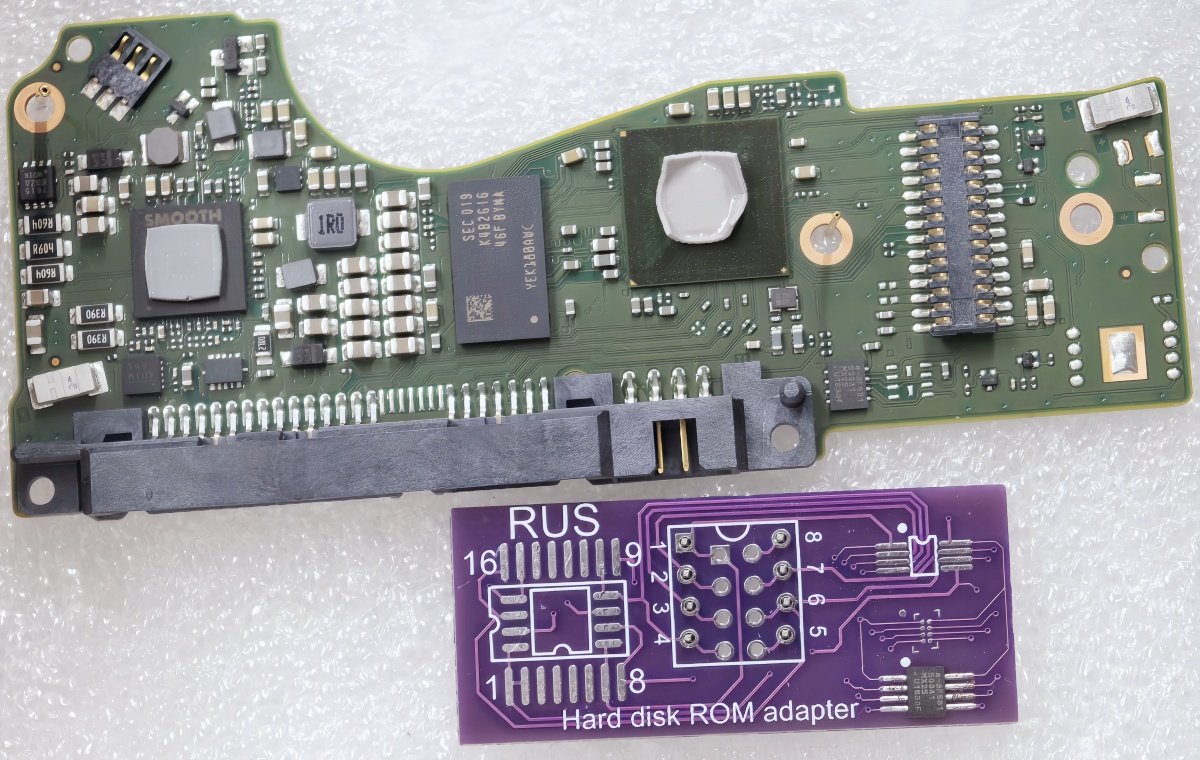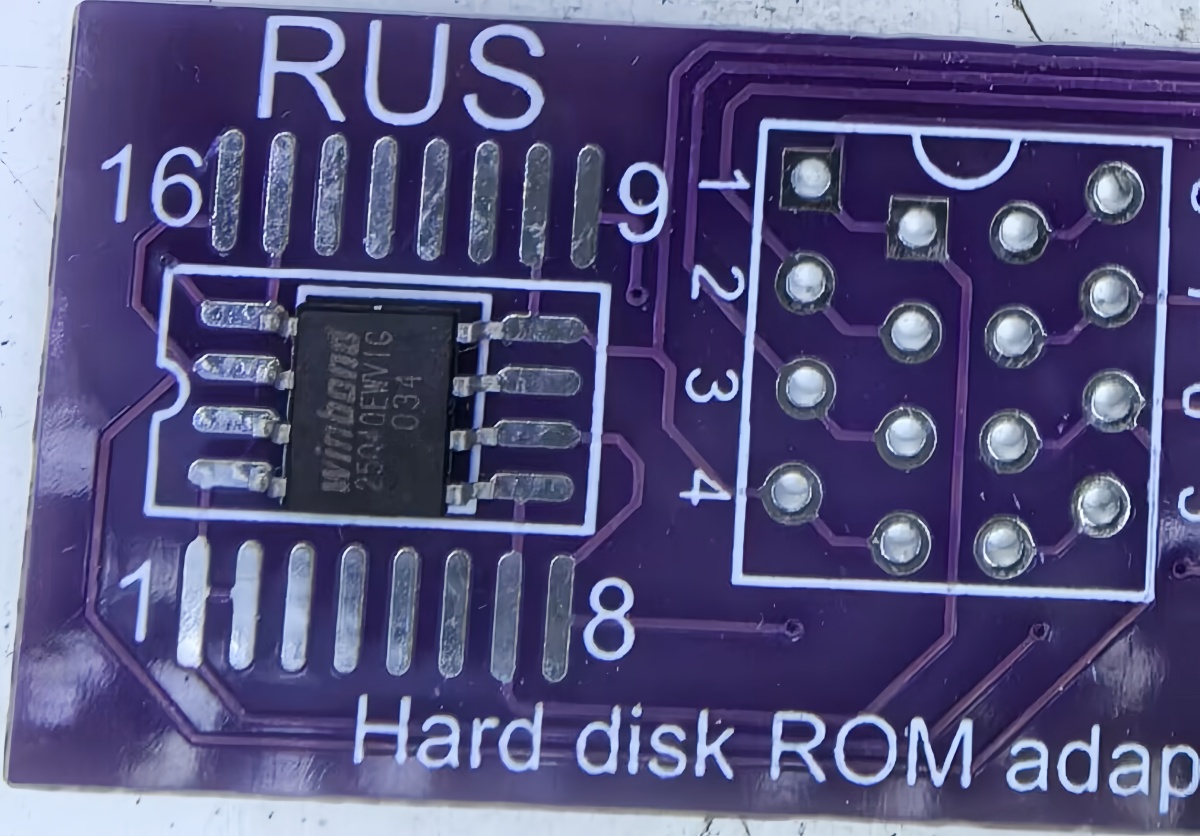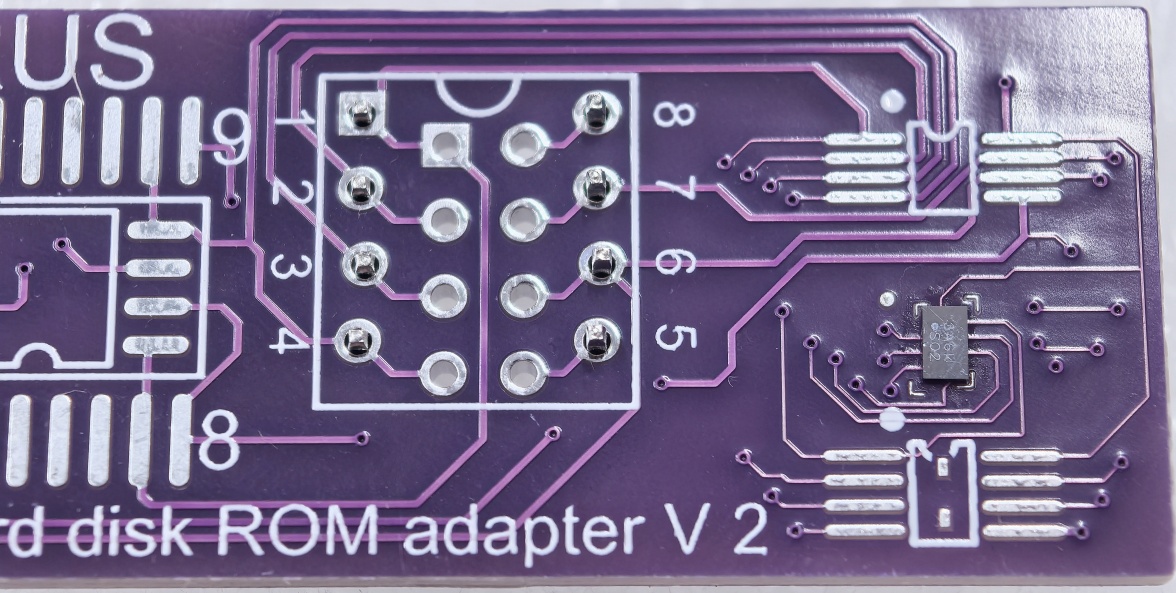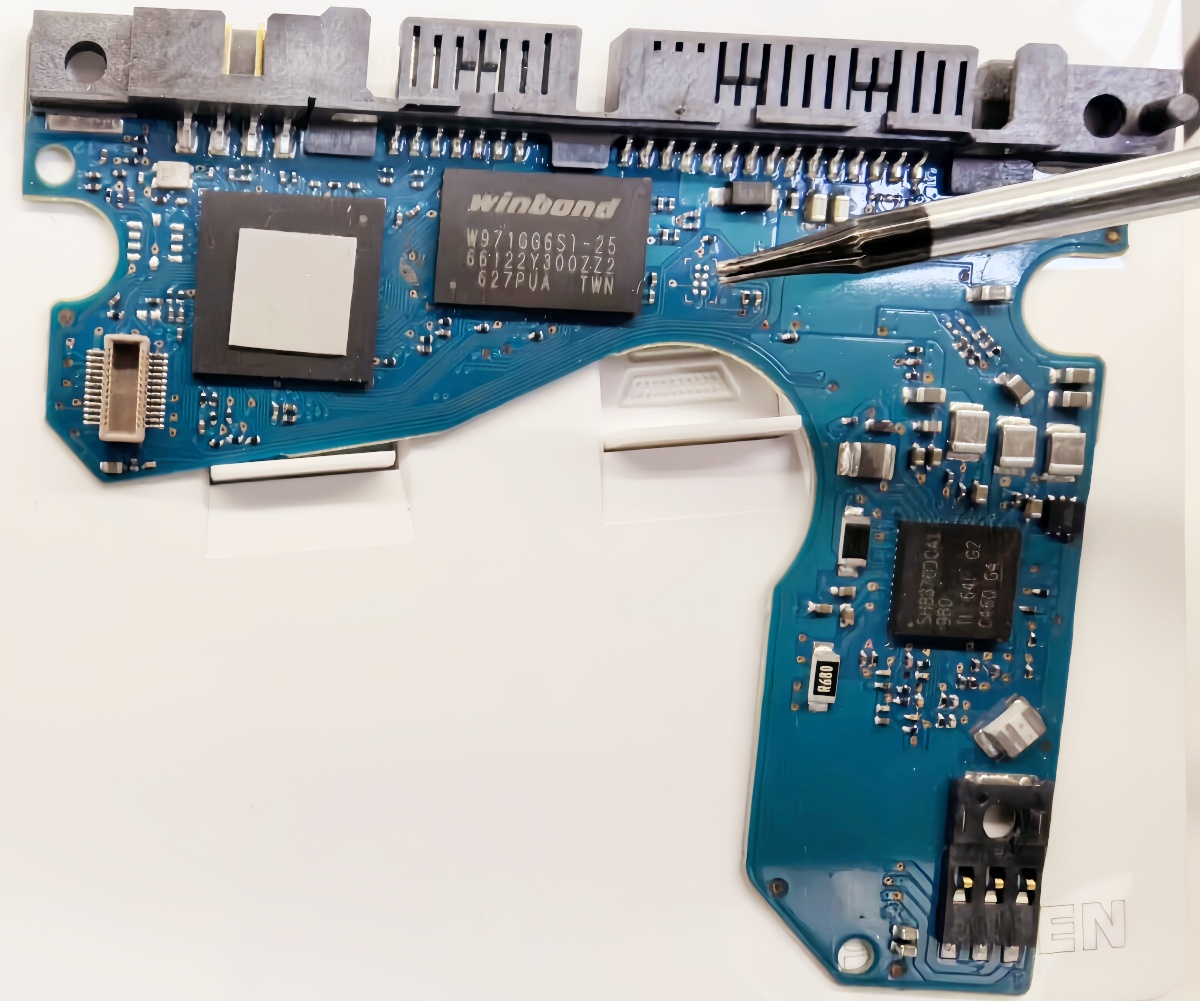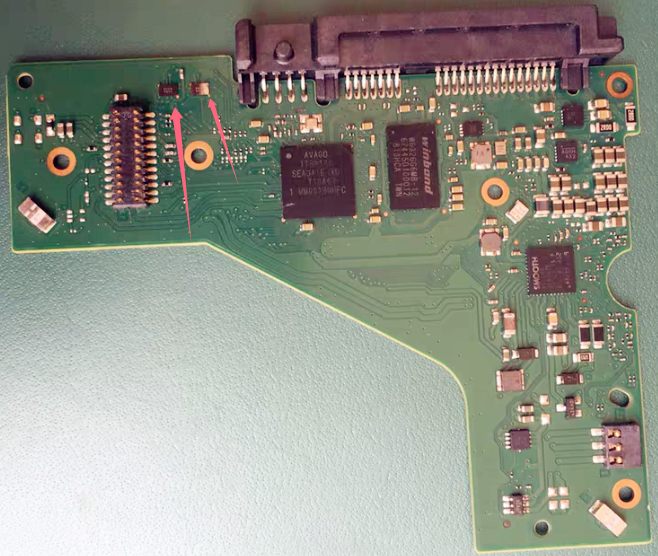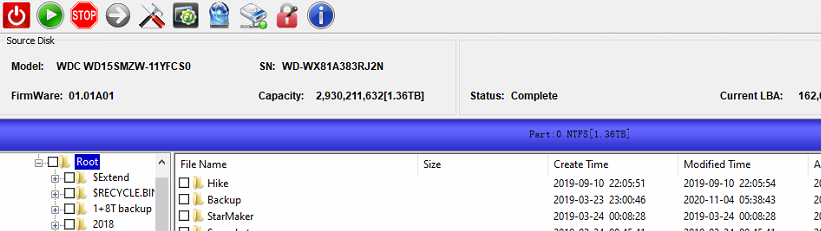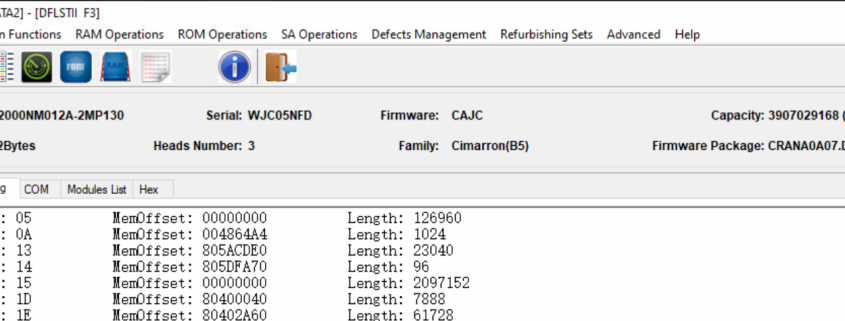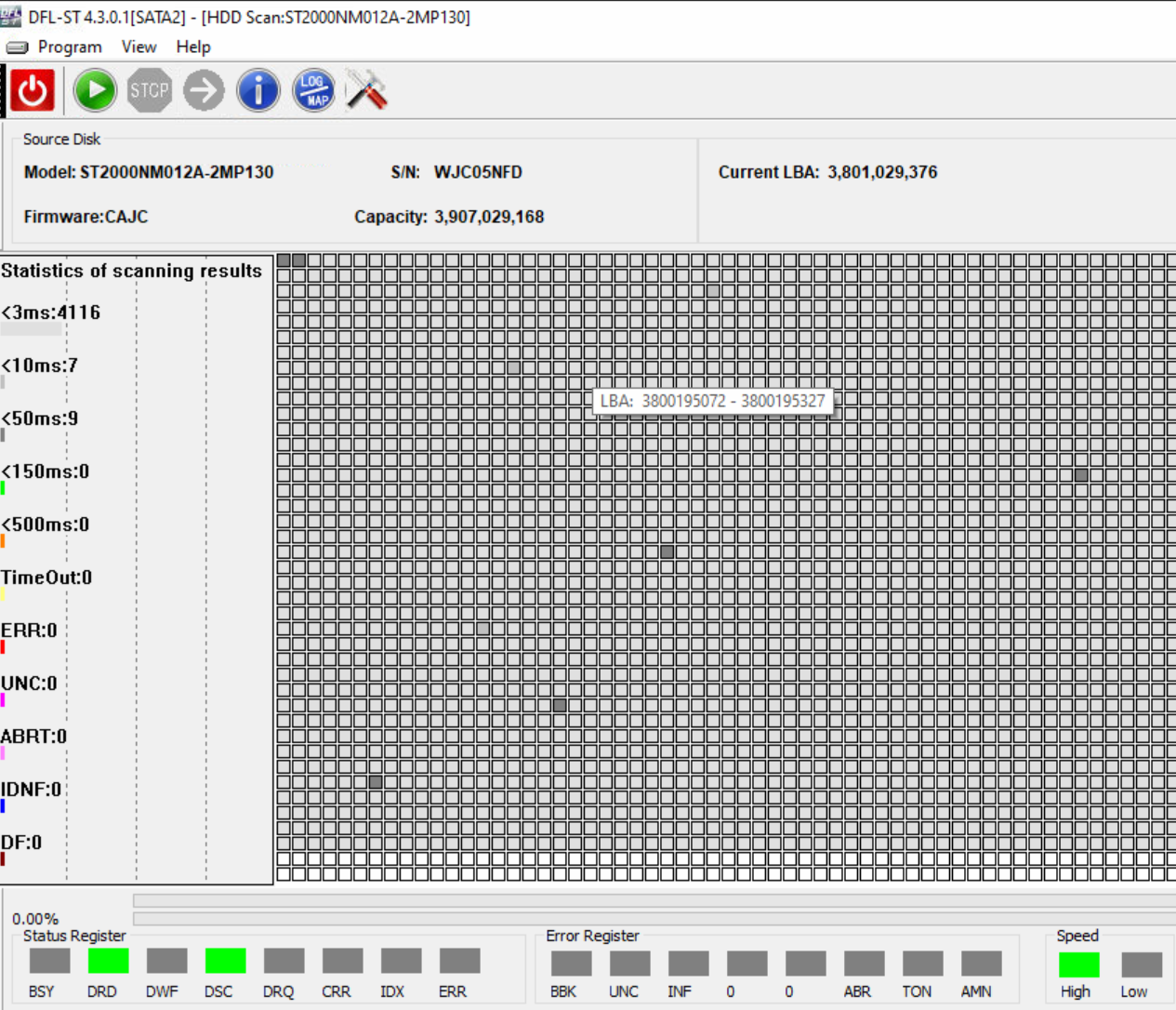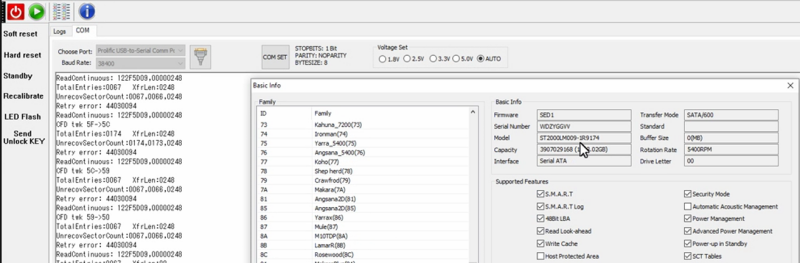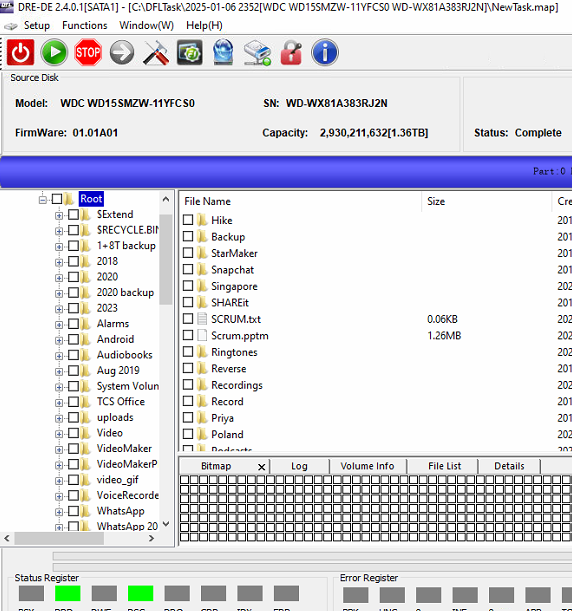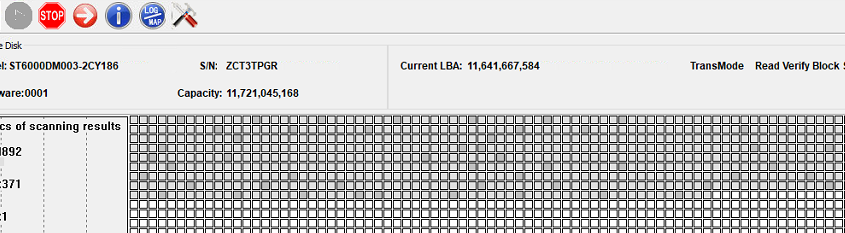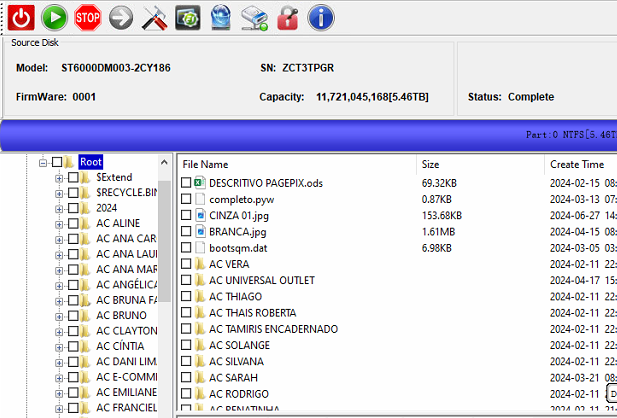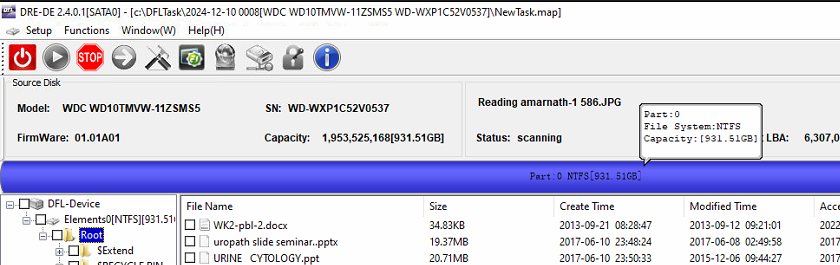This is one successful data recovery case study for one Dolphin user in India.
Most dolphin users can handle this kind of data recovery cases by themselves but for new users this case study will be very helpful to learn to improve data recovery skills.
Patient HDD ID:
Model-ST5000LM000
Failure symptoms:
Undetected HDD ID;
Data area was not accessible;
ST5000LM000 HDD Repair and Data Recovery Steps
01: make sure the patient HDD enter F3 T> and the com terminal works properly;
02: Unlock the firmware area;
03: Backup important SYS files;
04: View and confirm the nglist entries;
05: Clear glist, smart and regenerate translator;
06: Fix data encryption issue;
06: Open DFL-DDP data recovery software and all lost partitions and folders were recovered.
Users can add Dolphin teams ID: sales@dolphindatalab.com for live support.