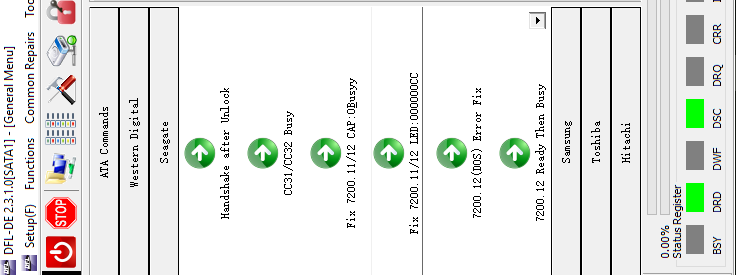There’re many new Seagate common firmware repair solutions added to DFL-DDP data recovery equipment and the following are the latest ones:
01: Send unlock key;
02: CC31/CC32 busy;
03: 7200.11/.12 Busy fix or capacity 0 fix;
04: 7200.11/.12 LED fix;
05: F3 Dos Fix;
06: F3 ready then busy Fix;
07: 7200.12 LBA0 Fix;
08: ATA Translator Regeneration;
09: F3 Password Removal;
10: F3 Reset Smart;
11: F3 Clear NG-list;
12: F3 Partial Sector Access Fix;
13: F3 single LBA Adjustment;
14: F3 SIM1009 Fix;
15: F3 MCMT Fix;
16: F3 SMART Fix;
17: F3 SYS Reset;
18: F3 Advanced Settings;
19: .7-.10 Read Modules;
20: .7-.10 Load ATA/APP;
21: .7-.10 Remove Password;
22: .7-.10 Read ROM;
23: .7-.10 Load Modules;
24: .7-.10 CELOG fix;
25: ATA/COM Switch.
Besides above common firmware repair solutions, users can also mount drives, set password to protect drives, image faulty drives with bad sectors or weak heads, extract lost data directly, etc. Within DDP, users can also get Raid recovery addon and also fragment recovery addon.
If users wish to fix more complicated firmware corrupted cases, users need then DFL firmware repair tools together with DFL-DDP data recovery equipment.
Latest DFL all-in-one data recovery software version: V20230208 and users can get this one from Dolphin user-only forum or from the sales representative.
Any question is welcome to sales@dolphindatalab.com or add Dolphin Skype ID: dolphin.data.lab