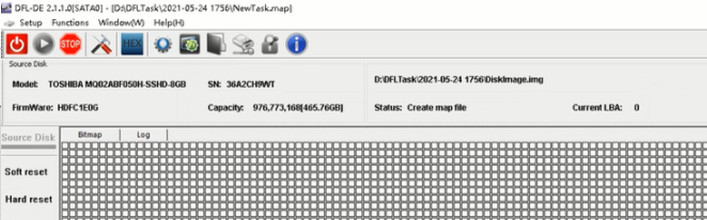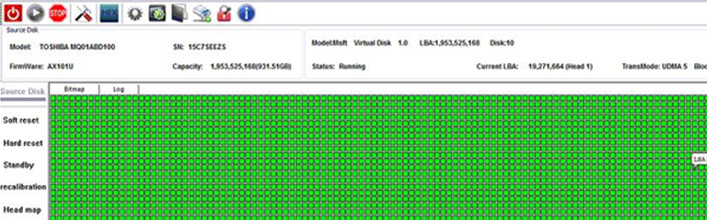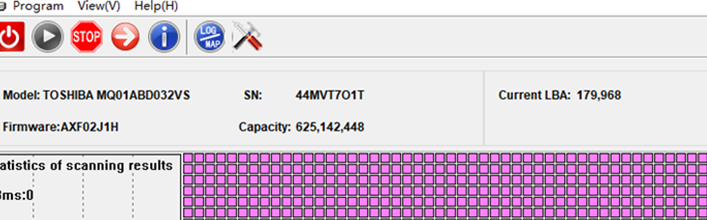Toshiba HDD MQ02ABF050H 0000 Data Recovery Steps
There’re some special Toshiba MQ series data recovery case studies appearing in our data recovery labs, these patient hdds come up as 0000 in all LBA locations.
How to get off data from these LBA 0000 Toshiba hard drives?
Users need to use DFL Toshiba HDD firmware repair tool and DFL DDP data recovery tool.
1, Connect patient HDD to DFL-SRP Toshiba firmware repair hardware;
2, Backup Plist;
3, Open DFL-DDP data recovery program;
4, Set up one new disk image project;
5, Go to disk image settings>Read Mode>PBA Mode>Load the P-list;
6, Untick green resource mode and set a bigger read block size;
7, Start the image and view all sectors, the hex data returns to normal, all the sectors imaged to target drive are accessible.
Video case study on Toshiba HDD MQ02ABF050H 0000 Data Recovery Steps:
Any question is welcome to sales@dolphindatalab.com or add Dolphin Skype ID: dolphin.data.lab