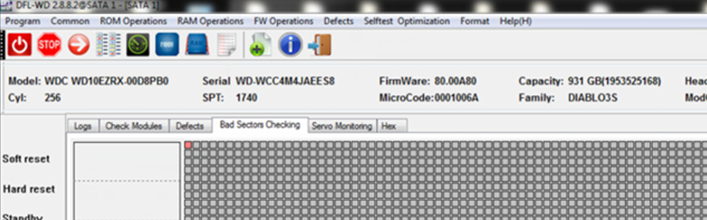WD10EZRX-00D8PB0 Patient HDD Data Recovery Steps
This is one successful case study done for one DFL user from India and this Indian user has very good business and each day he can fix some cases and with DFL tools, he changed his life, moved to new office, bought new apartment and got one very beautiful wife, Dolphin team feel so proud of this one.
Dolphin team are doing best to help all Dolphin users to get bigger and bigger success, only if you have cases, users can apply for remote support and learn from remote support how to deal with different HDD data recovery cases, specially logical and firmware corrupted cases, for physical cases, Dolphin engineers will offer the best suggestions too.
For the case to be discussed in this article, it is one WD WD10EZRX-00D8PB0 patient HDD and the model number was detected, but SN number is XYZ wrongly detected and capacity is 0.
To fix this patient HDD case, Dolphin engineer did a full backup of the firmware resources including the SA region, important firmware modules and ROM.
Next the engineer tested all firmware modules and found all the firmware modules were good, no obvious firmware corruption.
According to our engineers’ data recovery experience, the failure symptom is concerned with the module 02.
Next the engineer went to extract the module 02 from the SA region and then simply wrote the module 02 to the HDD by ID mode.
Next the engineer restarted the firmware and the HDD was properly detected and entered the DFL DDP data recovery program, all lost data was alive and the user recovered all lost data.
Any question is welcome to sales@dolphindatalab.com or add Dolphin Skype ID: dolphin.data.lab