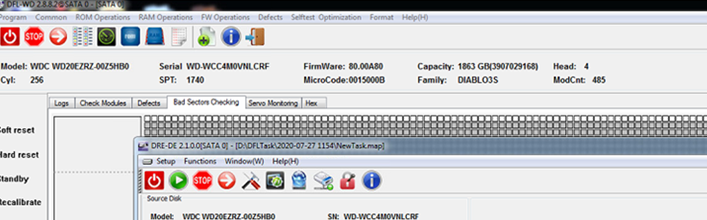WD20EZRZ-00Z5HB0 HDD Data Recovery Steps
This is one typical western digital hdd data recovery case study done from one DFL user in UK, the user recovered all data and simply get almost half of his investment back by his first case with Dolphin data recovery tools.
This UK user just got DFL-PCIe data recovery recharge system at very affordable price and then he applied for remote support to fix his first data recovery case.
After connecting the patient hard drive to DFL-WD firmware repair hardware, power on the WD20EZRZ-00Z5HB0 patient HDD, the engineer found the HDD could get ready but after several seconds, the hdd spins down and when trying to backup firmware, error status register is on.
For common pc users without professional firmware repair and data recovery tools, this is dead case but with DFL firmware repair tools, users can easily fix this case by simple clicks.
The Engineer went to ROM operations to Disable module 02, firmware restart, re-enter the program and the engineer could backup the firmware modules and could fix the slow issue and repair the track list.
After above operations, users test all other modules and found other modules were good.
Next the engineer went to enable the module 02, firmware restart and open DDP data recovery program, all data was available for imaging or file extraction.
Finally all data was recovered and the UK user felt so much proud to have selected Dolphin data recovery tools with professional technique support.
Any question is welcome to sales@dolphindatalab.com or add Dolphin Skype ID: dolphin.data.lab