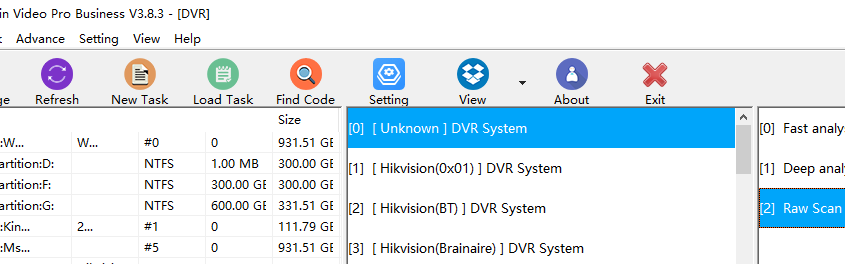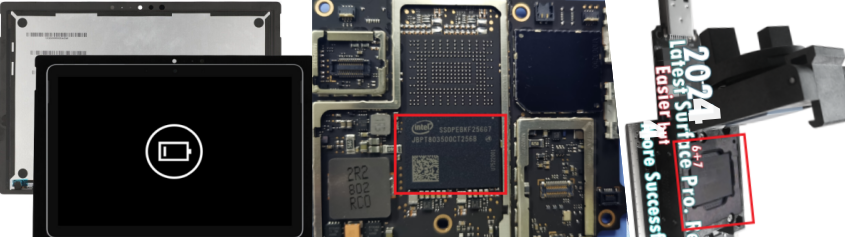Many new users wish to learn more about the features of Dolphin CCTV DVR data recovery software. Users can learn this actually by using the DVR recovery trial software.
Here is a proven list of Dolphin DVR features:
01: Dolphin DVR offers Fast Scan, Deep Scan and Raw Scan. Deep scan is to recover lost/deleted CCTV DVR videos, recover format/ dvr device initialized videos; Raw scan is mainly to list the videos for unknown CCTV DVR brands, Raw scan is mainly for test if the videos can be recovered or not from the unknown DVR brands;
02: Dolphin DVR has all-in-one video recovery and repair solutions, it contains not only CCTV DVR NVR HVR data recovery software, it contains also Digital Camera data recovery software, video recorder data recovery software and video repair software;
03: Dolphin DVR supports over 117 international CCTV DVR brands;
04: Support E01, DD Raw, IMG and other types of image files;
05: Recover lost videos from unknown digital cameras;
06: Recover lost videos from unknown video recorders;
07: Support digital forensic data recovery from CCTV DVR with many checksum options:
Real-time checksum options to select:
CRC16
CRC16-CCITT
CRC32
FCS16
FCS32
GHASH32-3
GHASH32-5
GOSTHASH
HAVAL-5-256
MD2
MD4
MD5
SHA1
SHA256
SHA384
SHA512
TIGER
08:Read-only/enable write-blocking as default setting;
09:H.263, H.264 and H.265 video codec support are supported;
10, Partition starting address auto detection is added, this one is very powerful for DVR drives suffering device initialization or format;
11, For any unsupported CCTV, DVR, digital cameras, video recorders, Dolphin engineers can add to support list in a very short time, all users need to do is to provide Dolphin team with one small image file of about 10G around;
etc…
Any question is welcome to sales@dolphindatalab.com or add Dolphin Skype ID: dolphin.data.lab
Dolphin Data Lab offers the most cost-effective hard drive head replacement tools to data recovery engineers worldwide for successful physical hdd data recovery.
In many patient drives, the actual platter and head number are different from the designed physical platter and head number. Some of the heads can be cut physically and are not used at all. For example, the patient HDD was designed to have 4 platters and 8 heads but actually the patient HDD has only 3 platters and 6 heads.
The following is one example HDD-MQ03ABB200M:

Users can check the parking ramp carefully and can find the parking ramp has 4 separators(4 platters) and therefore users need to select one head comb with 4 separators.
Watch the video demo here for this patient HDD
Any question is welcome to sales@dolphindatalab.com or add Dolphin SKype ID: dolphin.data.lab
Head replacement tool for WD Spyglass I II III 800041 800022 810035 HDDs is available here.
The following drives belong to Spyglass I, II, III
WD30NMZW
WD40NMZW
WD40NDZW
WD40NDZM
WD40NMZM
WD40NPZZ
WD50NMZM
WD50NPZZ
WD50NDZW
Users can use the head combs within Western Digital HDD Head Comb Suite to separate the heads securely and perform head swap.
In many cases, the surface laptops are dead/broken, the laptops won’t boot up at all and users cannot access to the partitions and files at all.
At this kind of situation, users need to solder the data chip(BGA chip) off the motherboard, some users can try to solder these data chips to one donor good motherboard to read data but this is timeconsuming and the cost is not friendly. Some users try to repair the motherboard to read data but this requires very skilled experience of motherboard repair.
In order to make the data recovery easier, Dolphin Data Lab offers the following two professional data recovery adapters:
Surface Pro Data Drive Recovery Adapter Smart
Surface Pro Data Drive Recovery USB Adapter-SK
Users just simply put the data drive chip to the adapter and then connect the adapter to the computer and then users can view the data directly.
Here is the video demo. of the Surface Pro Data Drive Recovery Adapter Smart
Any question is welcome to sales@dolphindatalab.com or add Skype ID: dolphin.data.lab
DFL Seagate HDD Firmware Repair User Manual 2024 is available to Dolphin Seagate users worldwide.
Seagate Firmware Repair Manual Index
01: DFL Seagate Hardware & Software P1-2
02: Seagate HDD Types and Working Modes P5-6
03: Look Into Seagate T> Drives(Old Drives) P6-24
3.0 Seagate T>Drive Families P6-7
3.1 Firmware Modules of Seagate T> Drives P7-8
3.2 Identify Corrupted Module P8-10
3.3 How to Fix Corrupted Modules of T> Drives P10
3.4 SMART and G-list P11
3.5 T drives Common Commands and Tips P11-18
3.6 Common Failures and Solutions for T> Drives P18-22
3.7 How to judge if it’s head damage P22-24
04: Look Into Seagate F3 T> Drives (New Drives) P24-64
4.1 F3 Families P24
4.2 How to Identify F3 drives P24-25
4.3 Important Firmware Modules of F3 T> Drives P25
4.4 Important SYS files of F3 T>Drives P25
4.5 General Steps to use DFL Seagate hdd firmware repair software P25-26
4.6 Power on Patient HDD, hdd is not spinning, what to do? P26-27
4.7 How to Repair Weak-Head HDDs by adjusting adaptive temperature P27-28
4.8 How to Edit Head Map in ROM P28-30
4.9 How to Obtain Preamp Type; P30-31
4.10 How to Edit Head Map in RAM P31-32
4.11 Swap Heads Directly if FAIL Servo Op=0100 Resp=0003 Keeps Coming P32
4.12 How to Fix ‘SimError-remaining in BootFW’, ‘Perform a double download without a power cycle’ P32-33
4.13 Patient Drive is Busy or LED and Cannot Enter F3 T>, What to Do? P33-42
>Short connect PCB to enter F3 T> for old F3 drives; P33-34
>Virtual boot by writing adaptive rom and load SYS20D to enter F3 T>; P34-35
>Generate and write adaptive CC49 ROM for 7200.12 3F family and load CC49 loader with the same head number; P35-36
>Load Backup and Write; P36-39
>Disable Subsystem; P39-41
>Grasp the best time to enter F3 T> before the HDD enters LED status; P41
>How swap to access F3 T>; P41-42
4.14 ROM Backup and Write; P42-47
4.15 How to unlock firmware area if locked; P44-47
4.16 Seagate Lombard(70) and Megalodon(63) Firmware Unlock; P47-48
4.17 How to backup SYS files/firmware modules? P48-53
>The sys file table is empty and the sys files aren’t listed, how to backup sys files? P51
>How to Read SYS by Menu-Edit SYS Files P51-53
4.18 How to write SYS file(SYS 35-NGlist) P53-54
4.19 How to fix the partial sector access firmware failure without SYS35 backup(partial sector access auto repair) P54-55
4.20 How to Edit HDD ID; P55-56
4.21 How to fix the data ‘encryption’ issue of Seagate F3 HDD? P56-59
>01: Remove Password or Remove Password 2; P56
>02: Seagate SMR Format Recovery; P56-57
>03: B2 Data Offset Fix; P57-58
>04: Unlock the firmware area permanently; P58-59
4.22 How to Test SYS Files; P59-61
4.23 How to Fix Seagate Slow Issue and Lots of Starting LBA of RW Request Errors P61-62
4.24 Common Seagate HDD Firmware Failure Fix-Quick Firmware Repair Solutions P62-63
4.25 Seagate SSHD(Kahuna_5400) Doesn’t Spin Up, How to Fix? P63
4.26 Functions or Operations Which Can Destroy Data P63-64
Users can get this latest user manual from Dolphin support engineer or your sales representative.
Any question is welcome to sales@dolphindatalab.com or add Dolphin Skype ID: dolphin.data.lab
New head replacement tool is added for Seagate Samsung HDD-ST2000LM005, this drive has 3 platters and 6 heads, users can use this new head replacement tool to separate the heads properly and securely.
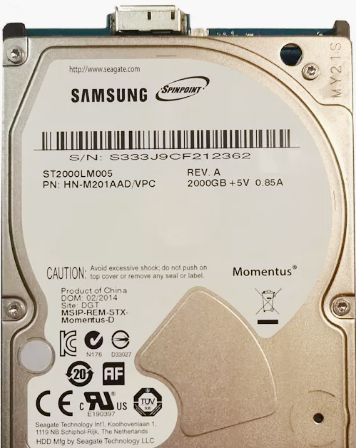
This new head replacement tool is available within the hard drive ramp toolkit and there’re many more new hard drives head replacement tools are also added to this product.