DFL Seagate HDD Firmware Repair User Manual 2024 is available to Dolphin Seagate users worldwide.
Seagate Firmware Repair Manual Index
01: DFL Seagate Hardware & Software P1-2
02: Seagate HDD Types and Working Modes P5-6
03: Look Into Seagate T> Drives(Old Drives) P6-24
3.0 Seagate T>Drive Families P6-7
3.1 Firmware Modules of Seagate T> Drives P7-8
3.2 Identify Corrupted Module P8-10
3.3 How to Fix Corrupted Modules of T> Drives P10
3.4 SMART and G-list P11
3.5 T drives Common Commands and Tips P11-18
3.6 Common Failures and Solutions for T> Drives P18-22
3.7 How to judge if it’s head damage P22-24
04: Look Into Seagate F3 T> Drives (New Drives) P24-64
4.1 F3 Families P24
4.2 How to Identify F3 drives P24-25
4.3 Important Firmware Modules of F3 T> Drives P25
4.4 Important SYS files of F3 T>Drives P25
4.5 General Steps to use DFL Seagate hdd firmware repair software P25-26
4.6 Power on Patient HDD, hdd is not spinning, what to do? P26-27
4.7 How to Repair Weak-Head HDDs by adjusting adaptive temperature P27-28
4.8 How to Edit Head Map in ROM P28-30
4.9 How to Obtain Preamp Type; P30-31
4.10 How to Edit Head Map in RAM P31-32
4.11 Swap Heads Directly if FAIL Servo Op=0100 Resp=0003 Keeps Coming P32
4.12 How to Fix ‘SimError-remaining in BootFW’, ‘Perform a double download without a power cycle’ P32-33
4.13 Patient Drive is Busy or LED and Cannot Enter F3 T>, What to Do? P33-42
>Short connect PCB to enter F3 T> for old F3 drives; P33-34
>Virtual boot by writing adaptive rom and load SYS20D to enter F3 T>; P34-35
>Generate and write adaptive CC49 ROM for 7200.12 3F family and load CC49 loader with the same head number; P35-36
>Load Backup and Write; P36-39
>Disable Subsystem; P39-41
>Grasp the best time to enter F3 T> before the HDD enters LED status; P41
>How swap to access F3 T>; P41-42
4.14 ROM Backup and Write; P42-47
4.15 How to unlock firmware area if locked; P44-47
4.16 Seagate Lombard(70) and Megalodon(63) Firmware Unlock; P47-48
4.17 How to backup SYS files/firmware modules? P48-53
>The sys file table is empty and the sys files aren’t listed, how to backup sys files? P51
>How to Read SYS by Menu-Edit SYS Files P51-53
4.18 How to write SYS file(SYS 35-NGlist) P53-54
4.19 How to fix the partial sector access firmware failure without SYS35 backup(partial sector access auto repair) P54-55
4.20 How to Edit HDD ID; P55-56
4.21 How to fix the data ‘encryption’ issue of Seagate F3 HDD? P56-59
>01: Remove Password or Remove Password 2; P56
>02: Seagate SMR Format Recovery; P56-57
>03: B2 Data Offset Fix; P57-58
>04: Unlock the firmware area permanently; P58-59
4.22 How to Test SYS Files; P59-61
4.23 How to Fix Seagate Slow Issue and Lots of Starting LBA of RW Request Errors P61-62
4.24 Common Seagate HDD Firmware Failure Fix-Quick Firmware Repair Solutions P62-63
4.25 Seagate SSHD(Kahuna_5400) Doesn’t Spin Up, How to Fix? P63
4.26 Functions or Operations Which Can Destroy Data P63-64
Users can get this latest user manual from Dolphin support engineer or your sales representative.
Any question is welcome to sales@dolphindatalab.com or add Dolphin Skype ID: dolphin.data.lab
New head replacement tool is added for Seagate Samsung HDD-ST2000LM005, this drive has 3 platters and 6 heads, users can use this new head replacement tool to separate the heads properly and securely.
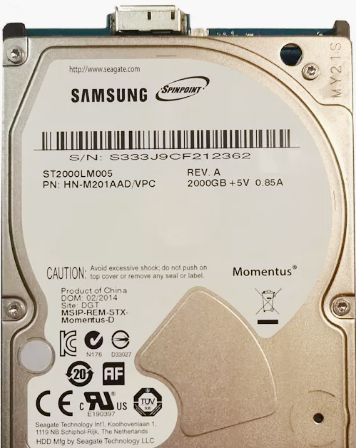
This new head replacement tool is available within the hard drive ramp toolkit and there’re many more new hard drives head replacement tools are also added to this product.
DFL-DDP data recovery equipment user manual update 2024 is now available for Dolphin users worldwide.
The following is the new user manual index:
1.0 DDP Application Range-When Do I Need to Use DDP P4-8
1.1 Universal steps to use DDP for data recovery purpose P4-8
2.0 How to make best use of bad sector scan P5-8
2.1 Few bad sectors’ case P7
2.2 Many bad sectors’case P8
2.3 Full disk bad sectors’ case P8
3.0 Log Window-Important to check P8
4.0 How to Extract the Lost Data Directly P8-22
4.1 If the lost partition is not listed automatically, what to do? P12-13
4.2 If the folders and files cannot be listed, what to do? P14-16
4.3 How to recover selected files? P17
4.4 How to extract lost data from VHD(VHDX) or image file? P17-22
5.0 How to Image the Patient Hard Drive P22-
5.1 General Steps to Start one Disk Image Task P23-27
5.2 Image to Disk or Image to File P25-26
5.3 How to Image Patient HDDs with Weak Heads after Head Swap P27-36
5.4 Run Multi-pass Imaging P32-36
5.5 How to Image Patient HDDs with Many bad Sectors in the Front LBAs P36-37
5.6 How to Image Patient Hard Drives with High Efficiency P37-43
5.7 Recover by File Types P37-39
5.8 Data-only Imaging P39-43
5.9 How to set target disk P41-42
5.10 How to Image Patient HDDs with Bitlocker Protected P43-45
5.11 How to Recover WD USB-SATA Patient Hard Drives P45-46
DFL-DDP Common HDD Firmware Repair Solutions
6.0 ATA Commands P47
7.0 WD Common HDD Repair Solutions P47-51
7.1 Remove Password P48
7.2 Slow Fix P48
7.3 Load Loaders P48
7.4 Show Microcode P48
7.5 Edit Head map in RAM and Load T2Data P48-49
7.6 Steps to Repair Module 190 P49-50
7.7 Change Disk Configuration P51
8.0 Seagate Common HDD Repair Solutions P52-55
8.1 Seagate HDD Firmware Repair Basic but Important Knowledge P53-54
8.2 Seagate F3 Universal Repair Commands P54-55
9.0 Samsung HDD Common Repair Solutions P55-56
9.1 LED 1AXX Fix P56
9.2 Clear-Alist P56
9.3 Remove Password P56
10.0 Toshiba HDD Common Repair Solutions P56-57
10.1 Clear Glist P56
10.2 Toshiba Auto Virutal Translator P56-57
11.0 Hitachi Common HDD Repair Solutions P57-60
11.1 Hitachi Auto Virutal Translator P59-60
Users can download the latest user manual 2024 from the Dolphin user-only forum.
Any question is welcome to sales@dolphindatalab.com or add Dolphin Skype ID: dolphin.data.lab
Seagate 1.8T 2.4T 4T 8T 10T 12T 14T 16T HDD Head Replacement Tool is available with the Seagate HDD head comb suite.
The following are some of the supported Seagate HDD models:
ST16000NM001G, 16TB, STH9;
ST14000NM002G, 14TB, STH9;
ST12000NM0007, 12TB, STH82;
ST10000NM0478, 10TB, STH81;
ST8000NM000A, 8TB, ST5E;
ST8000NM0178, 8TB, ST3-4;
ST8000DM004, 8TB, ST334;
ST4000NM0035, 4TB, ST3-5;
ST4000DM004, 4TB, ST332;
ST4000LM024, 4TB, ST2-5
ST1800MM0129, 1.8T, ST2400MM0129, 2.4T, SST24(Seagate SAS HDD);
More…
Any question is welcome to sales@dolphindatalab.com or add Dolphin Skype ID: dolphin.data.lab
Dolphin data recovery tools have more and more users in Brazil not only because those tools are very cost-effective, but the tools are always targeting at the latest data recovery solutions of new hard drives, SSD, flash drives, DVR drives, video recorders, etc.
The following is one client from Brazil who wishes to use Dolphin data recovery tools:
“Dear Stanley Morgan,
I hope this message finds you well.
I am writing to inquire about the price and shipping cost for the DFL Data Recovery product to Itanhaém (ZIP CODE 11740-000), São Paulo, Brazil.
Could you please provide me with the following information:
- The total price of the DFL Data Recovery product.
- The shipping cost to Itanhaém, São Paulo, Brazil.
- The estimated delivery time.
I would also appreciate any additional information regarding payment methods and warranty details.
Thank you for your assistance. I look forward to your prompt response.
Best regards,”
For all new users from Brazil, it is required to provide the CPF or CNPJ number to arrange the shipment. Dolphin team ships all data recovery tools to Brazil by DHL express, it takes 5 working days around to Brazil.
Detailed quote will be customized for each client and users can add Dolphin Skype ID: dolphin.data.lab or email to sales[at]dolphindatalab.com.
The following are the latest helium hard drive head replacement tools with very good price.
STH82 for Seagate 12TB helium drives, ST12000NM0007
ST5E for Seagate 8TB helium drives ST8000NM000A
STH81 for Seagate 10TB helium drives, ST10000NM0478, 8 platters, 16 heads
STH9 for Seagate 14TB 16TB helium drives, 9 platters, 18 heads
W3-9: WD helium hdd of 10T-16T, 9 platters;
Users can get more details on the latest helium hdd head replacement tools here.
Any question is welcome to sales@dolphindatalab.com or add Dolphin Skype ID: dolphin.data.lab






