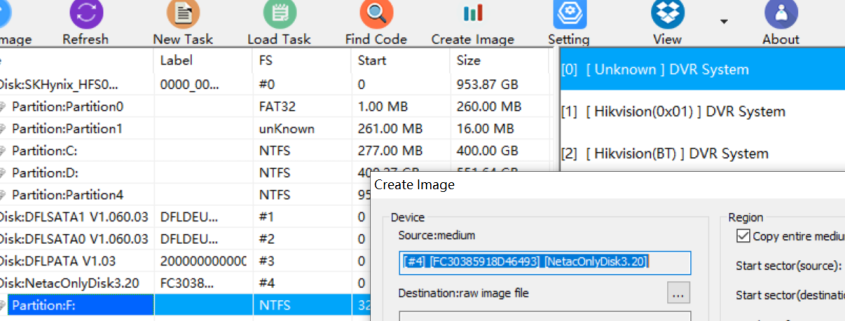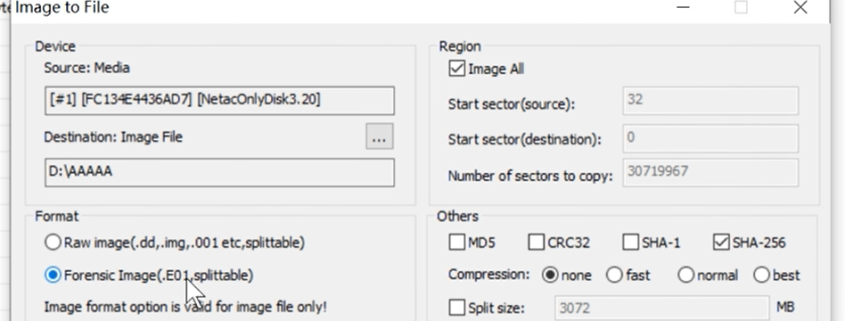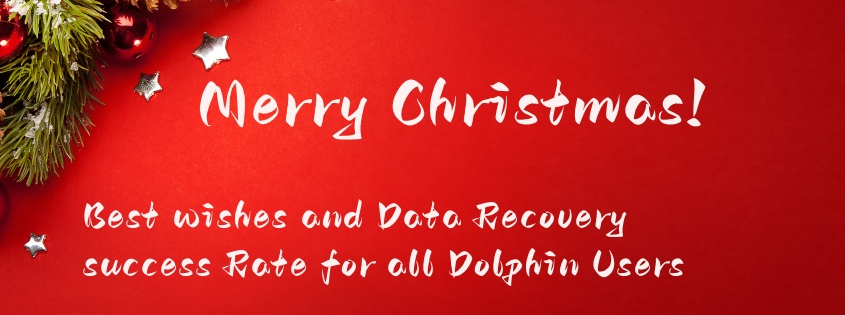Dolphin DVR Pro. is very friendly to all digital forensic investigators who are trying to access and recover the video evidences from CCTV, DVR, NVR, HVR, digital cameras, video recorders, etc.
The following are some core CCTV DVR digital forensic video recovery features:
Latest forensic recovery solution added on Jan.18 2026: Forensic disk image solution has been added.
1, Write block is enabled on operations of all Dolphin DVR Pro;
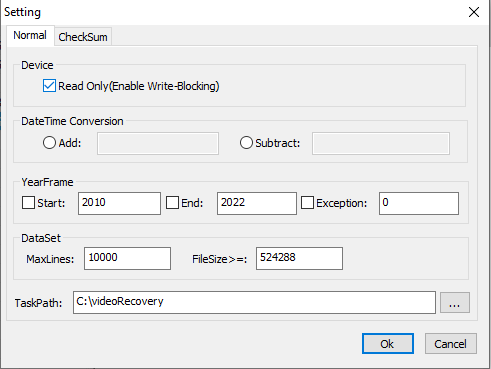
2, Complete forensic checksum solution:
CRC16 / CRC16-CCITT / CRC32 / FCS16 / FCS32
GHASH32-3 / GHASH32-5
GOSTHASH
HAVAL-5-256
MD2 / MD4 / MD5
SHA1 / SHA256 / SHA384 / SHA512
TIGER
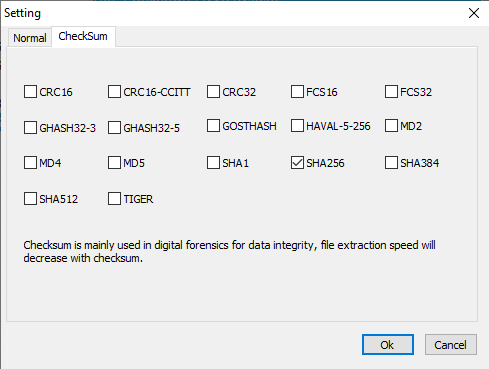
3, Detailed report on the video recovery case;

4, Users can save and clear logs;
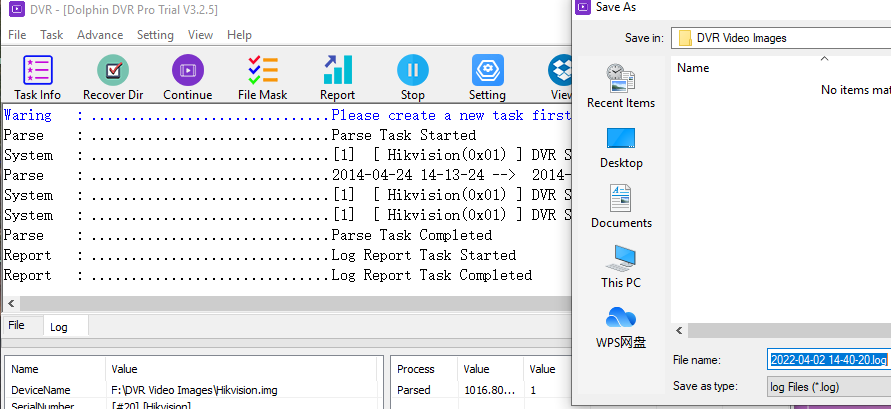
5, Intelligent DVR brand auto detection tech. is used;
6, One-stop all in one video recovery and video repair solution is used;
7, Cutomizable video recovery solution, users can easily filter the bad and overwritten videos, can set the dates and time to recover, etc;
8, Professional but free CCTV DVR raw video player is offered to digital forensic recovery engineers worldwide.
Any question is welcome to sales[@]dolphindatalab.com or add Dolphin teams ID: sales[@]dolphindatalab.com
Forensic disk image software and solution is available for free within Dolphin DVR Version 3.94 and all Dolphin DVR users can download this latest CCTV DVR data recovery software in the user-only forum.
This digital forensic imaging software is to image the original CCTV DVR devices, digital cameras, video recorders to image file. The image file format can be dd, img, 001 raw image file format or can be also E01 forensic image file format.
Users can select the checksum types: MD5, CRC32, SHA-1, SHA-256 to check all the imaging sectors according to request.
Users can select different compression methods-none, fast, normal, best to compress the image file.
Users can split the image file to multiple sections.
“Hello,
I mainly repair Macs so its mainly apple ssd but from time to time also some hdd and other ssd like samsung 850 , 870, 980, etc
Before I heard about some tools which are very expensive and to be honest not quite ready to recover data from APPLE SSD drives which died completely and disappeared.
Drive disappeared and from I read on the internet it could be controller problem which most companies using existing data recovery tools are not able to bypass.
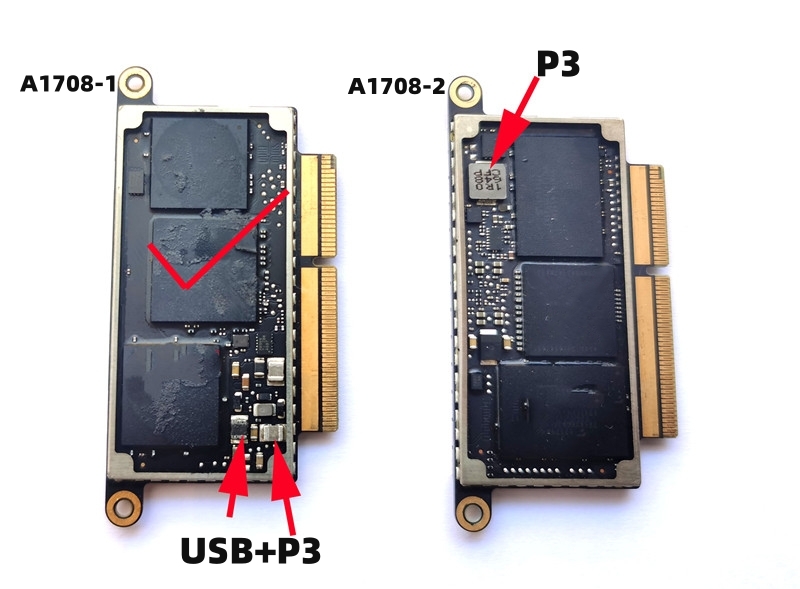
Dolphin team have been working very hard to create new data recovery tools and solutions for all data recovery engineers worldwide for their better data recovery success rate and in this new year 2026, Dolphin team have released its first software upgrade-Dolphin DVR V3.94.
Existing users can download the business version from Dolphin user-only forum and new users can download the latest DVR recovery software v3.94 trial version for free here.
What’s new in Dolphin DVR V3.93?
01: Forensic disk image solution is added;
02: Imaging DVR devices to raw image files(.dd/.001/.img) or E01 file is added;
03: Online realtime checksum is added for forensic image;
04: Compression options are added: Fast Normal Best;
05: Split image is added, users can set the size to split the image;
06: Video/camera erasing is added, users can set the periods to erase by 0xFF/0x00/random characters;
07: Hikvision BT raid DVR video recovery algorithm improvement is done;
08: SONY ZV-E1 video recovery algorithm is improved;
09: Police Body-Worn Camera (PBWC) video recovery algorithm is improved;
10: SAGRO video recorder video recovery is added;
11: SONY ILCE 7M5 video recovery algorithm is added;
Users can download this latest Dolphin DVR recovery software V3.94 for free here.
Merry Christmas!
Happy New Year of 2026!
Dolphin team are sending all the best wishes to Dolphin users and their families.
Dolphin team wish all the best and greater success to all Dolphin users in the new year 2026!
By the end of 2025, Dolphin team have helped Dolphin users fix over 6489 data recovery cases by remote support and many Dolphin users have also fixed more cases by themselves!
Congratulations to All Dolphin Users for your data recovery success!
Dolphin team are adding more new data recovery solutions and latest DR techs to the existing data recovery tools and new software upgrade will be available soon in the user-only forum!
You can tell us what data recovery tools, solutions you want and Dolphin team will prepare the best New Year’s Day quote for you!
Find out all data recovery tools and solutions Dolphin team have here
Any question is welcome to sales[@]dolphindatalab.com.
After the users used the Dolphin data recovery tools, firmware repair tools and even head and platter swap tools for some time and then come to Dolphin head office or Dolphin international data recovery training centers to attend the training courses and this is the best time for training and get more skilled in fixing different data recovery cases.
Clients from Ethiopia have attended Dolphin clean room data recovery training courses for 3 days and the following physical hdd recovery training and knowledge have been arranged properly:
01: Detect all physical components which may affect head and platter swap success rate;
02: How to find donor PCB, hdd for different head and platter swap;
03: Besides a good head and platter swap, what else needs to be done to increase the success rate;
04: The core head and platter swap success technologies, tips and steps;
05: Firmware related operations to make head and platter swap more successful;
06: Hands on practice on different hdds and real cases for head and platter swap.