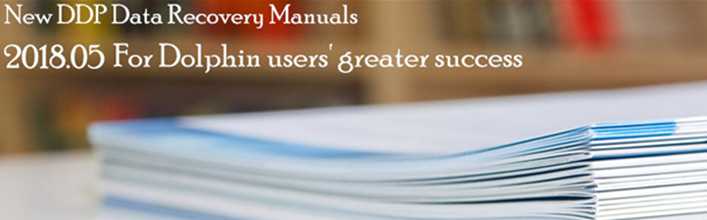DDP Data Recovery Manual is Upgraded Again 2018.05
Dolphin team releases not only new data recovery tools, new data recovery and hdd repair functions, but also upgrades the manuals frequently with new PDF docs and videos.
Dolphin support team have just finished the DDP data recovery manual and all DDP users will get this new manual for free to use with the latest DDP data recovery software.
Within this new data recovery manual, users can get the following helpful information:
1.0 DDP Application Range-When Do I Need to Use DDP P3
1.1 General steps to use DDP for data recovery purpose P3-7
2.0 How to make best use of bad sector scan P5-7
2.1 Few bad sectors’ case P6
2.2 Many bad sectors’case P7
2.3 Full disk bad sectors’ case P7
3.0 Log Window-Important to check P7
4.0 How to Extract the Lost Data Directly P7-16
4.1 If the lost partition is not listed automatically, what to do? P11-13
4.2 If the folders and files cannot be listed, what to do? P13-15
4.3 How to recover selected files? P15-16
5.0 General Steps to Start one Disk Image Task P16-21
5.1 Image to Disk or Image to File P19-20
5.2 How to Image Patient HDDs with Weak Heads after Head Swap P21-26
5.3 Run Multi-pass Imaging P26-29
5.4 How to Image Patient HDDs with Many bad Sectors in the Front LBAs P29-30
5.5 How to Image Patient Hard Drives with High Efficiency P31-32
5.6 Recover by File Types P31-32
5.7 Data-only Imaging P32-36
5.8 How to set target disk P34-35
5.9 How to Image Patient HDDs with Bitlocker Protected P36-38
6.0 How to Recover WD USB-SATA Patient Hard Drives P38-39
7.0 ATA Commands P39-40
8.0 WD Common HDD Repair Solutions P40-42
8.1 Slow Initialization Fix P41
8.2 Edit Head map in RAM P41-42
9.0 Seagate Common HDD Repair Solutions P43-45
9.1 Seagate F3 Universal Repair Commands P44-45
10.0 Samsung HDD Common Repair Solutions P45-46
11.0 Toshiba HDD Common Repair Solutions P46-47
11.1 Toshiba Auto Virutal Translator P46-47
12.0 Hitachi Common HDD Repair Solutions P47-50
12.1 Hitachi Auto Virutal Translator P49-50
Dolphin team always work hard on making all data recovery tools and services better and better for users’ greater success.
Any question is welcome to sales@dolphindatalab.com or add Dolphin Skype ID: dolphin.data.lab