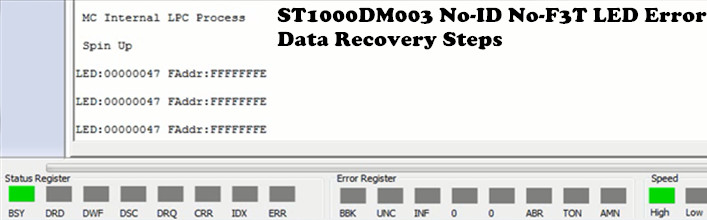ST1000DM003 No-ID No-F3T LED Error Data Recovery Steps
This case study is to teach how to recover lost data from Seagate desktop hard drive ST1000DM003 without ID detection, without F3 T> and with LED error.
To fix this kind of failures with DFL firmware repair tools and data recovery tools, users need to make sure there’re no clicking noises. If there’re clicking noises or if the hdd spins up and down, users need to stop the power immediately and open the drive in clean room to avoid wrong operations. Never treat physically damaged hard drives as firmware damaged ones, sometimes they create confusion to users.
For this kind of failure, users can do nothing if users are not able to enter F3 T>. The most common method is to short connect the PCB to enter F3 T>.
Next users need to backup the most important firmware-SYS1B, SYS28 and SYS35.
After that users need to fix the DOS failure, medica cache failure and translator failure and finally power off and on.
After fixing the firmware failure, users can go to DFL DDP data recovery program and list easily all lost partitions. If the drives have many bad sectors or weak heads, users need to use selective head image, image good heads first and then image heads with less bad sectors.
Users can watch the video guide here:
Any question is welcome to sales@dolphindatalab.com or add Dolphin Skype ID: dolphin.data.lab
Dolphin team are always together with all Dolphin users for their success.