Good Features of Dolphin DVR for Good CCTV DVR Data Recovery Success Rate
Dolphin DVR offers very good options for users to set up one video recovery project:
01: Read-only/enable write-blocking as default setting;
02: Device name to check which device or image file is under progress;
03: Video recovery mode: Fast analysis or Deep analysis;
04: Video file type to select to save all videos
DAV/MP4/AVI/MTS/h264/h265
05: Task path to select and task partition free space detection;
06: Start sector/end sector/block size to set to scan the lost videos and recover;
07: Set year range to list all available videos;
08: Set log record number to display;
09: Set video file size to scan and recover;
10: Real-time checksum options to select:
CRC16
CRC16-CCITT
CRC32
FCS16
FCS32
GHASH32-3
GHASH32-5
GOSTHASH
HAVAL-5-256
MD2
MD4
MD5
SHA1
SHA256
SHA384
SHA512
TIGER
Any question is welcome to sales@dolphindatalab.com or add Dolphin Skype ID: dolphin.data.lab

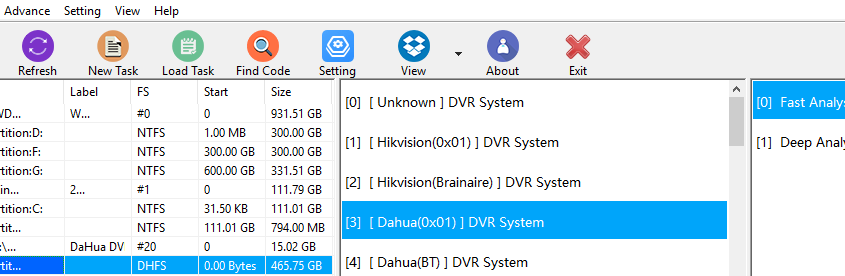
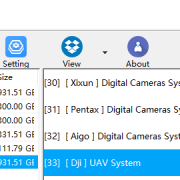
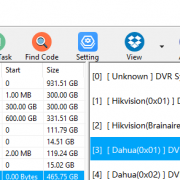

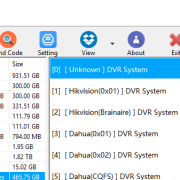
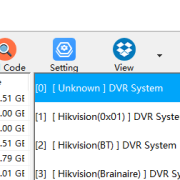

Leave a Reply
Want to join the discussion?Feel free to contribute!