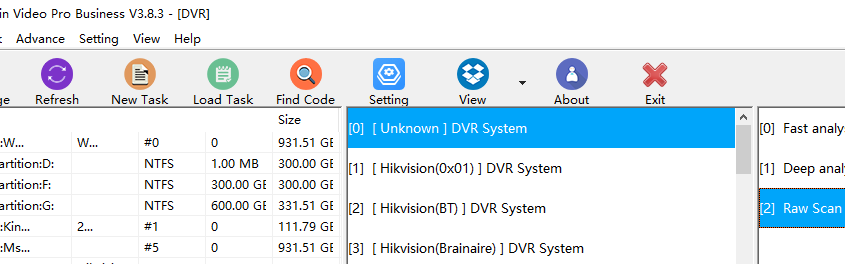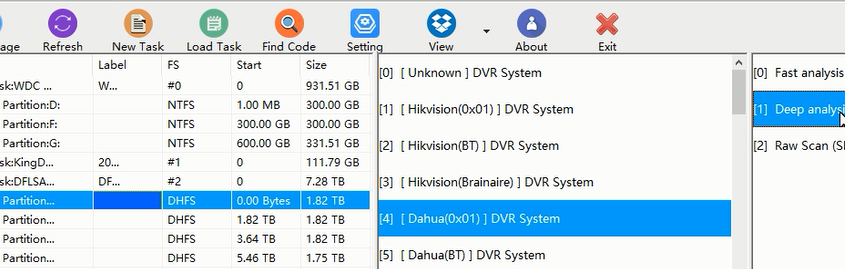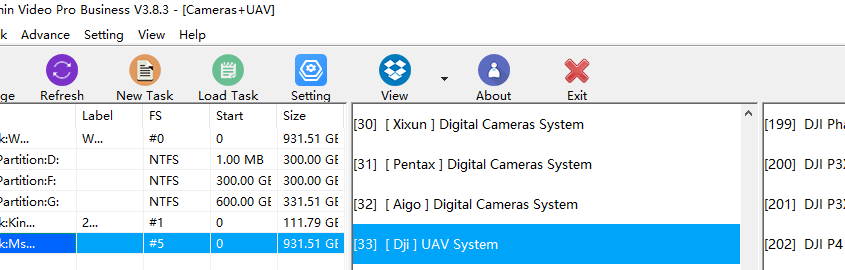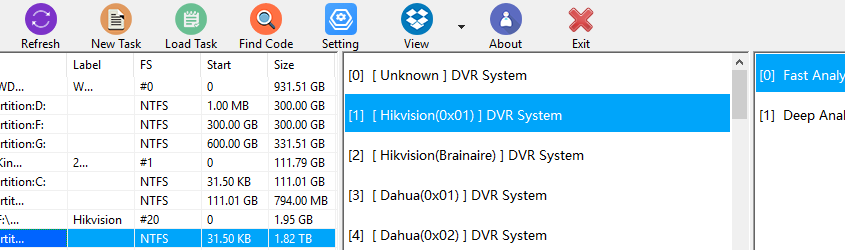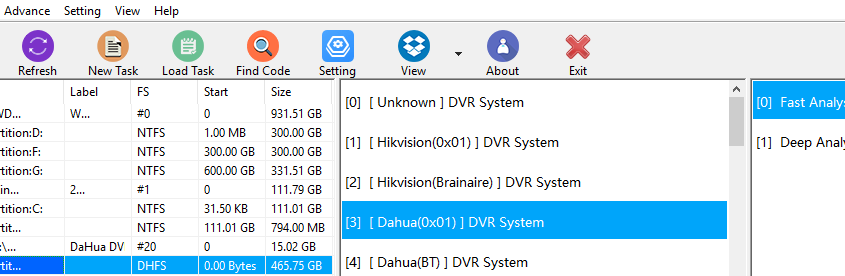Dear Dolphin Team,
I hope this message finds you well. I am reaching out regarding your data recovery software, which I am considering purchasing to recover crucial data from a DVR HDD. My data is extremely important, and I need to be confident that your software can recover it accurately.
I recently tried the trial version, which was able to detect some data. However, I noticed that the dates shown are beyond the installation date of the DVR, which has left me concerned about the software’s accuracy and capability.
Given the importance of this data, I would greatly appreciate it if you could provide any insights or clarifications regarding this issue. Is this a common occurrence, or is there something I might have done incorrectly during the trial?
Additionally, I would like to request if there is a special or extended trial version that allows a more thorough evaluation, so I can be assured that the data I am looking for still exists on the DVR HDD before making the full purchase.
Thank you for your time and assistance. I look forward to your response.
Best regards,
To answer this client from Bangladesh:
To test fully if the Dolphin DVR data recovery software can recover the lost videos or not from your DVR drives, you need to download the latest DVR trial version here to get the latest dates of videos.