Simple Steps to Recover Deleted CCTV DVR Video Clips
Dolphin Data Lab has upgraded the popular CCTV DVR data recovery tool-Dolphin DVR for many times and many new international CCTV DVR brands have been added and many new video clip recovery algorithms have been improved for better efficiency and higher success rate.
Users can download the latest CCTV DVR data recovery software here.
With the latest Dolphin DVR data recovery software, users can simply recover deleted/lost CCTV DVR video clips as below:
01: Manually select the CCTV DVR hard drive or sd card or image file of the dvr device;
02: Manually select or automatically detect the CCTV DVR brand;
03: Select fast or deep recovery mode to set up the dvr recovery project.
Users can stop the DVR recovery and continue the recovery and load the existing recovery project at any time, can use the digital forensic features: write blocker, realtime checksum, printable logs, etc.
Please note: CCTV DVR data recovery software is just one of the four software modules of Dolphin DVR. Dolphin DVR contains: CCTV DVR data recovery software, Digital Camera video recovery software, Video recorder data recovery software and Video repair software.
Any question is welcome to sales@dolphindatalab.com or add Dolphin Skype ID: dolphin.data.lab

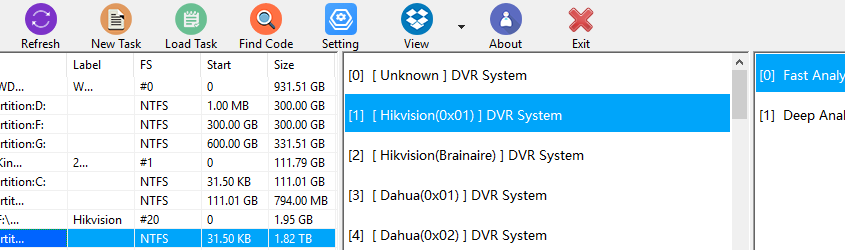
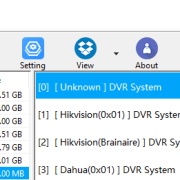
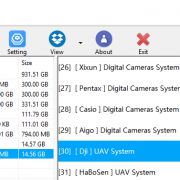
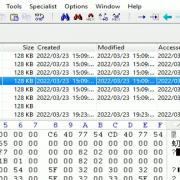
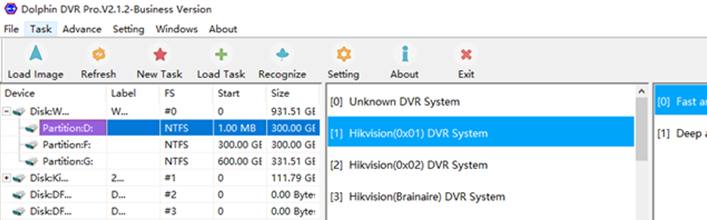


Required for software installation
Hello friend, thank you for your comment, our sales manager has replied to you by details on how to install and activate the Dolphin DVR data recovery software.